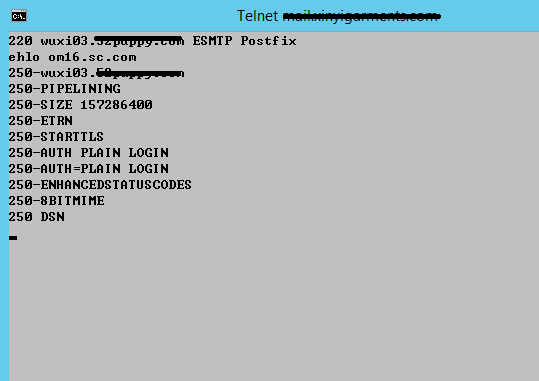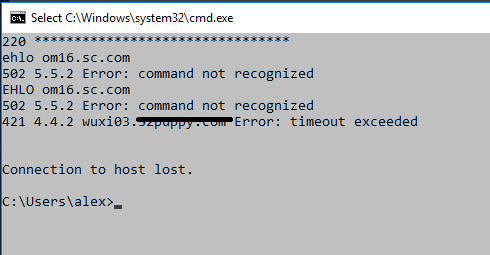Hi,
When we configure mail notification in SCOM, the SCOM works as a mail agent, just as Outlook. And we may use Send-MailMessage to test if the Management Server can send mail before we configure the mail notification.
$mailUser = <username>
$mailPass = ConvertTo-SecureString <password> -AsPlainText -Force
$mailCred = New-Object System.Management.Automation.PSCredential($mailUser, $mailPass)
Send-MailMessage -To <recipient_address> -From <sender_address> -Subject "Test email - PowerShell 4.0" -Body "Hello World!" -SmtpServer <smtpserver> -Credential $mailCred
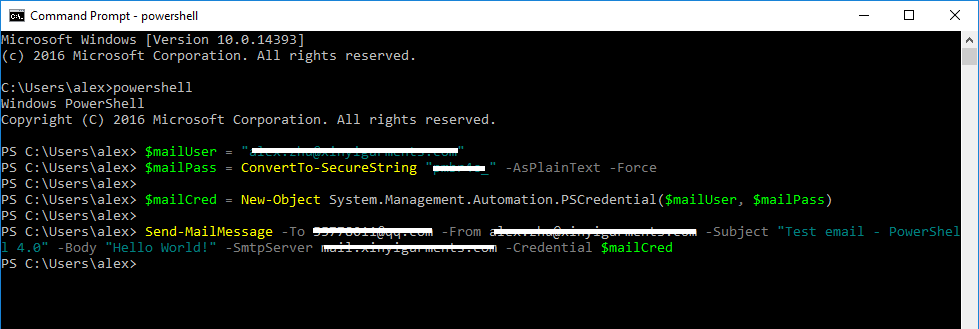
Alex
If the response is helpful, please click "Accept Answer" and upvote it.