
Hi @Virtual Tech ,
1.Per my knowledge, you could go to Recycle bin to restore the deleted files/folders.
Settings > Site information > View all site settings > Site Collection Administration > Recycle bin
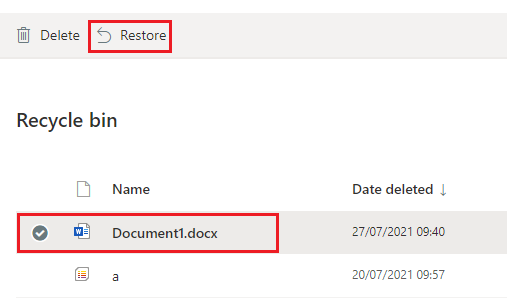
2.You could use Audit Log to search files/folder that you accidently moved.
Microsoft 365 admin center > Show all > Compliance > Audit
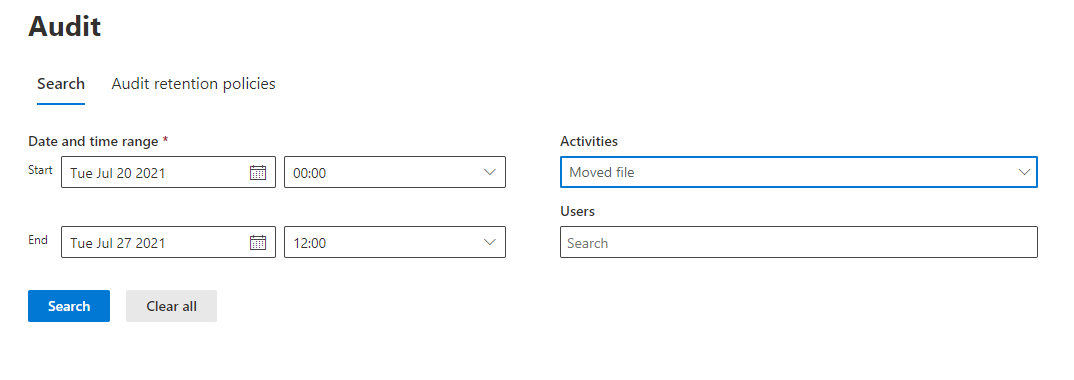
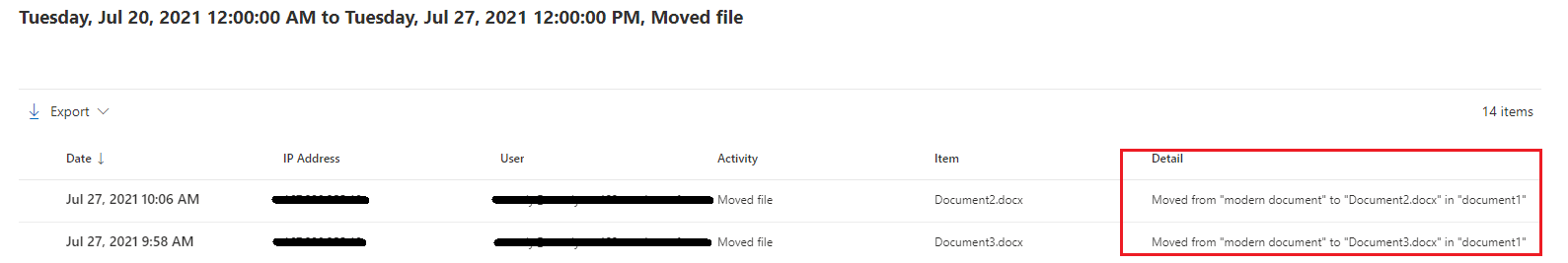
If an Answer is helpful, please click "Accept Answer" and upvote it.
Note: Please follow the steps in our documentation to enable e-mail notifications if you want to receive the related email notification for this thread.