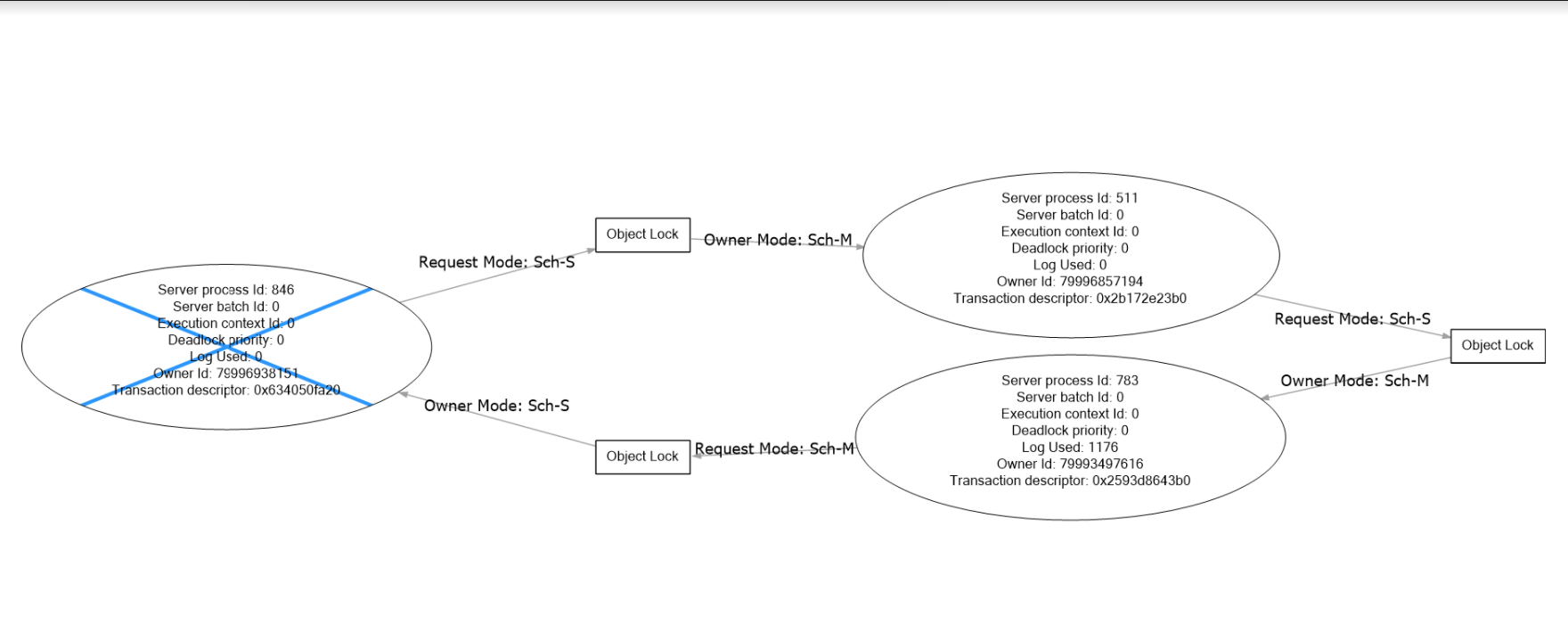I don't fully understand this deadlock, but a key factor is that the ALTER TABLE statement also wants to take a log on the DB_Name_Obfuscated.dbo.PrefixObfuscated_Merchants. Why I don't know, but may be there some dependency.
The first reader process runs a join against merchants and merchants (and more tables). For the second reader process, the statement have been truncated, so we don't see all, but it may be something similar.
Both reader processes are running with NOLOCK/READ UNCOMMITTED. Despite the mode, process do still take locks in this mode, to wit a Sch-S, Schema-stability, locks. While they can live with the rows changing while they are reading, they don't want the schema to change.
The ALTER TABLE statement on the other hand, wants a Sch-M, schema-modification lock, on both tables. It is obvious why this is needed on Organization, less so on Merchants. The ALTER TABLE first takes the lock on Organization, whereas the read first gets a lock Merchants, and then they try to take the lock they want on the other table, blocking each other.