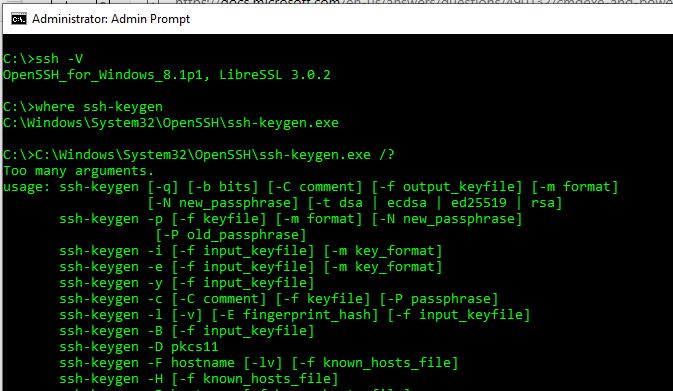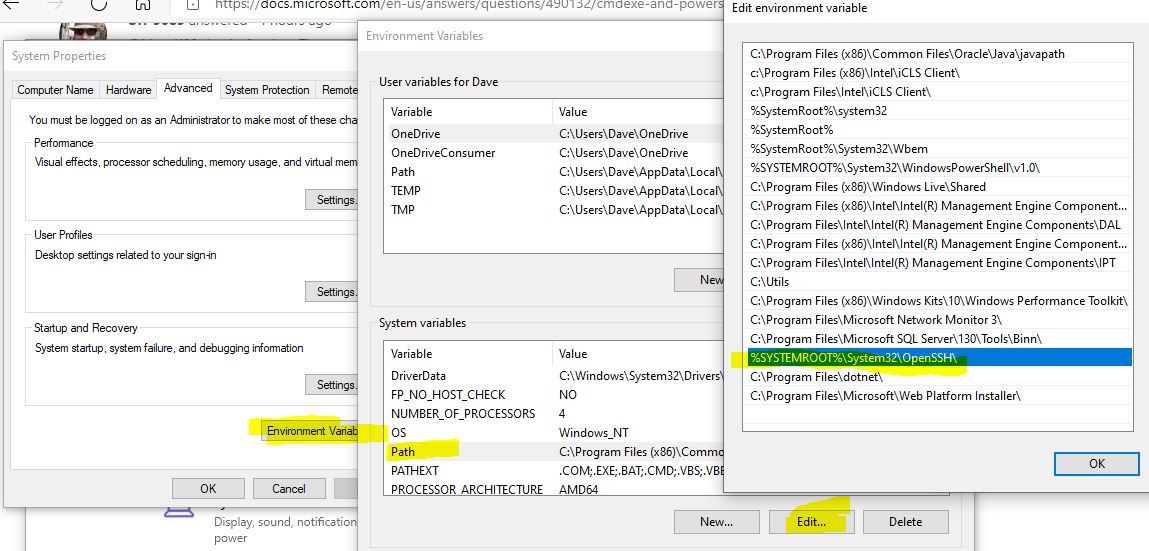Hope you can help me out here. I've been playing around with some SSH authentication. I have no idea why this is happening, but now when I run a simple ssh-keygen command I get a response saying Access is denied. in addition to a pop-up that reads "This app can't run on your PC. To find a version for your PC, check with the software publisher".
I then tried running the ssh-keygen command in Poweshell (as admin and as regular user) and got the following:
Program 'ssh-keygen.exe' failed to run: The specified executable is not a valid application for this OS platform.At
line:1 char:1
+ ssh-keygen
+ ~~~~~~~~~~.
At line:1 char:1
+ ssh-keygen
+ ~~~~~~~~~~
+ CategoryInfo : ResourceUnavailable: (:) [], ApplicationFailedException
+ FullyQualifiedErrorId : NativeCommandFailed
However, using ssh -V shows that it is installed:
OpenSSH_for_Windows_8.1p1, LibreSSL 3.0.2
I can still SSH fine into other devices, if that's of any relevant.
Any help would be very much appreciated here!