Resolution:
- Install security update for SharePoint Server 2016: June 13, 2017 -> Powershell set SuppressModernAuthForOfficeClients = $true
This browser is no longer supported.
Upgrade to Microsoft Edge to take advantage of the latest features, security updates, and technical support.
Hello,
When upgrade our environment to SharePoint 2016 and use OKTA for Custom Identity provider, the office WORD (or EXCEL, POWERPOINT) can not open directly when I click that file on IE (it worked normally on SharePoint 2013-OKTA)
When I open IE -> open SharePoitn site -> click a WORD document, the WORD client app will open with the popup below. Some time it will show an authentication page of OKTA but the content is the SharePoint site instead of OKTA authenticaiton site,
Please help.
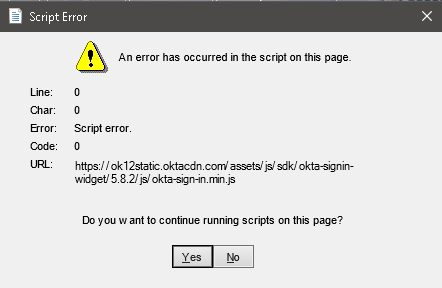
Resolution: