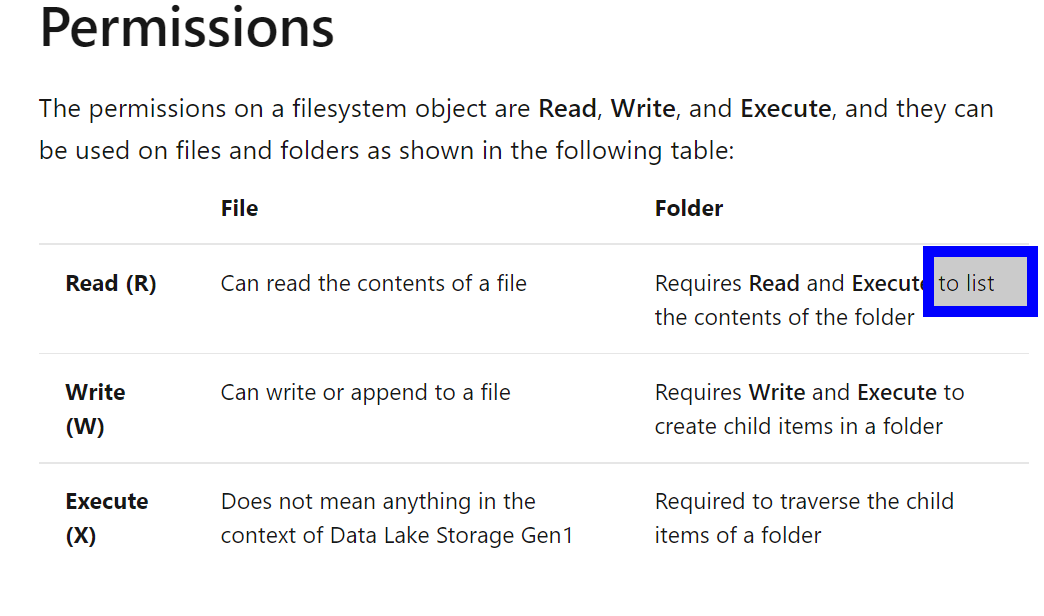I am trying to create a Linked Service and then a dataset for connecting to ADLS Gen1 to use it as a Sink in ADF Copy. I am using Service Principal as the Authentication method.
Initially I was getting the below error while creating the Linked Service itself.
Access to https://**********.azuredatalakestore.net/webhdfs/v1/ is denied. Make sure the ACL and firewall rule is correctly configured in the Azure Data Lake Store account. Service request id: .....
Then I had necessary ACLs correctly configured for the root and all subfolders. This resolved the issue and I was able to create the Linked Service successfully.
Now, while creating the Dataset using this Linked Service, I am getting a similar error (slightly different text)
Failed to load
Access to https://*************.azuredatalakestore.net/webhdfs/v1/ is denied. Make sure the ACL and firewall rule is correctly configured in the Azure Data Lake Store account. Service request id: ****** Response details: {"RemoteException":{"exception":"AccessControlException","message":"LISTSTATUS failed with error 0x83090aa2 (Forbidden. ACL verification failed. Either the resource does not exist or the user is not authorized to perform the requested operation.).