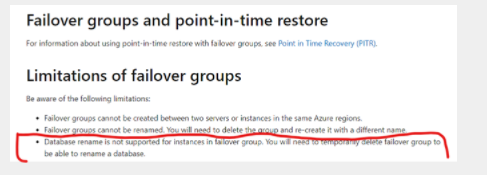Hi @Stanley Young from My understanding if you are trying to restore to a different database or restore over the existing one this is not supported. System makes automatic back up of every database. Have you tried creating a new database from back up, It will not impact the operation of the original database. OR DO THIS :
- Wait sometime if the old database was deleted right away . This Would mean that the system thinks there exists a database with the same name
Please let me know if you are still facing the same issue
Regards,
Oury