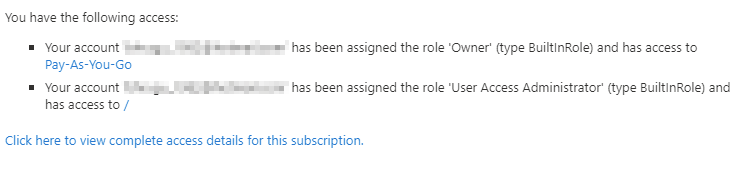I reached out to Microsoft support as @SadiqhAhmed-MSFT mentioned and I got below response.
I have checked it and it works on my machine/account :) .
As per Microsoft there are the 2 mitigations provided by the production team:
- Use “template spec” feature instead of “template” feature. The old “template” feature related to gallery is deprecated and will be removed from portal soon. Please check https://learn.microsoft.com/en-us/azure/azure-resource-manager/templates/template-spec-convert for details.
- Let the tenant admin create the first gallery template to turn on the ability to create templates for all users under the same tenant.
I tried Template Spec and it works for me, The creation steps is basically the same as “template” feature.
- Go to “template spec” in portal
- Select “Create template spec”
- Fill in the form and create (note that templates with the same name will be overridden by the latest version)
Hope this answer helps others too.

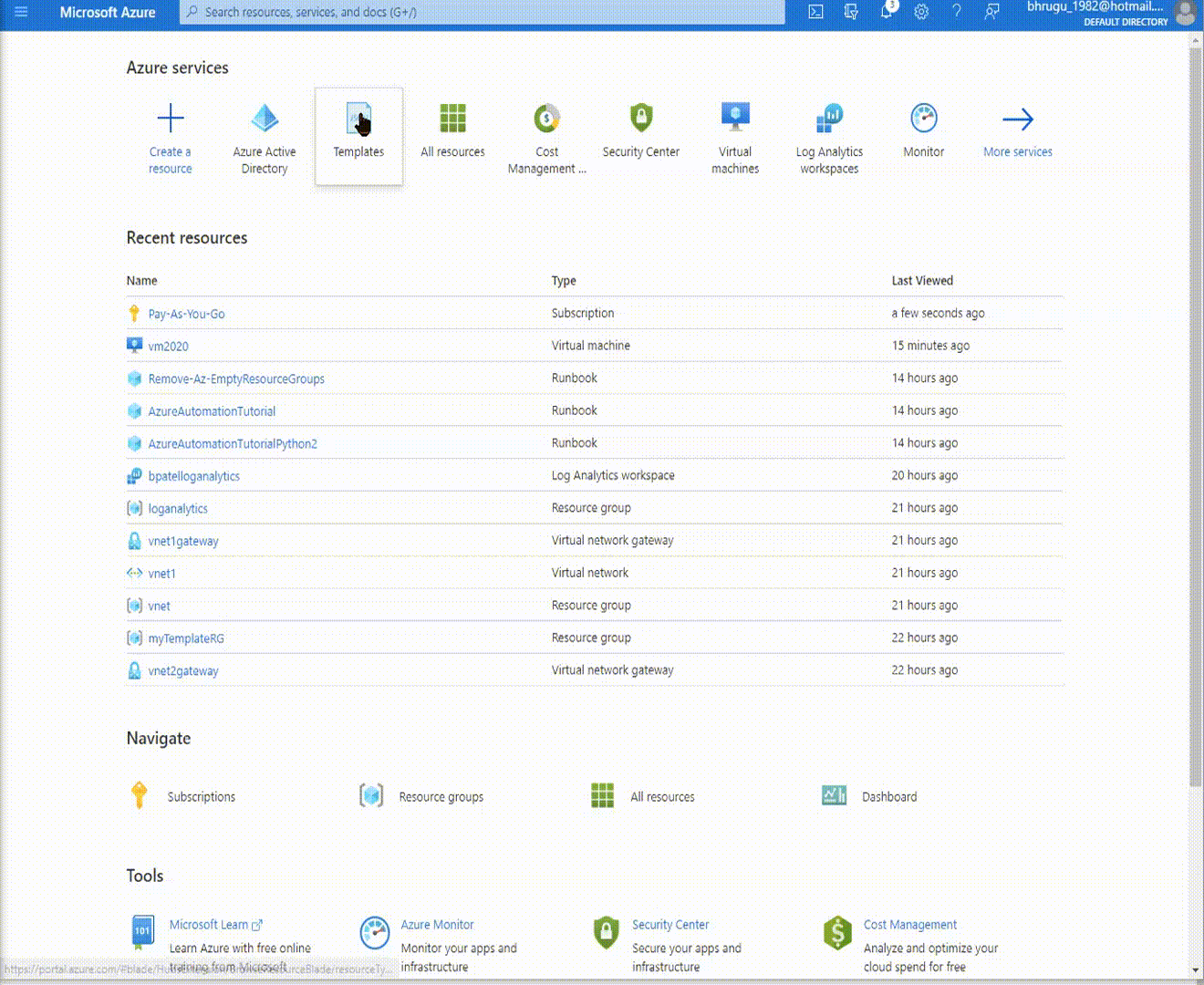 Let me know if that helps.
Let me know if that helps.