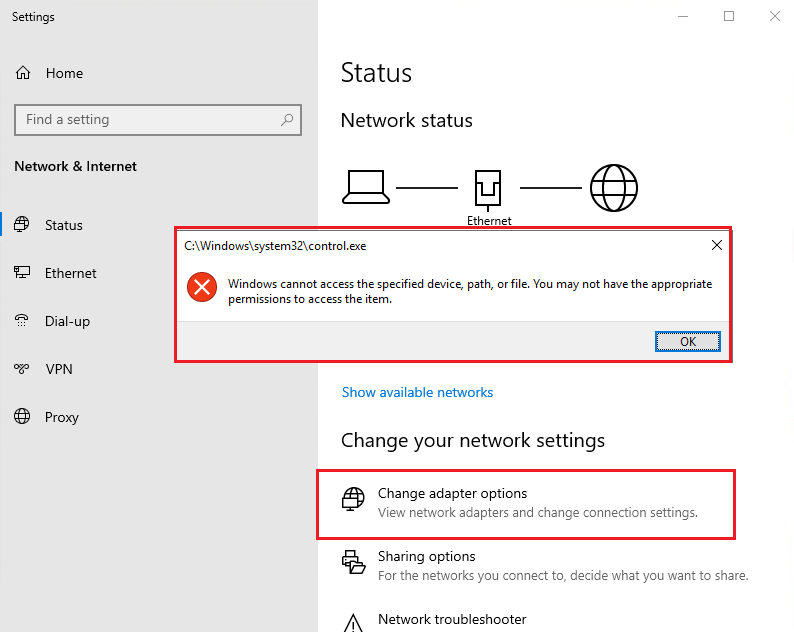Installed Active Directory Domain Service on Windows Server 2019 Standard and ran into a problem.
After installation, when I open network and internet settings through the Settings application, then I click change card options, I get the following message:
Error: Windows cannot access the specified device, path or file. You may not have the appropriate permission to access the item.
The error points to the path C:\Windows\system32\control.exe and I cannot access the settings of the network adapters from the Settings item. However, when I want to run the Control Panel outside of Settings, it turns on normally.
I also get the same error when in Settings I enter Time and language in the Language submenu for the path C:\Windows\system32\ SystemSettingsAdminFlows.exe, and this application does not start at all, because it is only in the settings and it is not in Control panel. I checked the same error in several other Settings.
To be sure, I did a double AD installation to rule out other factors. My question is, should it be that this service deactivates these settings for me or is there a bug causing me this?
Zainstalowałem usługę domeny Active Directory w Windows Server 2019 Standard i natrafiłem na problem.
Po instalacji, kiedy otwieram ustawienia sieci i Internetu przez aplikację Ustawienia, później klikam zmień opcje karty otrzymuję poniższy komunikat:
Błąd: System Windows nie może uzyskać dostępu do określonego urządzenia, ścieżki lub pliku. Możesz nie dysponować odpowiednimi zezwoleniami na uzyskanie dostępu do elementu.
Błąd wskazuje na ścieżkę C:\Windows\system32\control.exe i z pozycji Ustawień nie mogę przejść do ustawień kart sieciowych. Natomiast kiedy chcę uruchomić Panel sterowania poza Ustawieniami to się normalnie włącza.
Ten sam błąd otrzymuję również kiedy w Ustawieniach wejdę w Czas i język w podmenu Język dla ścieżki C:\Windows\system32\SystemSettingsAdminFlows.exe, no i tej aplikacji nie idzie uruchomić w ogóle, gdyż jest tylko w ustawieniach a nie ma jej w Panelu sterowania. Sprawdzałem jeszcze w kilku innych Ustawieniach ten sam błąd.
Dla pewności przeprowadziłem dwukrotną instalację usługi AD, aby wykluczyć inne czynniki. Moje pytanie brzmi, czy tak powinno być, że ta usługa dezaktywuje mi te ustawienia, czy w czymś tkwi błąd, który mi to powoduje?