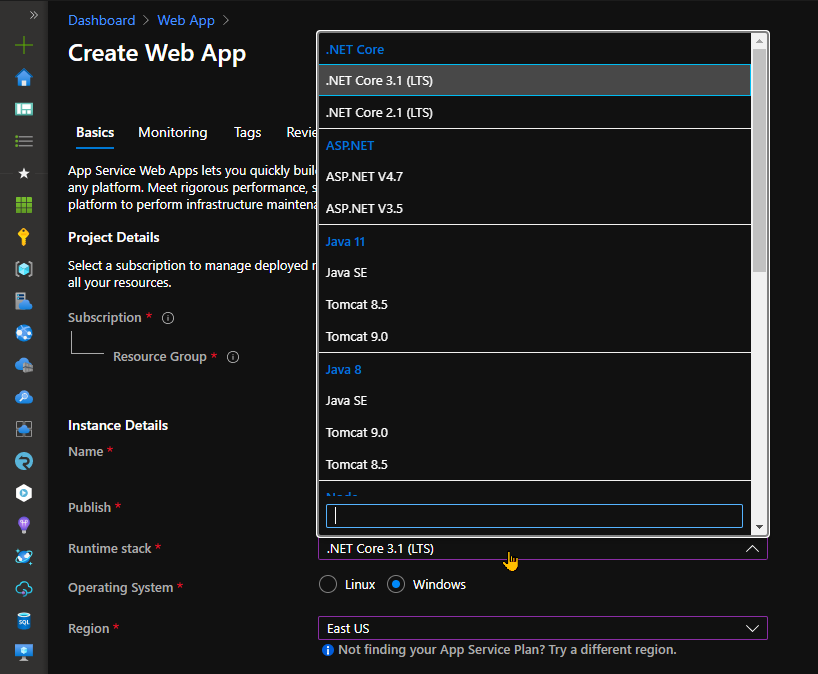Thanks for the feedback @TCROC-7854. I can identify your frustration, appreciate your feedback, and would like to help anyway possible.
I did confirm that File -> New -> ASP.NET Core / Web API as well as dotnet new webapi does create a project where the API WeatherForecastController inherits from ControllerBase. I also confirmed (see images below) that creating the app service through Visual Studio (16.7.0 Preview 3.1) and using <TargetFramework>netcoreapp3.1</TargetFramework> does create the app service as NETCORE. I used East US and East US 2 to verify these so please let me know what region this didn't work for you.
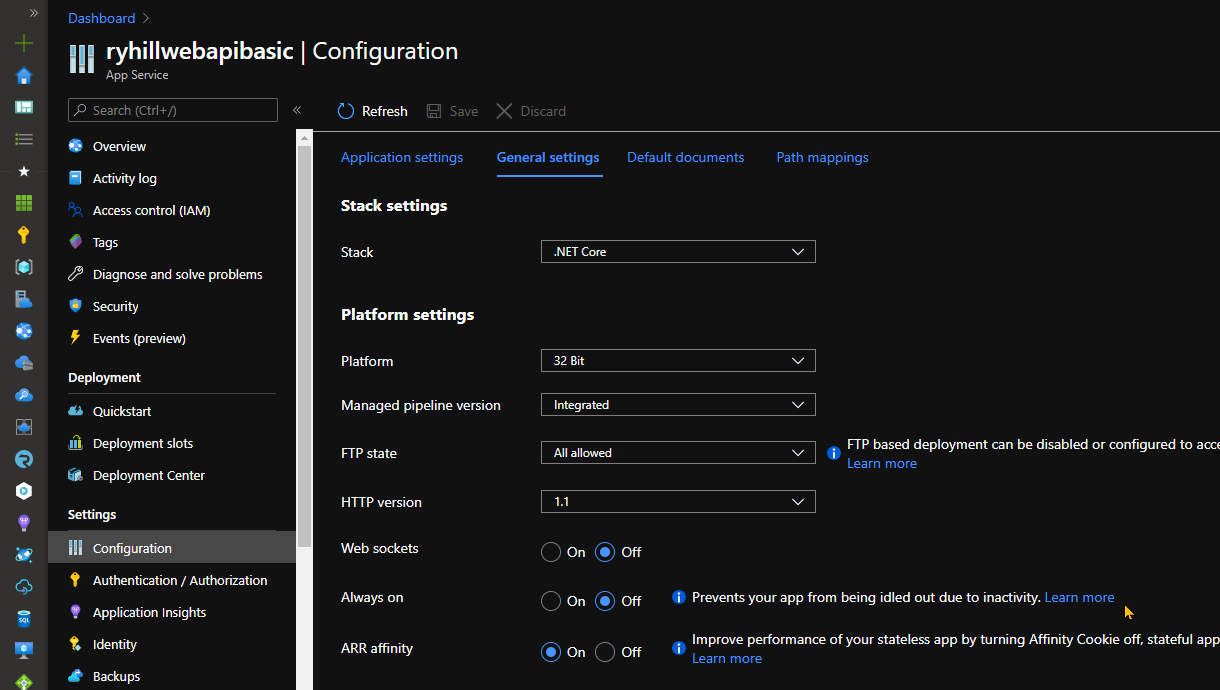
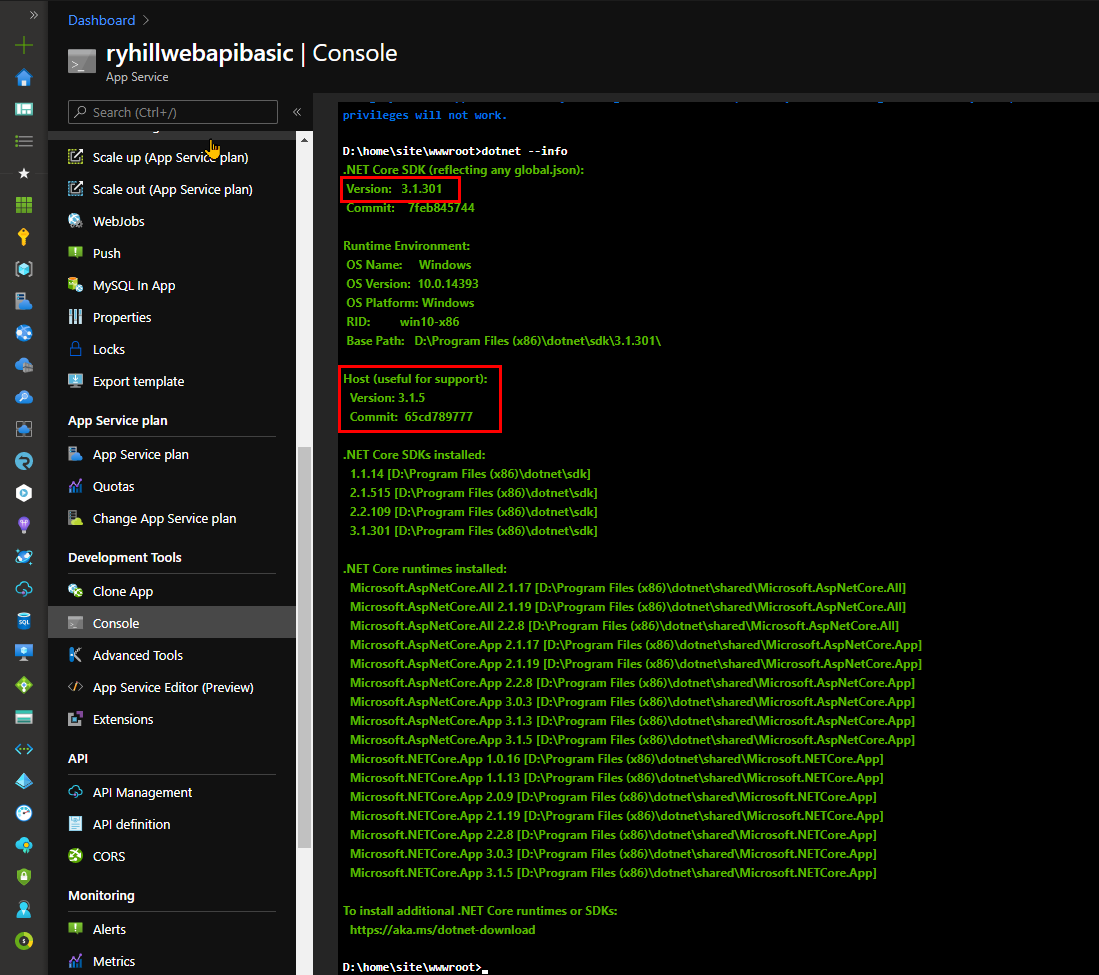
I also didn't have any issue with getting to the API https://<my-app-name>.azurewebsites.net/weatherforecast as it returned the expected json without needing to turn off Always On. Toggling this setting wouldn't have any effect on the startup of the dotnet new webapi app service. You also should be able to select .NET Core 3.1 when creating the app in the portal and verify in the console (pictured above) or in Kudu and running dotnet --info.