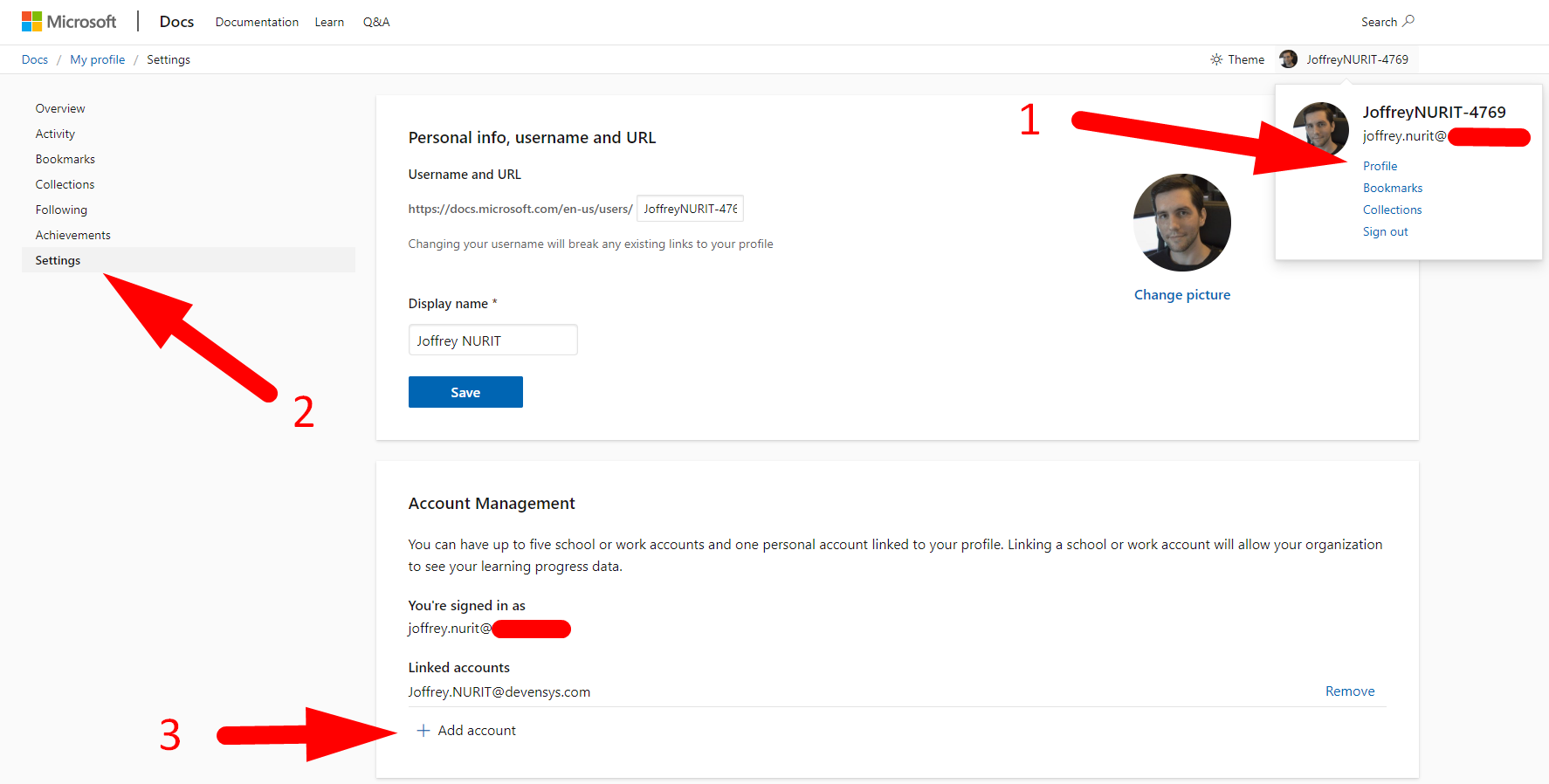Merging Microsoft accounts is not possible to do. What you can do is create an alias and logon with that alias.
https://support.microsoft.com/en-us/help/12407/microsoft-account-change-email-phone-number
You can chat or email Microsoft account support using the links at page bottom
https://support.microsoft.com/en-us/help/12429/microsoft-account-cant-sign-in