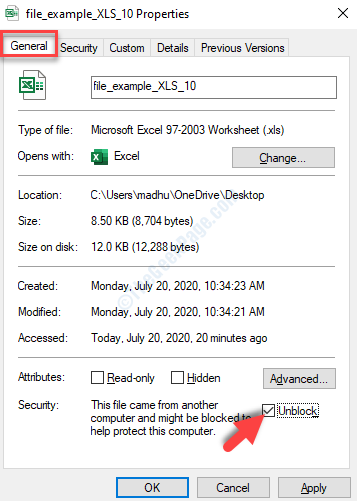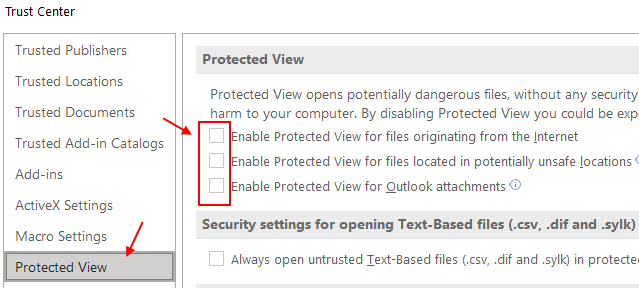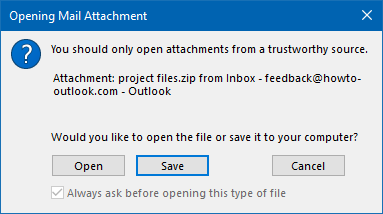Hi @Андрей Михалевский ,
I suggest you refer to these steps:
- Close Outlook, click the Search button in the Task Bar, type Outlook into Search box, and then click the Outlook program with holding the Ctrl + Shift keys to open Outlook as an administrator:
- In the popping up User Account Control dialog box, please click the Yes button to go ahead.
- Click the attachment and uncheck the dialog box option "Always ask before opening this type of file":
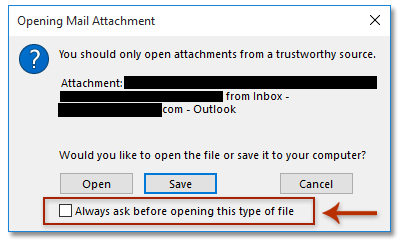
Try this method and let me know if it is helpful, I'm glad to help you.
If the response is helpful, please click "Accept Answer" and upvote it.
Note: Please follow the steps in our documentation to enable e-mail notifications if you want to receive the related email notification for this thread.