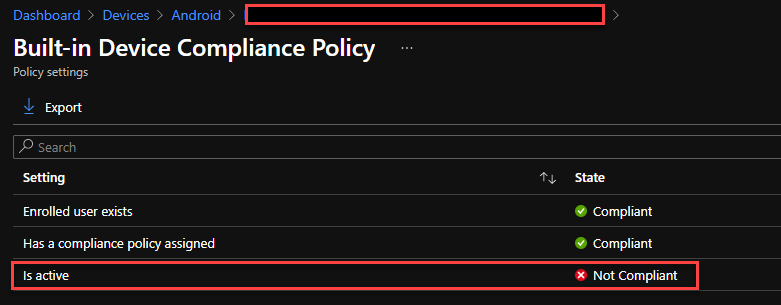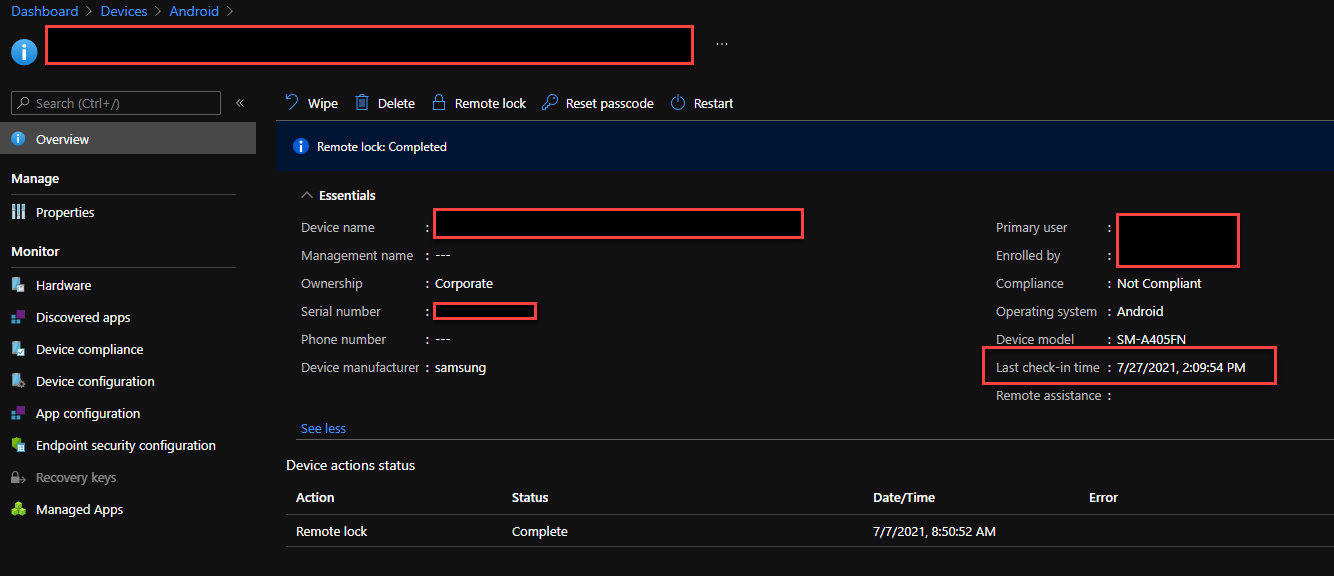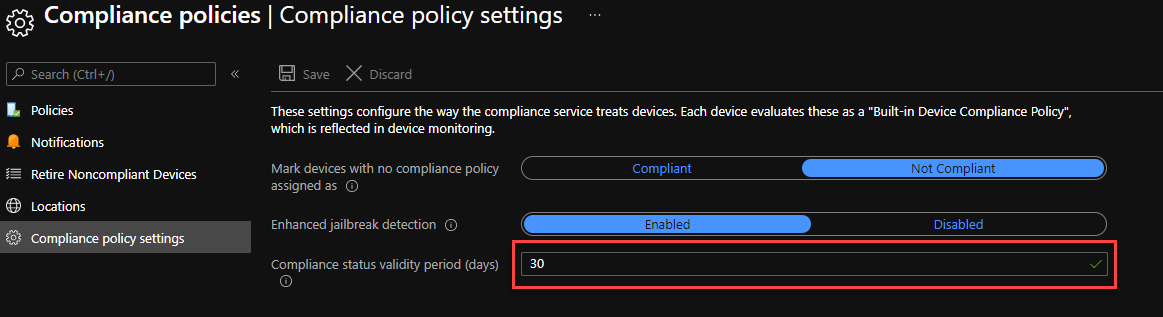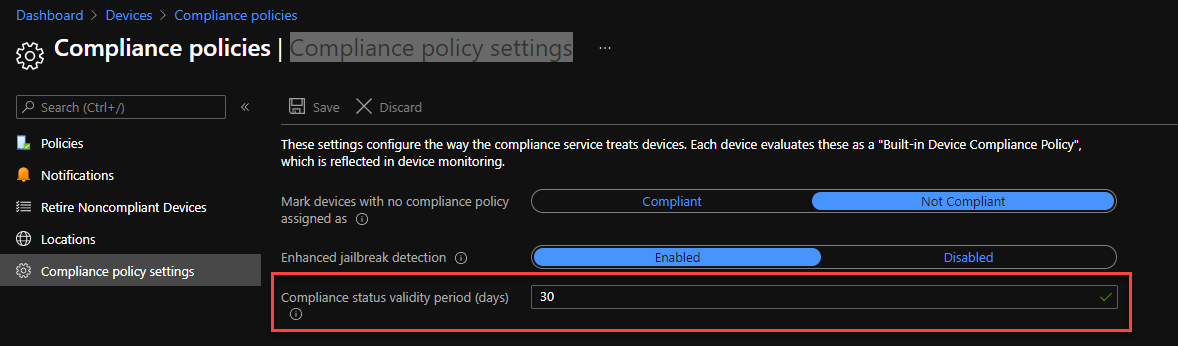@Mela Germier Thanks for posting in our Q&A.
If this is a specific device's problem, is the version of OS running on this device same as the other devices?
As far as I know, the usual solution is to manually sync the company portal app on the device and wait 15-30 minutes for it to become compliant. I see that you have also tried this.
Have you tried to re-enroll the device? if it's still not compliant, it looks like that this is an issue scoped on the Intune service side.
I would recommend to create an online support ticket by following the steps in the article below. Thanks for your understanding.
https://learn.microsoft.com/en-us/intune/get-support
If the response is helpful, please click "Accept Answer" and upvote it.
Note: Please follow the steps in our documentation to enable e-mail notifications if you want to receive the related email notification for this thread.