Hi @Roger Roger
To make an external user member of a team site, you have to add the external user(also known as Guest user) to Microsoft Azure AD.
Here are the steps:
1.Access Microsoft 365 admin center -> Select Users form left-side navigation -> Guest users -> Add a guest user.
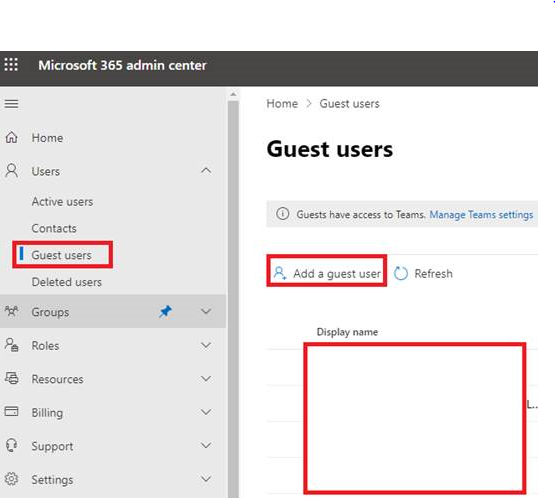
2.Select Invite user in the upcoming page and then fulfill the information.
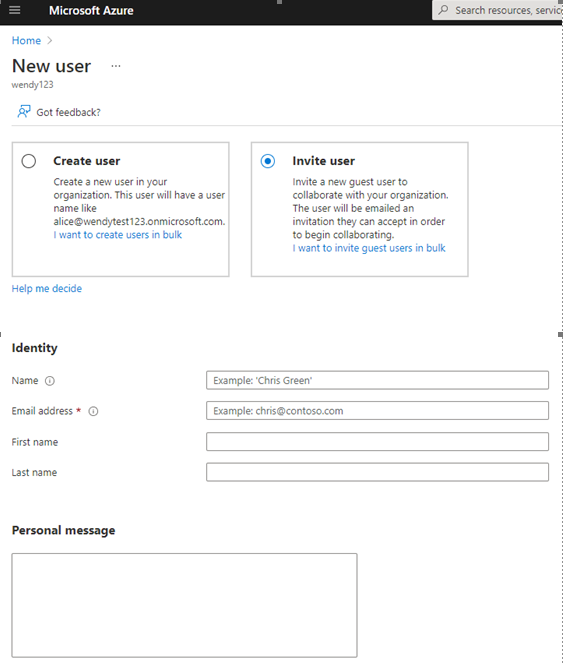
3.The external user will receive an email which informs him that he has been invited to the group. He has to accept the invitation in that email.
4.Share the SharePoint team site to the external user.
By the way, when you add ******@somedomain.com to Azure AD as an external user, it would not impact user ******@mydomain.com.
If an Answer is helpful, please click "Accept Answer" and upvote it.
Note: Please follow the steps in our documentation to enable e-mail notifications if you want to receive the related email notification for this thread.
