As a Small Basic user I can't answer this question.
Perhaps you should use a Python related tag.
This browser is no longer supported.
Upgrade to Microsoft Edge to take advantage of the latest features, security updates, and technical support.
Hi Team,
I am taking the Python learning path and one of the proposed challenges were to accept only the user input as a 'List'. Otherwise, it returns a empty list
I also tried to use the 'isintance' function the same way that the was proposed as solution by the course/module but it did not work for me at all which I am struggling to understand the reason why. Both code screenshots as well as the error when calling my function it are right below
Really appreciate any help on this
Note: Could not find any related python or Visual Studio Code tag so I have used the Azure Functions. Maybe any of the dev experts can jump in and help to clarify it.
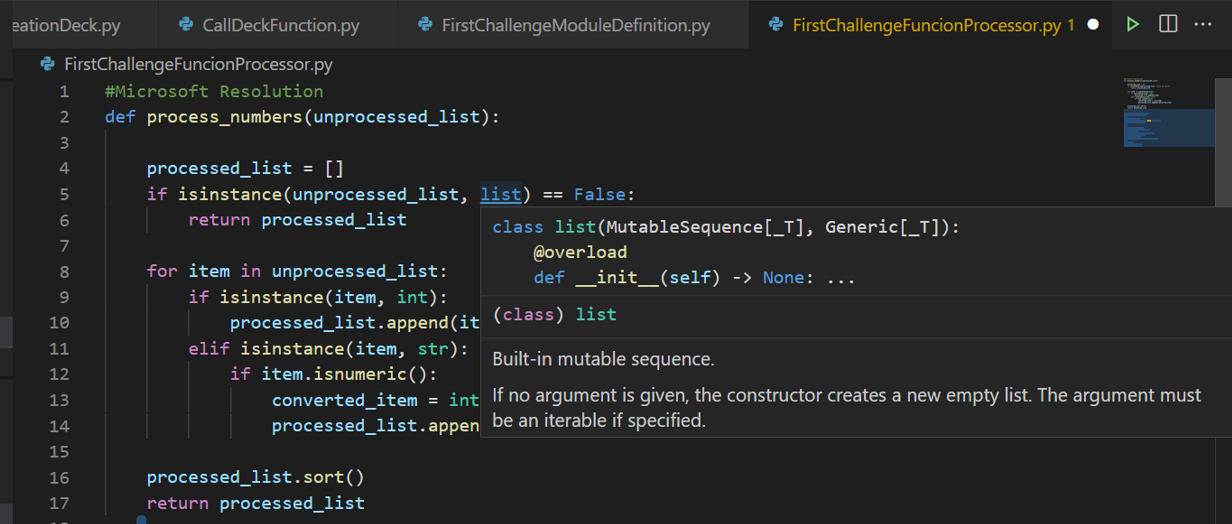
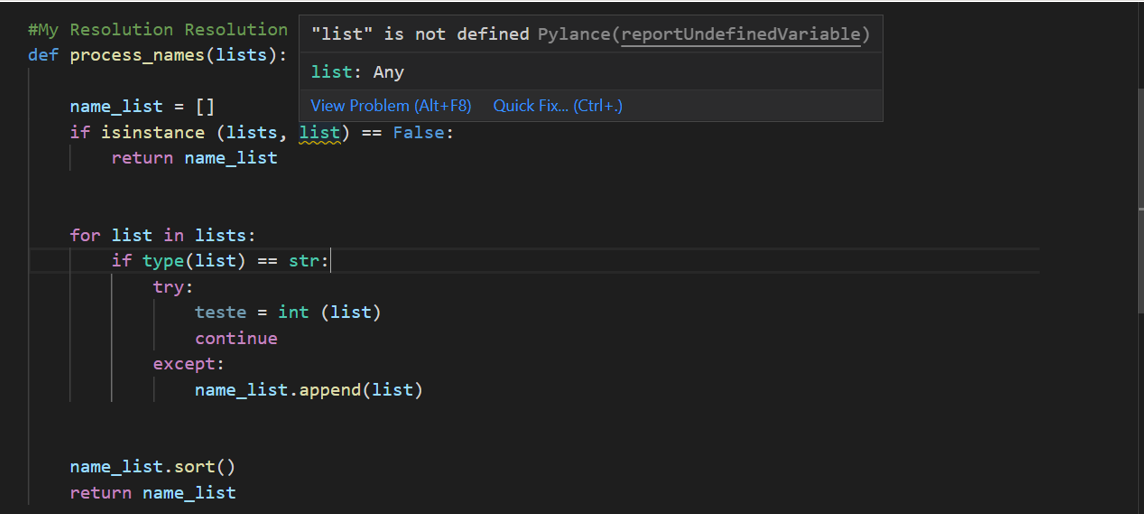
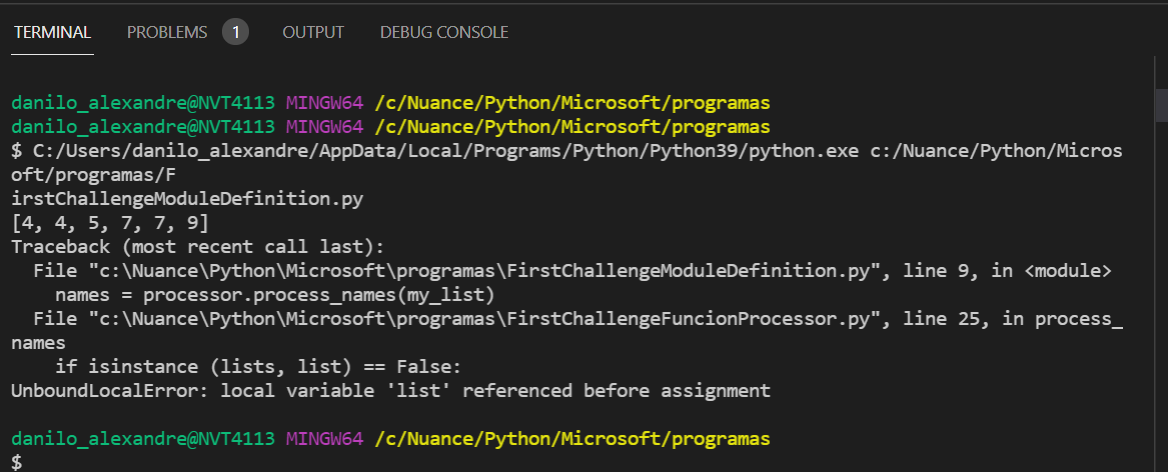
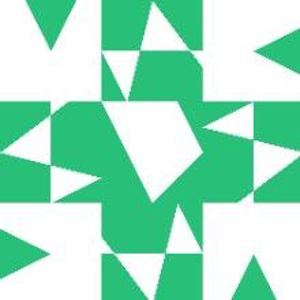
As a Small Basic user I can't answer this question.
Perhaps you should use a Python related tag.