
Hello @Matt Georgetti ,
Thank you so much for posting here.
According to our description, the Windows firewall on the clients is blocking the software from being installed. There is no problem with the software installation. The main problem is the windows firewall.
Based on my experience, as the MSI file is saved in network share. The client should have access to the network share via SMB protocol. If we leave the firewall enabled, could we access the network share? And could we ping the IP address of network share path?
If not, we could have a check of the Windows Firewall and check whether the SMB related ports are open(check inbound rules on the file server and outbound rules on the clients). If we could not ping, please make sure that ICMP is enabled.
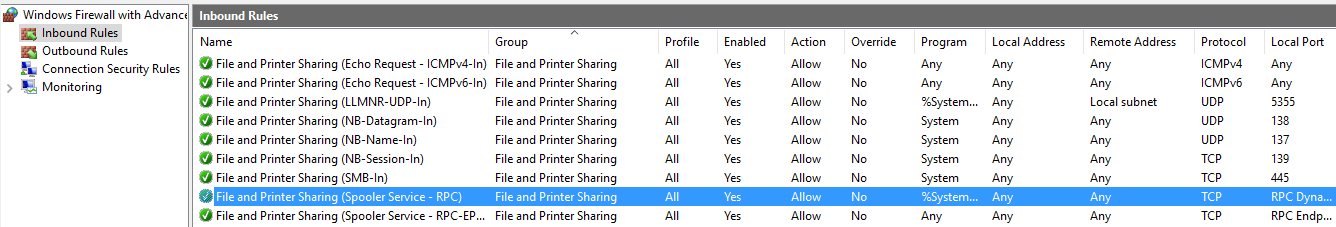
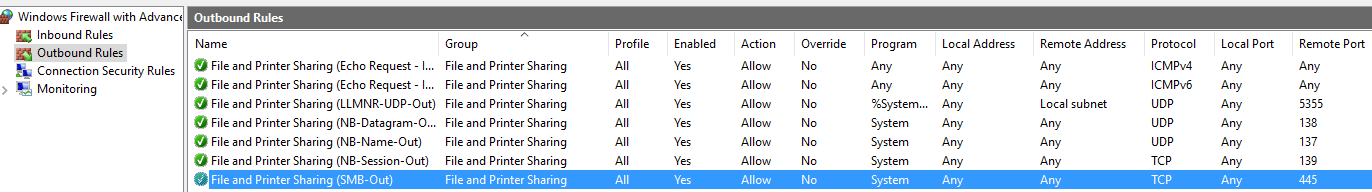
Best regards,
Hannah Xiong
============================================
If the Answer is helpful, please click "Accept Answer" and upvote it.