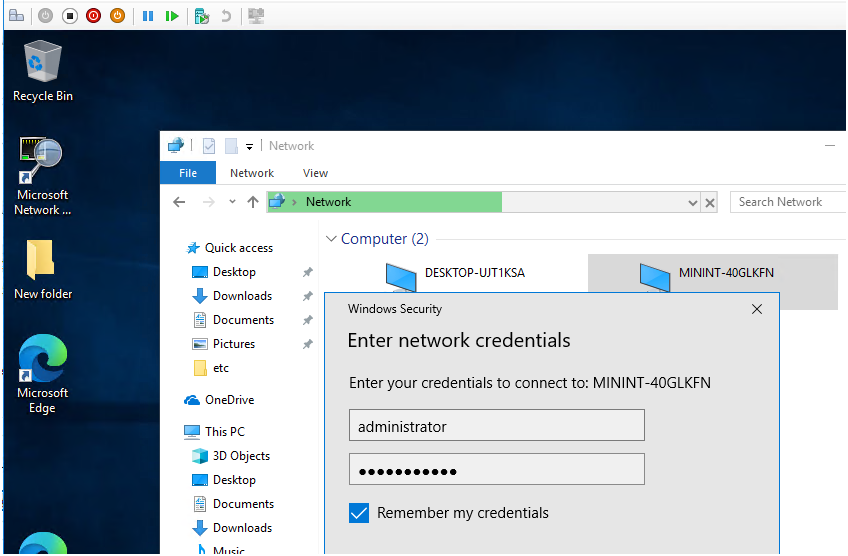Hi,
Welcome to Q&A platform.
Based on provided information, my understanding is one specific workgroup device needs to access shared folder on another workgroup device. Please correct me if there is any misunderstanding.
I did a test in my lab and found that this goal only can be achieved by sharing the shared folder to everyone since both of them doesn't join into a domain so that the user in SMB client cannot be recognized by the SMB server. Meanwhile from SMB client side, we need insert credential of SMB server to access the shared folder.
Here is my test results for your reference.
From SMB server side:
Please share the folder to everyone and make sure that we have turned on network discovery and file & printer sharing.
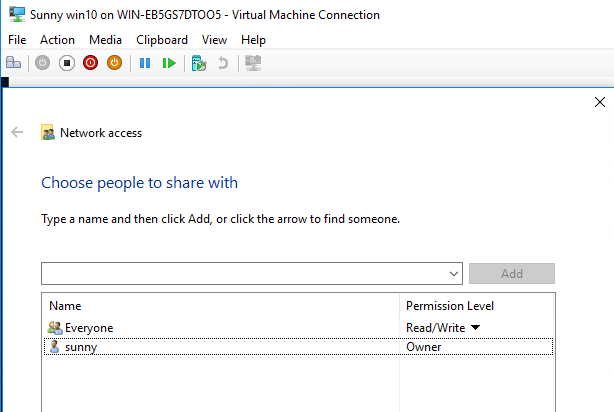
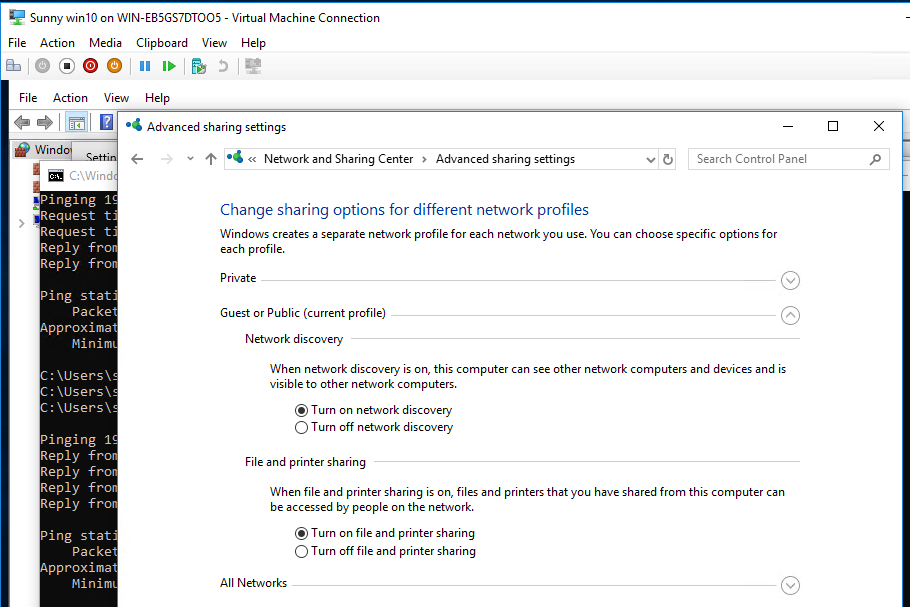
From SMB client side:
Press Win + R to open Run and insert the correct network path of the shared folder. Then we need insert the correct credential to connect the SMB server
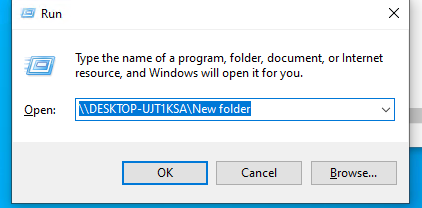
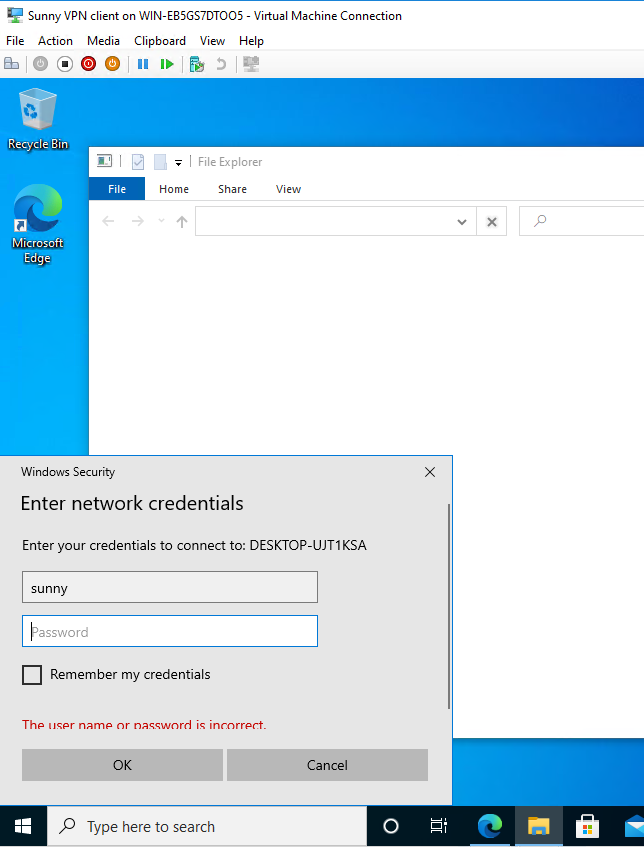
Or in order to avoid inserting credential every time, we could save the correct credential in Credential Manager in SMB client.
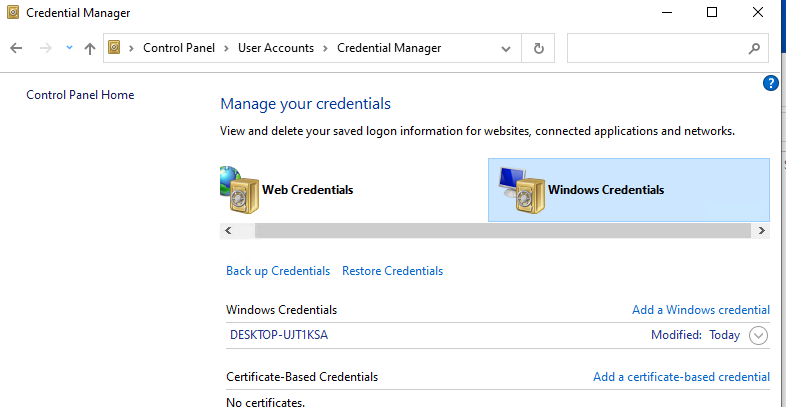
Now we can access the shared folder of SMB server.
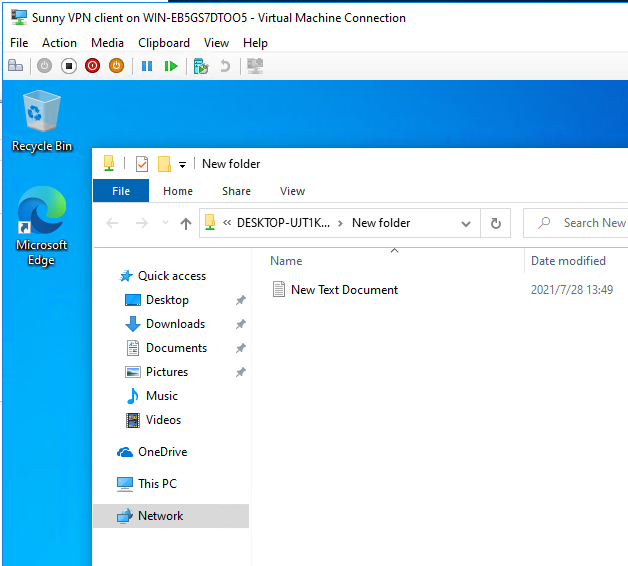
Hope this can help you.
Best Regards,
Sunny
----------
If the Answer is helpful, please click "Accept Answer" and upvote it.
Note: Please follow the steps in our documentation to enable e-mail notifications if you want to receive the related email notification for this thread.