
Hi @Matt
It recommends you follow these steps to check if this user have access to open files:
1.Open your Teams app. Go to Teams > Select a specific team and channel > Click Files tab > Click the specific files > Open in SharePoint
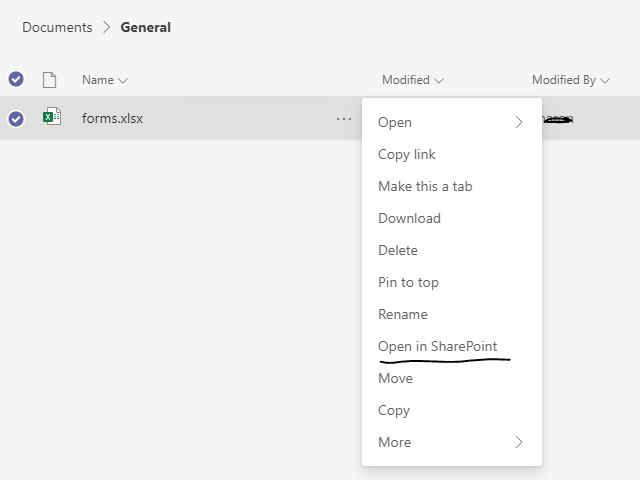
2.In the opened SharePoint page, you can see the specific Team and Channel. Select the Teams and Channel where your file is located.
3.In the Manage Access pane, click the + button to add the student and edit her permission. Once completed, click Grant access and add the user to it.
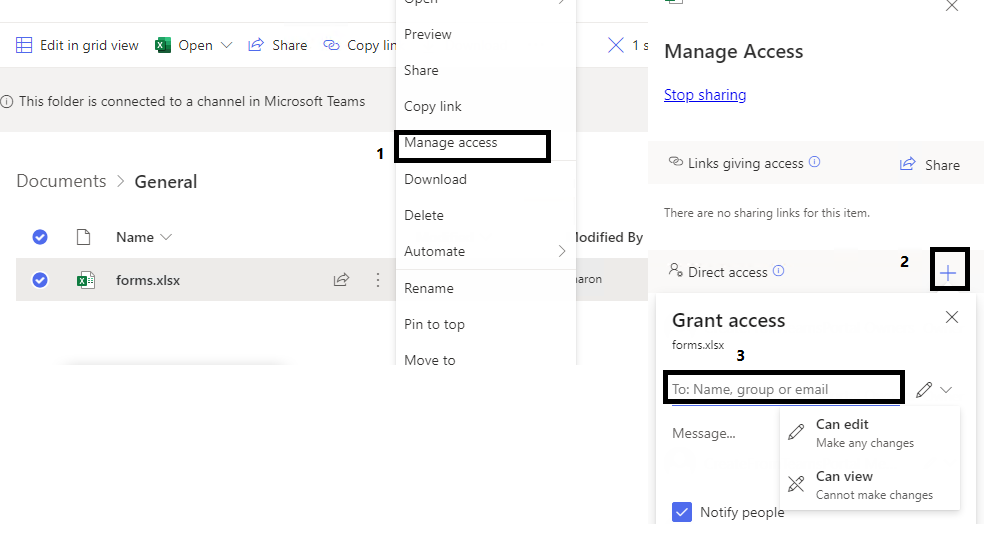
If the response is helpful, please click "Accept Answer" and upvote it.
Note: Please follow the steps in our documentation to enable e-mail notifications if you want to receive the related email notification for this thread.
