Hi Laykayfals-9749,
Welcome to Microsoft Q&A.
You can download and install SQL Server Data Tools (SSDT) for Visual Studio 2017 standalone installer, which is a modern development tool for building SSRS reports. You can download it from here.
If you already have Visual Studio 2017, you can also install SSDT during Visual Studio installation, select the Data storage and processing workload, and then select SQL Server Data Tools.
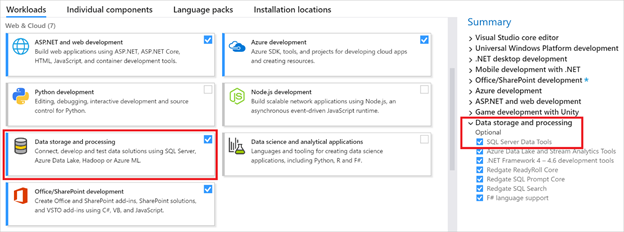
Then you can go to Visual Studio 2017 menu->Tools-> Extensions and Updates to download Reporting Services projects extension.

Please refer to this doc for more details.
Best Regards,
Amelia
If the answer is helpful, please click "Accept Answer" and upvote it.
Note: Please follow the steps in our documentation to enable e-mail notifications if you want to receive the related email notification for this thread.