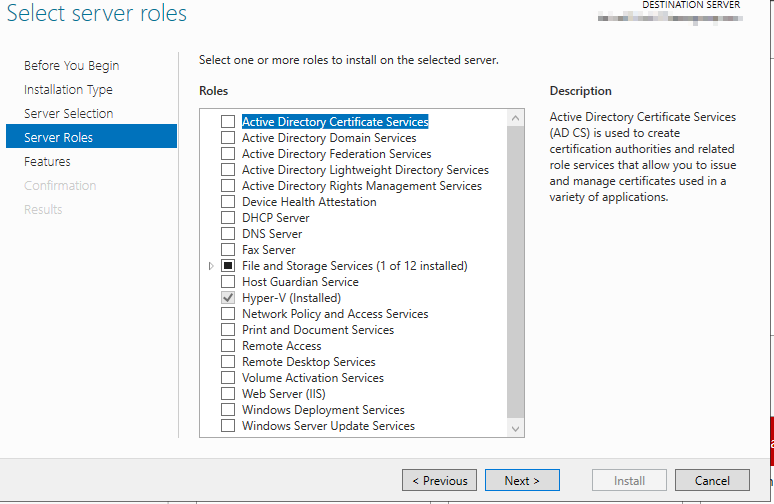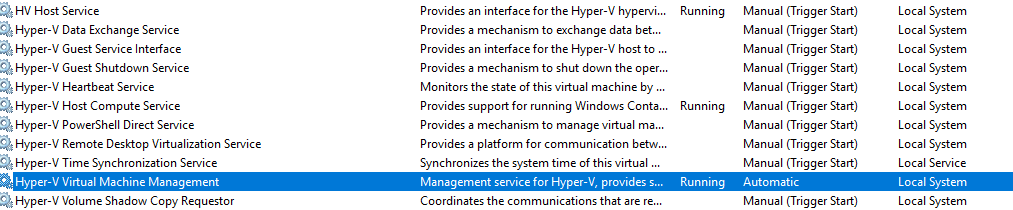Hi,
Really thank you for your further clarification and screenshots.
I did some research and found below two threads that mention the similar issue as yours.
Please kindly help to try below solutions to see if they could resolve your issue.
- Check if the VM's configuration version is supported on the replica server:
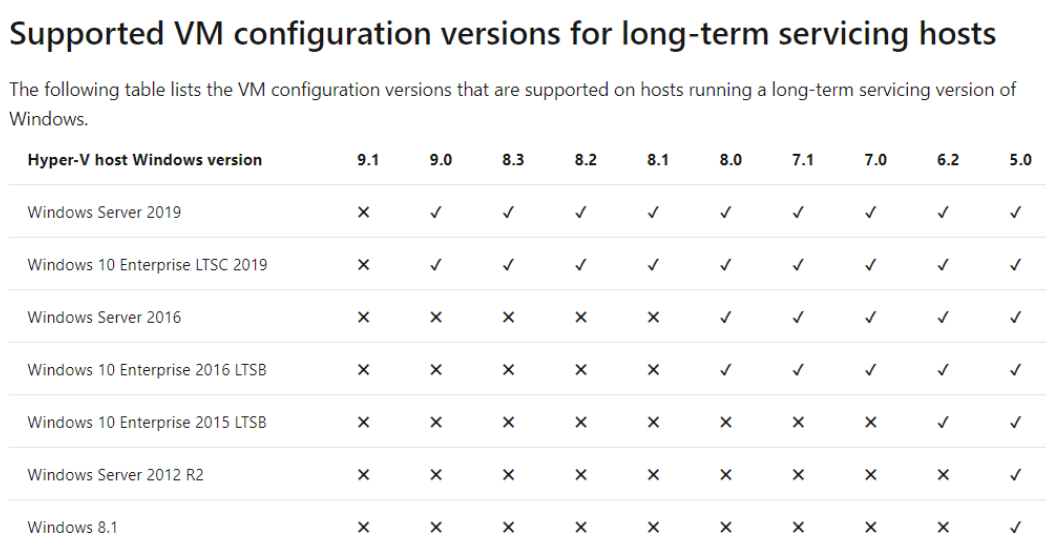
https://learn.microsoft.com/en-us/windows-server/virtualization/hyper-v/deploy/upgrade-virtual-machine-version-in-hyper-v-on-windows-or-windows-server#what-happens-if-i-dont-upgrade-the-virtual-machine-configuration-version-- - Grant NT Virtual Machine\Virtual Machines with Log on as a Service permission on the the Hyper-V host machine.
a. Sign in to the machine as a Domain Administrator.
b. Install the Group Policy Management feature from the Server Manager console.
c. After installation, open the GPMC MMC snap-in and browse to the policy that manages User Rights.
d. Edit the policy to include NT Virtual Machine\Virtual Machines in the entries for Log on as a service.
e. Close the policy editor.
f. Run gpupdate /force on the Hyper-V host computer to refresh policy. You may need to wait several minutes for Active Directory replication to occur.
https://learn.microsoft.com/en-US/troubleshoot/windows-server/virtualization/starting-or-live-migrating-hyper-v-vms-fails
For your reference:
https://learn.microsoft.com/en-us/answers/questions/116707/hyper-v-server-2019-replica-problem.html
https://social.technet.microsoft.com/Forums/office/en-US/e2c8c561-ac14-4c4e-82ba-f836280eb709/unable-to-replicate-two-of-the-4-hyperv-servers-event-id-3200?forum=winserverhyperv
Thanks,
----------
If the Answer is helpful, please click "Accept Answer" and upvote it. Thanks.
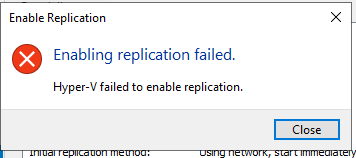
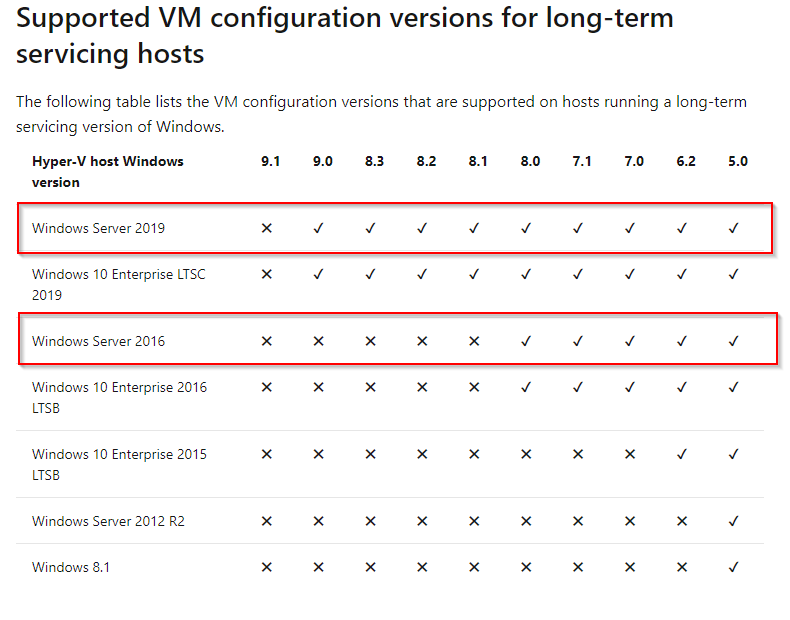
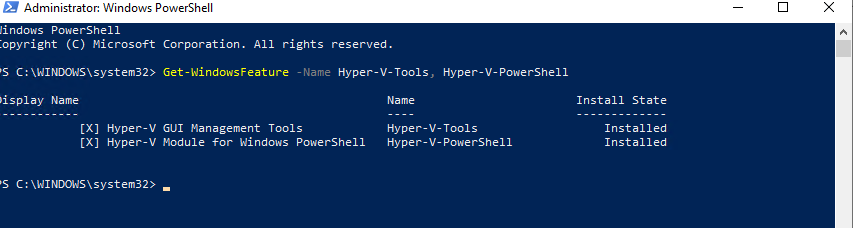 Thank you ElevenYu.
Thank you ElevenYu.