Hi @Daniel G ,
Welcome to Q&A!
As I know, Outlook desktop client can support exporting mailbox items to .csv files. Please check my steps below:
- Outlook > File > Open & Export > Import/Export
- Export to a file > Comma Separated Values
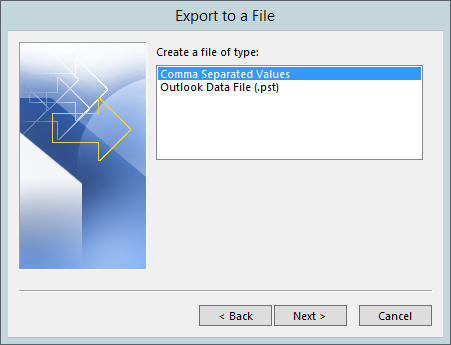
- Select the mailbox items you would like to export
- Select saved file location and then click Next
- Click Finish and your mailbox items will be saved like below
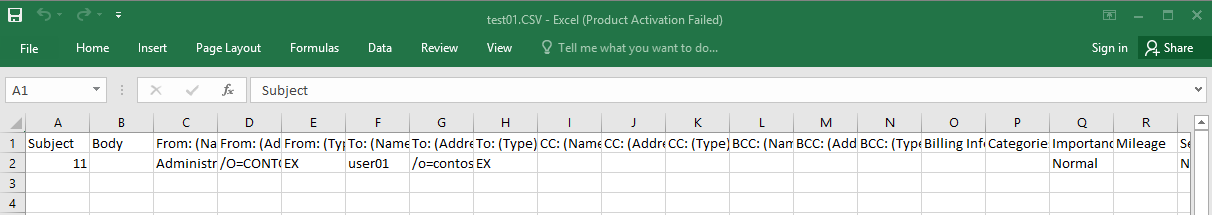
For more information: Export contacts from Outlook.
Hope these could help.
If an Answer is helpful, please click "Accept Answer" and upvote it.
Note: Please follow the steps in our documentation to enable e-mail notifications if you want to receive the related email notification for this thread.
