Hi @frob ,
You could try to limit external sharing by domain to share files.
1.SharePoint Admin Center > Policies > Sharing > select Limit external sharing by domain
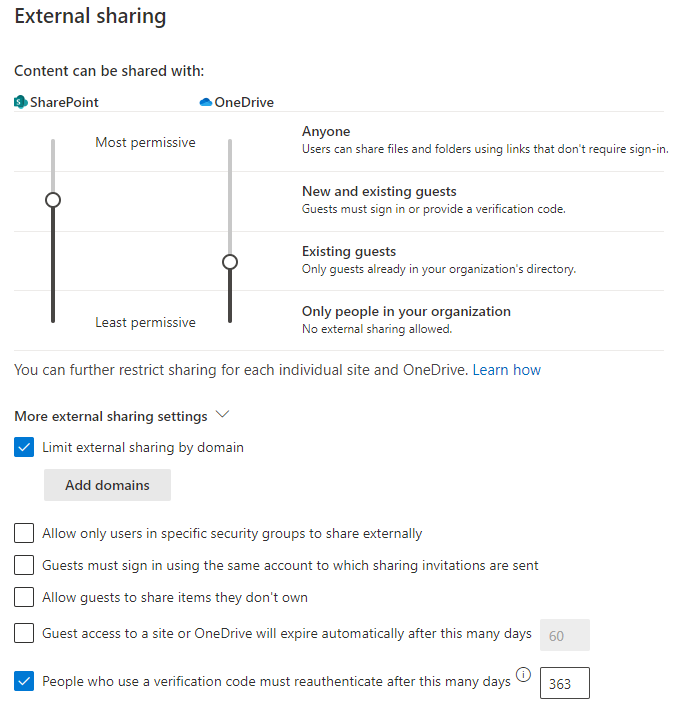
2.Click Add domains > select Allow only specific domains > add your company domains
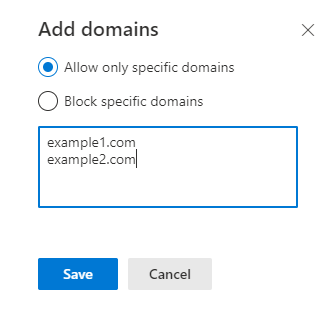
3.Remember to select Anyone with the link when share files.
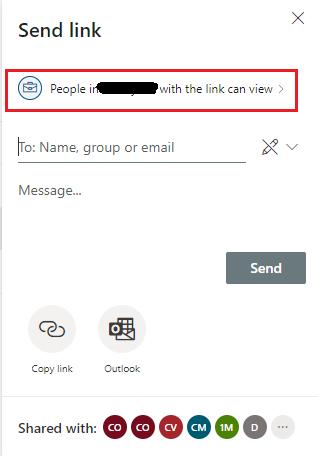
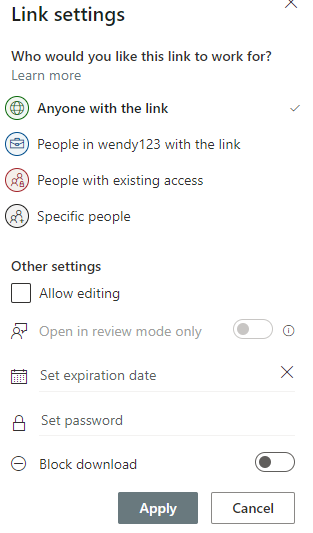
If an Answer is helpful, please click "Accept Answer" and upvote it.
Note: Please follow the steps in our documentation to enable e-mail notifications if you want to receive the related email notification for this thread.