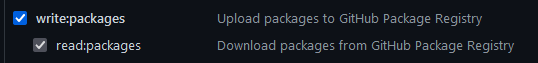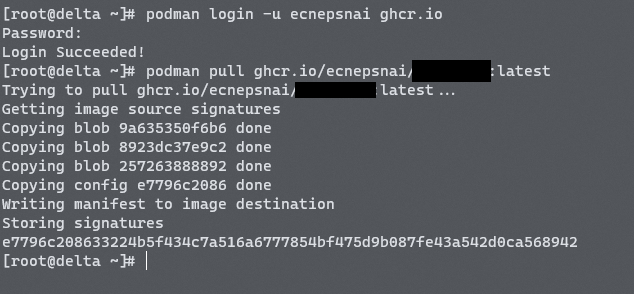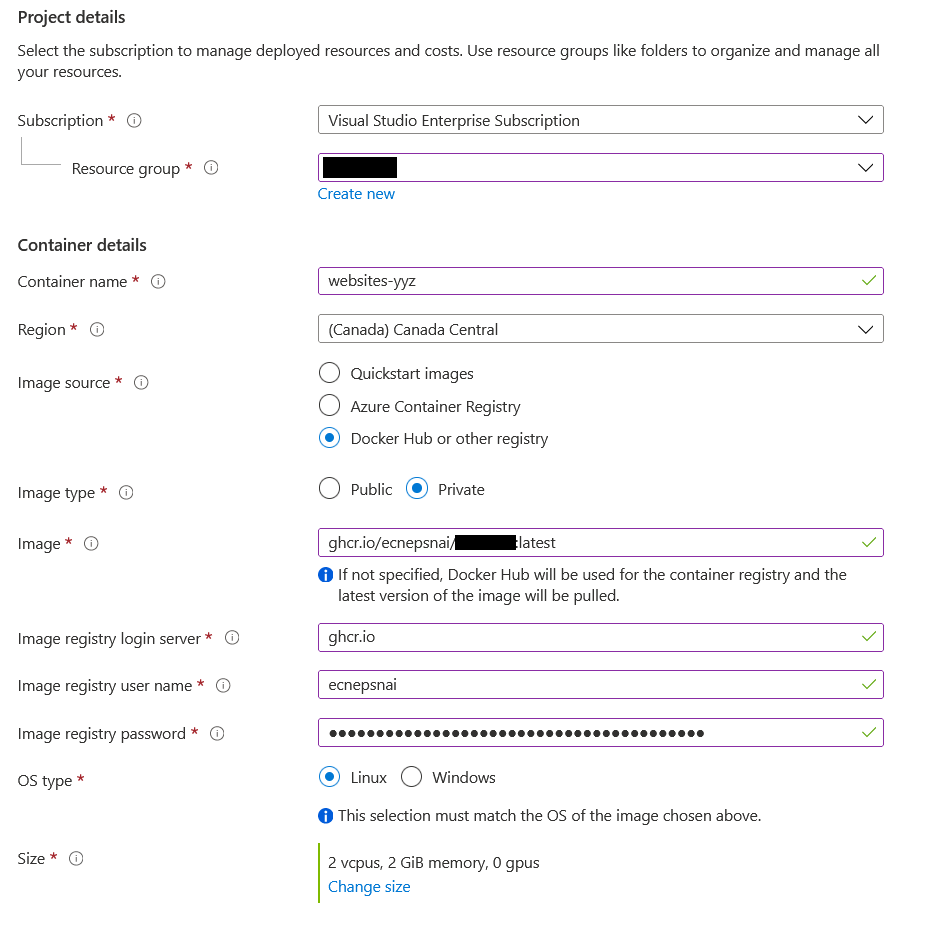@Ian Spence , Thank you for sharing your concern here.
As it so happens, we could not reproduce this behavior with container images, particularly hosted in ghcr.io. However, evidently in your case, the deployment did fail with code: InaccessibleImage.
If an Azure Container Instance is initially unable to pull your image, it retries for a period of time. If the image pull operation continues to fail, ACI eventually fails the deployment, and you may see a Failed to pull image error.
To resolve this issue, delete the container instance and retry your deployment. Ensure that the image exists in the registry, and that you've typed the image name correctly (and the registry username and password too). Also please ensure that the GitHub PAT (Private Access Token) is not expired.
For more information on common issues with Azure Container Instances please visit Troubleshoot common issues in Azure Container Instances
----------
Hope this helps.
Please "Accept as Answer" if it helped, so that it can help others in the community looking for help on similar topics.