
Hi,
Thanks for sharing here!
Before going further, would you please confirm the following questions ?
How long did the task take if you run it manually?Based on my understanding , if the group policy was not refreshed , the script can run successfully, right?
How did you set the script for the task?Run on a scheduled time every day/week, or apply only once?
Also, would you please tell how did you configure the following setting :create ,replace,update? i would like do a test to confirm if it will be the same result.
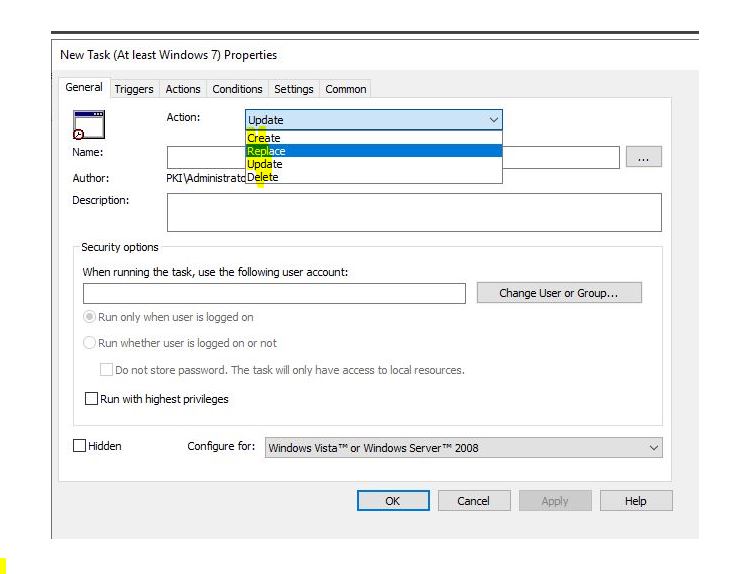
Best Regards,
Fan