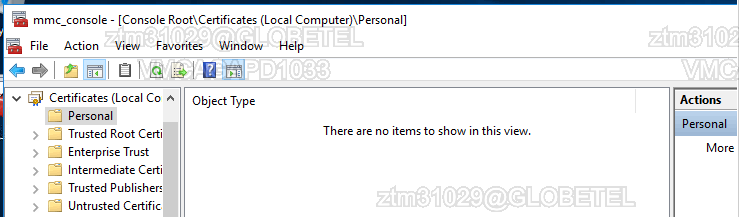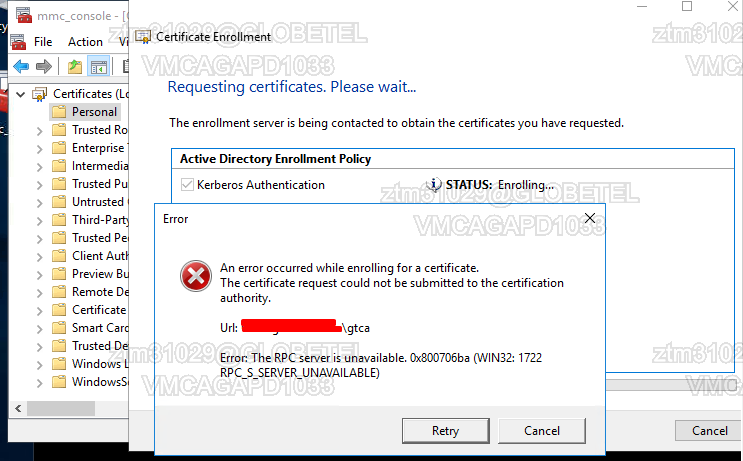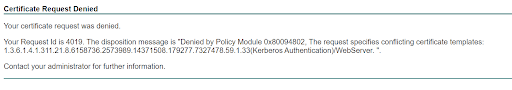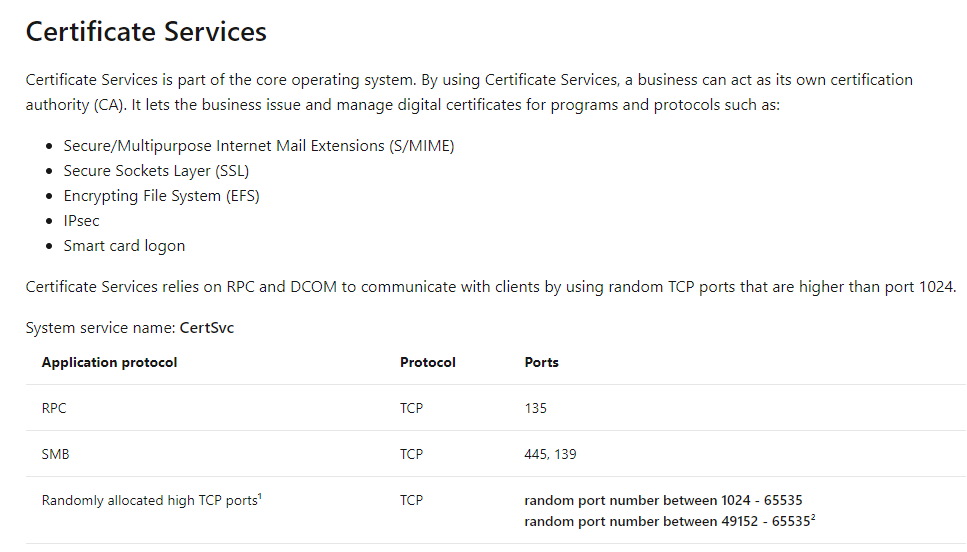Hello @Janus Bariñan ,
Thank you so much for posting here.
As for the RPC error, the probable cause is port block or insufficient DCOM permission.
May I know there is the same RPC error if we enroll certificate on other domain controllers? If the error only occurred on this newly created domain controller, please follow the steps to have a check:
1.Verify that Remote Procedure Call (RPC) and Windows Management Instrumentation services are running on this DC.
2.Please ensure that “Authenticated Users” group is in the “Certificate Service DCOM Access” group.
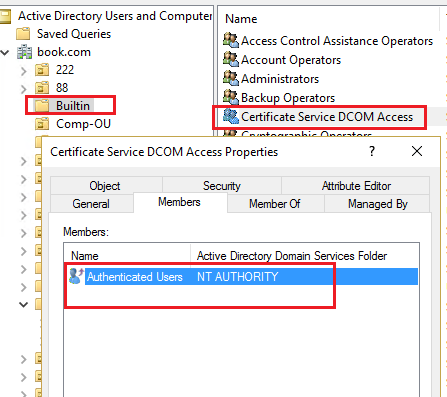
3.Verify that the Builtin\Users group includes the following member groups.
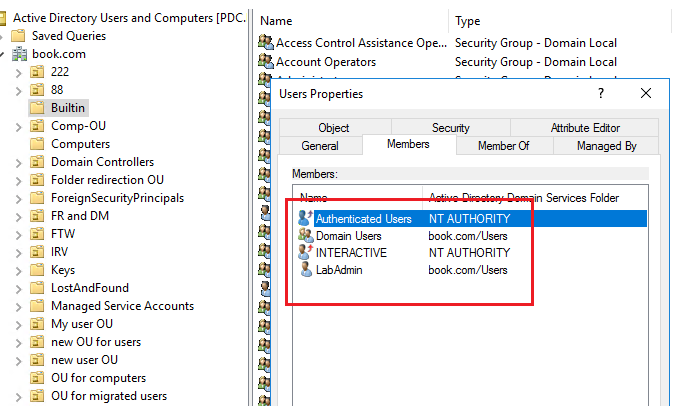
4.Run the below commands to test the port 135. If port 135 is blocked, please make it open on the domain controller.
Test-NetConnection(alias tnc) <host name or IP address of CA server> -Port 135 (powershell command)
telnet <host name or IP address of CA server> 135 (CMD command)
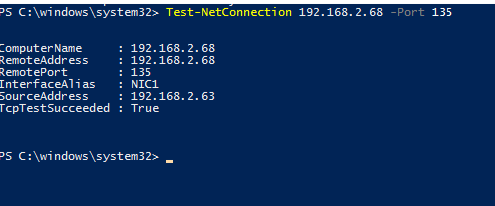

5.Please allow RPC Dynamic Ports TCP port range from 49152 to 65535 on the DC.
For any question, please feel free to contact us.
Best regards,
Hannah Xiong
============================================
If the Answer is helpful, please click "Accept Answer" and upvote it.