Invalid Column Name when using Skip and Take on working query
Billy Jacobs
6
Reputation points
I have the following ef core 5.0 query. It works as expected until I add the last line which adds a skip and take. With this last line it throws a Microsoft.Data.SqlClient.SqlException: 'Invalid column name ... specifying numerous columns.

I did a bit more investigating and the issue is related to the lines that do the following:
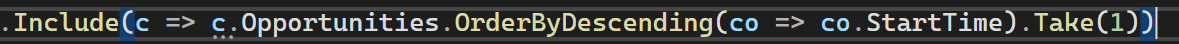
If I remove the .Take(1) on those lines then it works. Any help would be greatly appreciated.
Developer technologies | .NET | Entity Framework Core
Developer technologies | .NET | Entity Framework Core
A lightweight, extensible, open-source, and cross-platform version of the Entity Framework data access technology.
Sign in to answer