Hi Aman,
Thank for your solution, my environment no use proxy, no problem from network team already checked. I have solved my issue with steps below.
- I have change WSUS pool in IIS follow best practice of Microsoft.
- Unchecked box "Upgrade" in Classifications
- Checked box WSUS maintenance as recommend of SCCM 2103
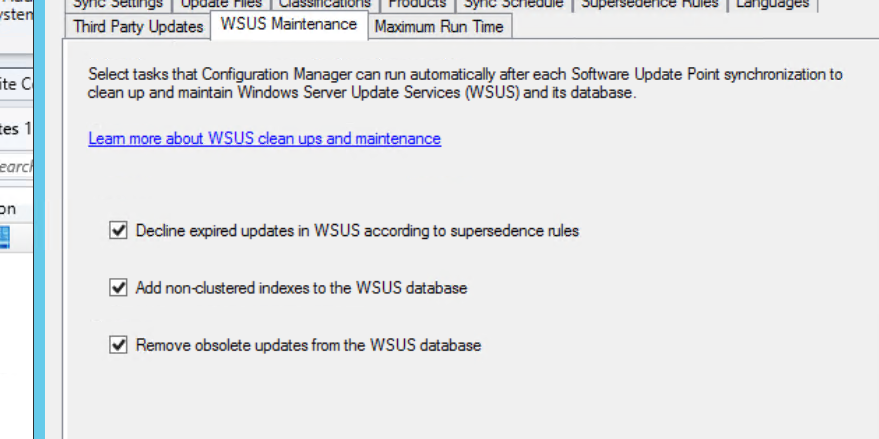
- Sync update ok ( will sync update, delete obsoleted/decline update, Reindex WSUS DB)
- Checked box ''Upgrade' in Classifications again
- Sync again and everything ok to now.
Thanks.
