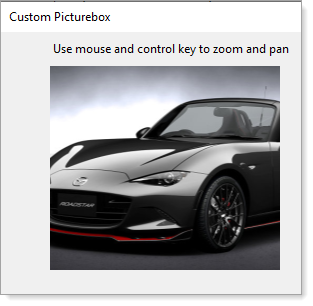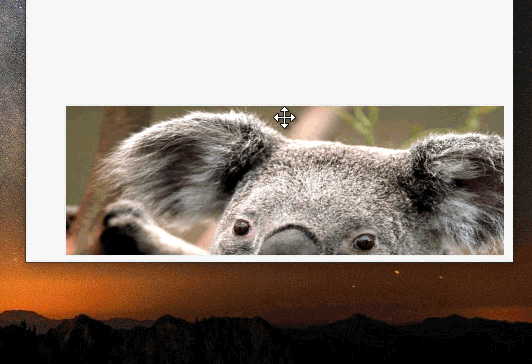11,568 questions
Try the following custom PictureBox
using System;
using System.Drawing;
using System.Windows.Forms;
namespace PictureBoxCustomCore
{
public class ProPictureBox : PictureBox
{
private Point? _clickedPoint;
private ProTransformation _transformation;
public ProTransformation Transformation
{
set
{
_transformation = FixTranslation(value);
Invalidate();
}
get => _transformation;
}
public ProPictureBox()
{
_transformation = new ProTransformation(new Point(100, 0), .5f);
MouseDown += OnMouseDown;
MouseMove += OnMouseMove;
MouseUp += OnMouseUp;
MouseWheel += OnMouseWheel;
Resize += OnResize;
}
private ProTransformation FixTranslation(ProTransformation value)
{
var maxScale = Math.Max((double) Image.Width / ClientRectangle.Width, (double) Image.Height / ClientRectangle.Height);
if (value.Scale > maxScale)
{
value = value.SetScale(maxScale);
}
if (value.Scale < 0.3)
{
value = value.SetScale(0.3);
}
var rectSize = value.ConvertToIm(ClientRectangle.Size);
var max = new Size(Image.Width - rectSize.Width, Image.Height - rectSize.Height);
value = value.SetTranslate((new Point(Math.Min(value.Translation.X, max.Width), Math.Min(value.Translation.Y, max.Height))));
if (value.Translation.X < 0 || value.Translation.Y < 0)
{
value = value.SetTranslate(new Point(Math.Max(value.Translation.X, 0), Math.Max(value.Translation.Y, 0)));
}
return value;
}
private void OnResize(object sender, EventArgs eventArgs)
{
if (Image == null)
{
return;
}
Transformation = Transformation;
}
private void OnMouseWheel(object sender, MouseEventArgs e)
{
if (Image == null)
{
return;
}
var transformation = _transformation;
var pos1 = transformation.ConvertToIm(e.Location);
transformation = e.Delta > 0 ? transformation.SetScale(Transformation.Scale / 1.25) : transformation.SetScale(Transformation.Scale * 1.25);
var pos2 = transformation.ConvertToIm(e.Location);
transformation = transformation.AddTranslate(pos1 - (Size) pos2);
Transformation = transformation;
}
private void OnMouseUp(object sender, MouseEventArgs mouseEventArgs)
{
_clickedPoint = null;
}
private void OnMouseMove(object sender, MouseEventArgs e)
{
if (_clickedPoint == null)
{
return;
}
var p = _transformation.ConvertToIm((Size) e.Location);
Transformation = _transformation.SetTranslate(_clickedPoint.Value - p);
}
private void OnMouseDown(object sender, MouseEventArgs e)
{
if (Image == null)
{
return;
}
Focus();
_clickedPoint = _transformation.ConvertToIm(e.Location);
}
protected override void OnPaint(PaintEventArgs e)
{
if (Image == null)
{
return;
}
var imRect = Transformation.ConvertToIm(ClientRectangle);
e.Graphics.DrawImage(Image, ClientRectangle, imRect, GraphicsUnit.Pixel);
}
public void DecideInitialTransformation()
{
Transformation = new ProTransformation(Point.Empty, int.MaxValue);
}
}
}