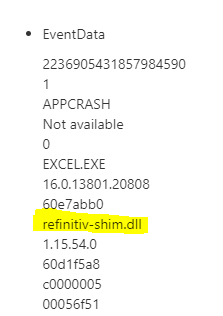- Which version of Office are you using? Is there any error message prompted when the workbooks closed suddenly?
Please go to Event Viewer > Windows logs > Application, check whether there is any events realted to this issue. - As mutiple Excel instances may take up some hardware resources, if you open 3 workbooks via 1 Excel instance or 2 Excel instances, would this issue be reproduced?
- Are there any macro codes run in these open files?
If yes, please save workbooks with macros as .xlsx files, and open them to have a check.
Currently, I sugget you go to Excel > File > Options > Add-ins, Manager Add-ins > Go, clear the check boxes for any enabled COM add-ins, select OK.
Then locate to C:\Users\<User Name>\AppData\Roaming\Microsoft\Excel\XLSTART and C:\Program Files\Microsoft Office\root\Office16\XLStart, temporarily remove files and folders under the startup folder.
(Please note, for 32-bit version of Office, the Program Files folder should be (Program Files (x86)).)
If an Answer is helpful, please click "Accept Answer" and upvote it.
Note: Please follow the steps in our documentation to enable e-mail notifications if you want to receive the related email notification for this thread.