Hi
In most cases , the problem could be these issues:
- Missing updates
- Incorrcet device settings
- Corrupted or incompatible drivers.
- Hardware problems
However you have reinstalled and updated keyboard driver, then we could check if the device settings are incorrect or it's the hardware problem.
Method 1:Run the hardware troubleshooter
The Hardware Troubleshooter is an automated tool which will check the hardware connected to the computer for any known issues with it and provides the details and on how to fix them.
Type Troubleshoot settings in the search box.
Click on Troubleshoot settings tab.
Find Keyboard in the troubleshoot and Run the troubleshooter.
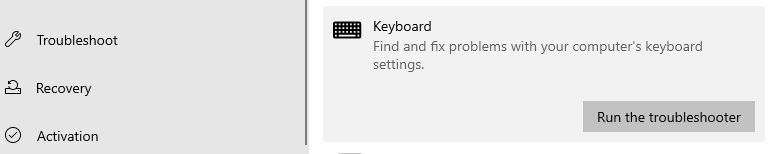
Method 2: Use the On-screen keyboard and check
Type OSK and hit ENTER.
Turn ON On-Screen keyboard and check with the issue.
Hope these information could bring you some help.
Best Regards
-------------------------------------------------------------------------------------
If the Answer is helpful, please click "Accept Answer" and upvote it.
