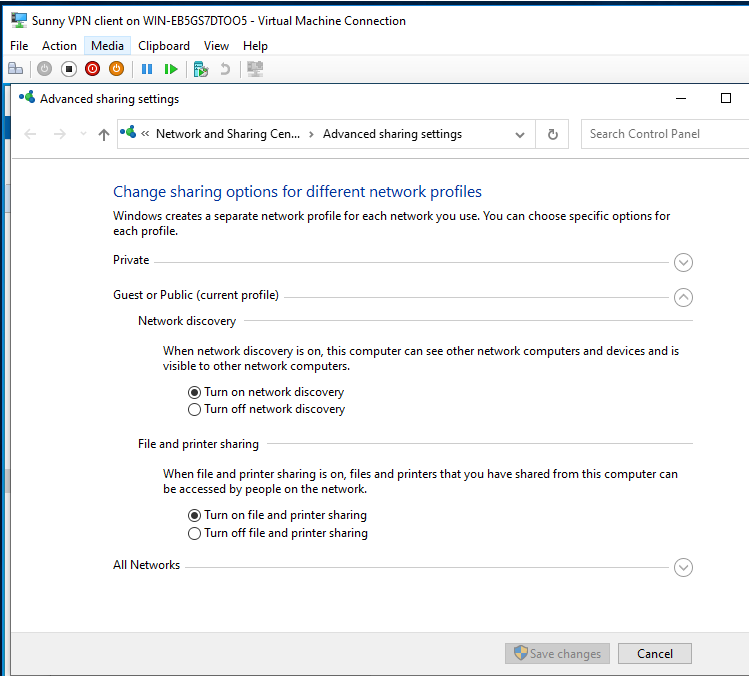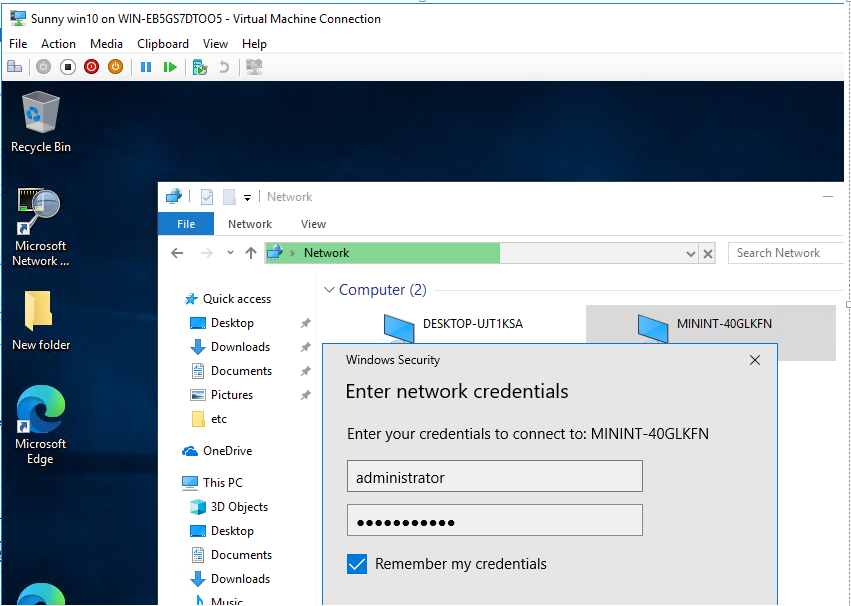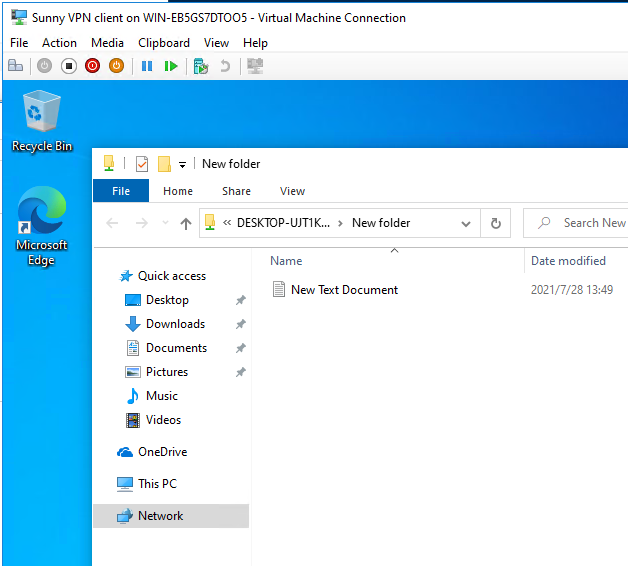Ten Thousand Times Thank-you to CandyLuo for solving my first question! Now it appears that all five computers can see all the others! (As least if they're turned on and not asleep)
A few problems remain, though:
The weirdest thing is that one of them, almost certainly CYBERPOWERPC (its true name), is apparently recognized, but not by its real name. Instead, all the other computers see it as DESKTOP-VIF8U6B. And none of them can connect to it; they merely see it. It can't even connect to itself, even though on Properties it does at least still know its own name, CYBERPOWERPC.
Although most of them can see the file structure of whichever other computer it double-clicks on, sometimes an error message appears instead saying "You do not have permission to access <computername>". This is the message that ALWAYS happens when one tries to access DELL-LAPTOP from any of them, even though DELL-LAPTOP can see the folders on two of the others. (No one, including DELL-LAPTOP can get access to DESKTOP-VIF8U6B, however.)
Doubtless due to the many weird things the DELL tech support people were trying, three of them no longer know the network name. CYBERPOWERPC and PEYTONS-SYX say Network 7 when you click on the little network icon at the lower right corner of the screen; PEYTONS-SYX2 thinks the network name is Network8. However all five of them are on the same network, ATTmX5gbUI, which is the router name. Nonetheless ALL FIVE OF THEM GO TO THE INTERNET WITH NO PROBLEM via that router.
Except that is, for the latest addition to the network, a Surface Pro Go that I bought today. It connects to ATTmX5gbUI and goes to the internet with no problem. But it is not recognized by any of the others. Apparently it recognizes them (or many of them) since it synchronized itself with them to the point that its desktop is chock full of so many icons that I can't find the Network icon to see what names it will display.
Any further suggestions?
I don't really need this many computers networked, by the way. The two remaining Win7 computers, PEYTONS-SYX and PEYTONS-SX2, are only there because they were once on a Home Group with CYBERPOWERPC back when it was Win7, and I thought some of the problems may have to do with not knowing the Homegroup password. One one of them (CYBERPOWERPC, I think), I withdrew from membership in that Homegroup, mistakenly no doubt, since Windows sternly warned me not to do so.
Peyton Todd