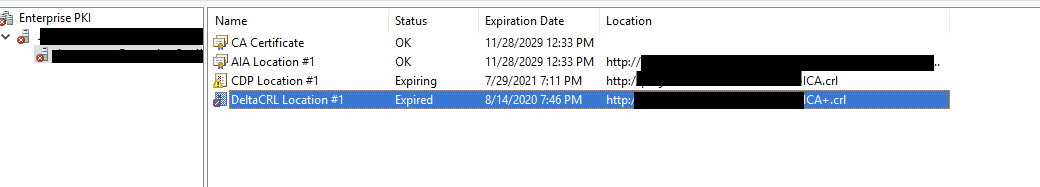Hello @Jörg Schoppmann ,
Thank you so much for posting here.
The issue seems to be a little unique. As stated, we could access the CRL and there is no error when we run certutil.
I would like to have a recheck with you. When we run the command Certutil -urlfetch -verify c:\certificate.cer, it works fine, am I right?
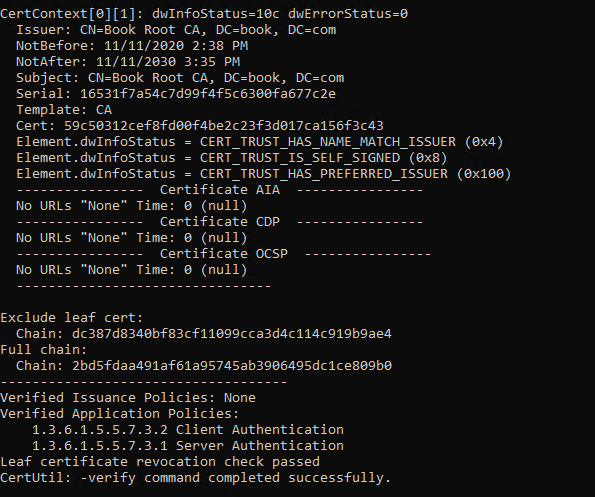
Besides, have we checked the PKIVEW.msc on the issuing CA? is there any error?
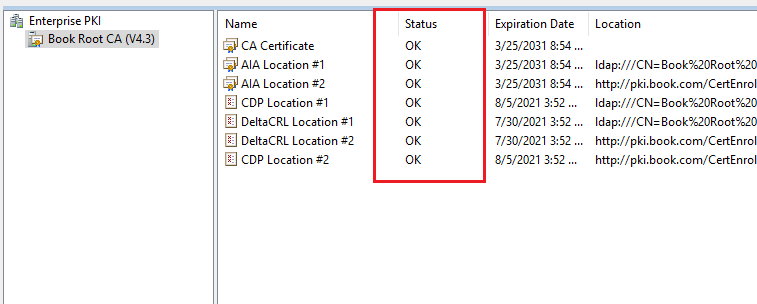
Have we made any change recently? As mentioned, the CRL is hosted on Azure Storage Account / Azure CDN using custom domain. Sorry that we are not professional with Azure since we focus on on-premises AD.
Thanks for your time and support.
Best regards,
Hannah Xiong
============================================
If the Answer is helpful, please click "Accept Answer" and upvote it.