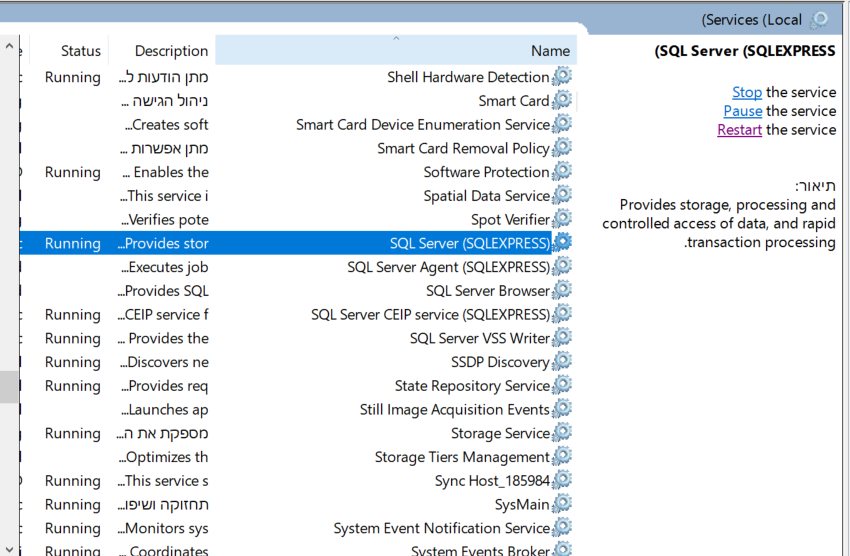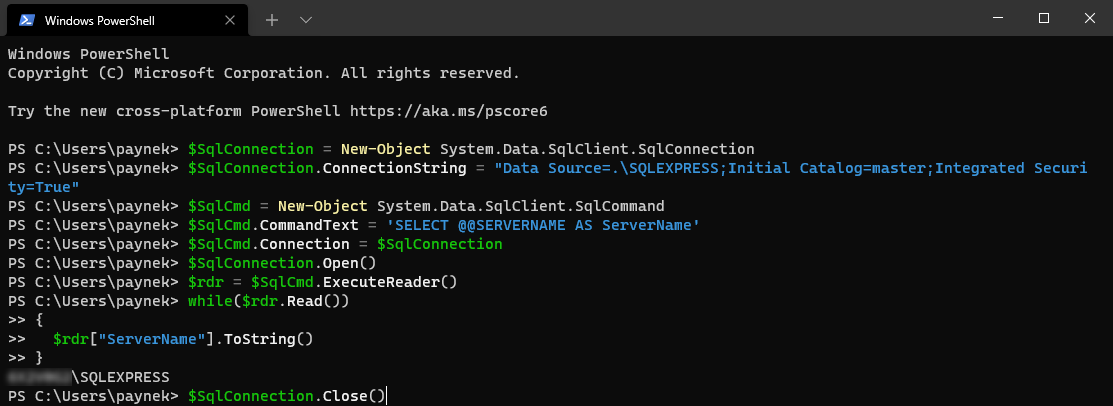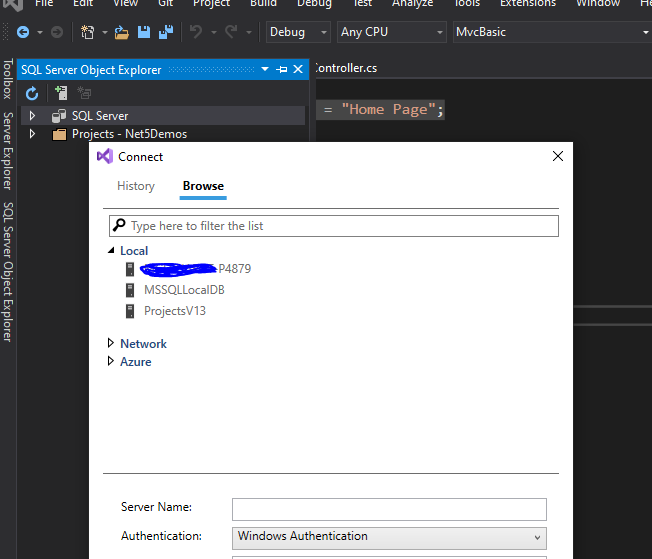That error is a generic "could not connect to server" message and does not help in any way diagnose the actual problem.
What exactly did you enter for the server name? Try "./sqlexpress", since your screen shot appears you have installed an instance named "sqlexpress".
I suggest you start here:
https://learn.microsoft.com/en-us/sql/database-engine/configure-windows/troubleshoot-connecting-to-the-sql-server-database-engine?view=sql-server-ver15#testing-a-local-connection