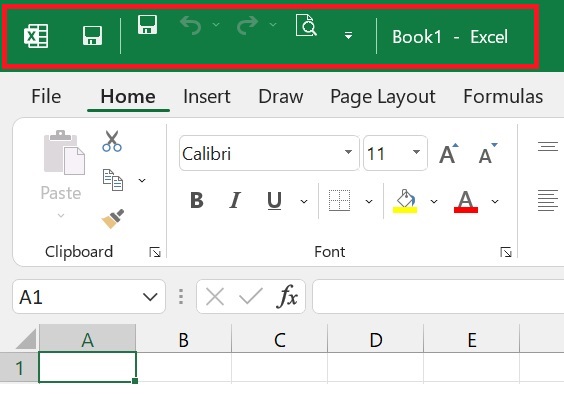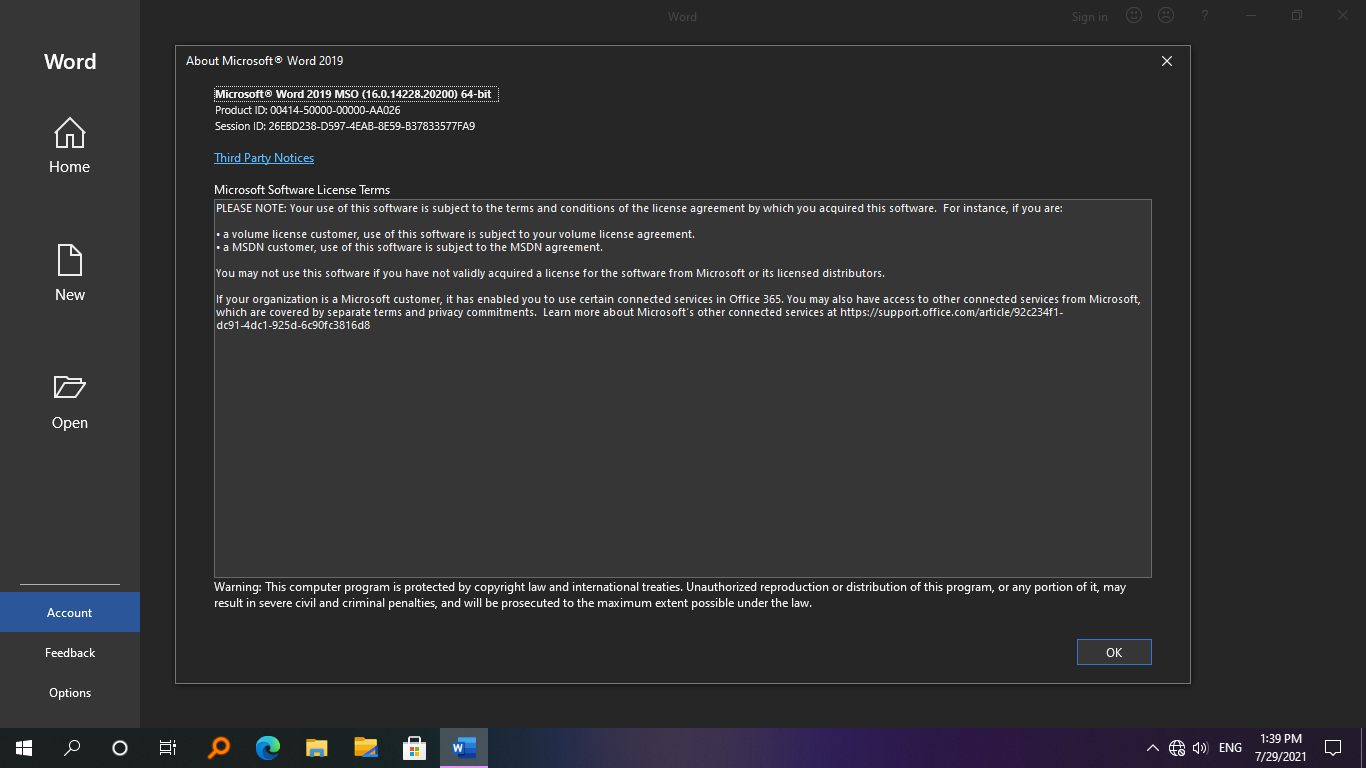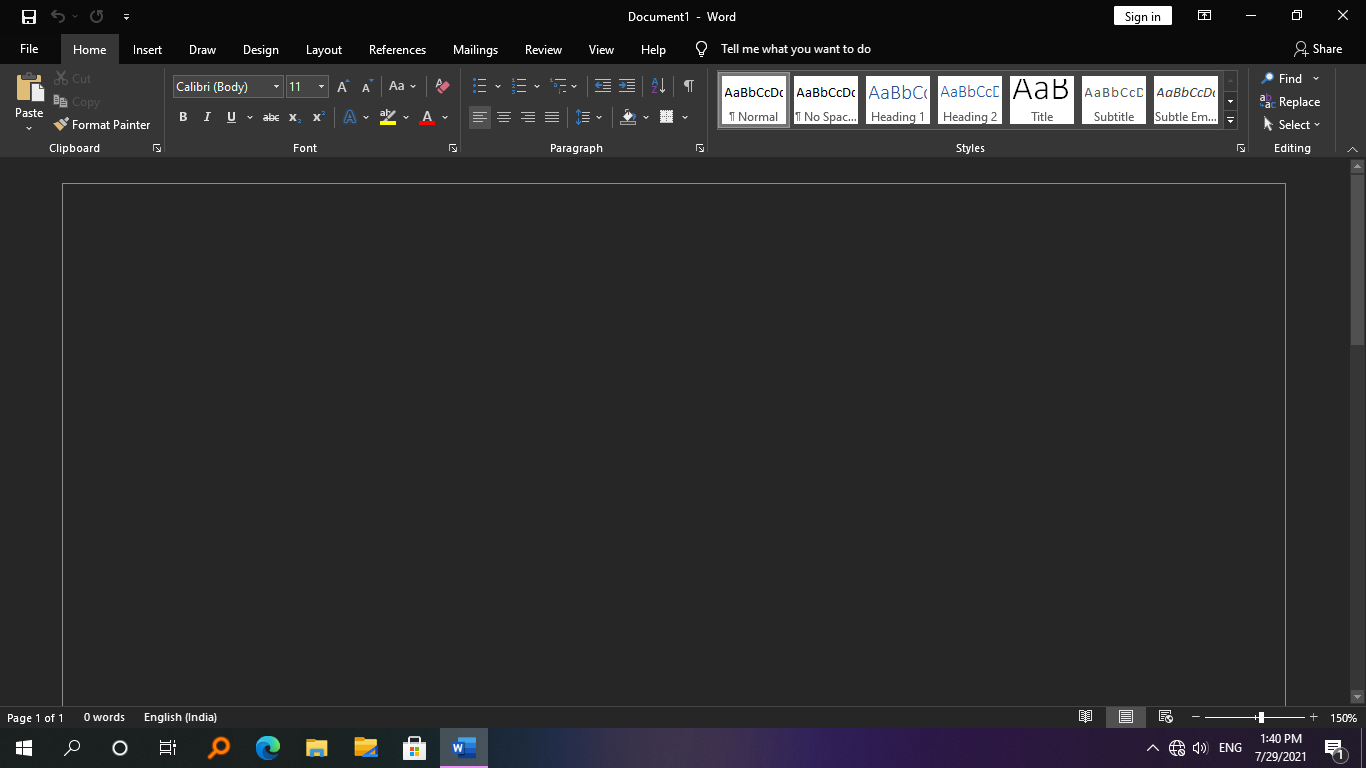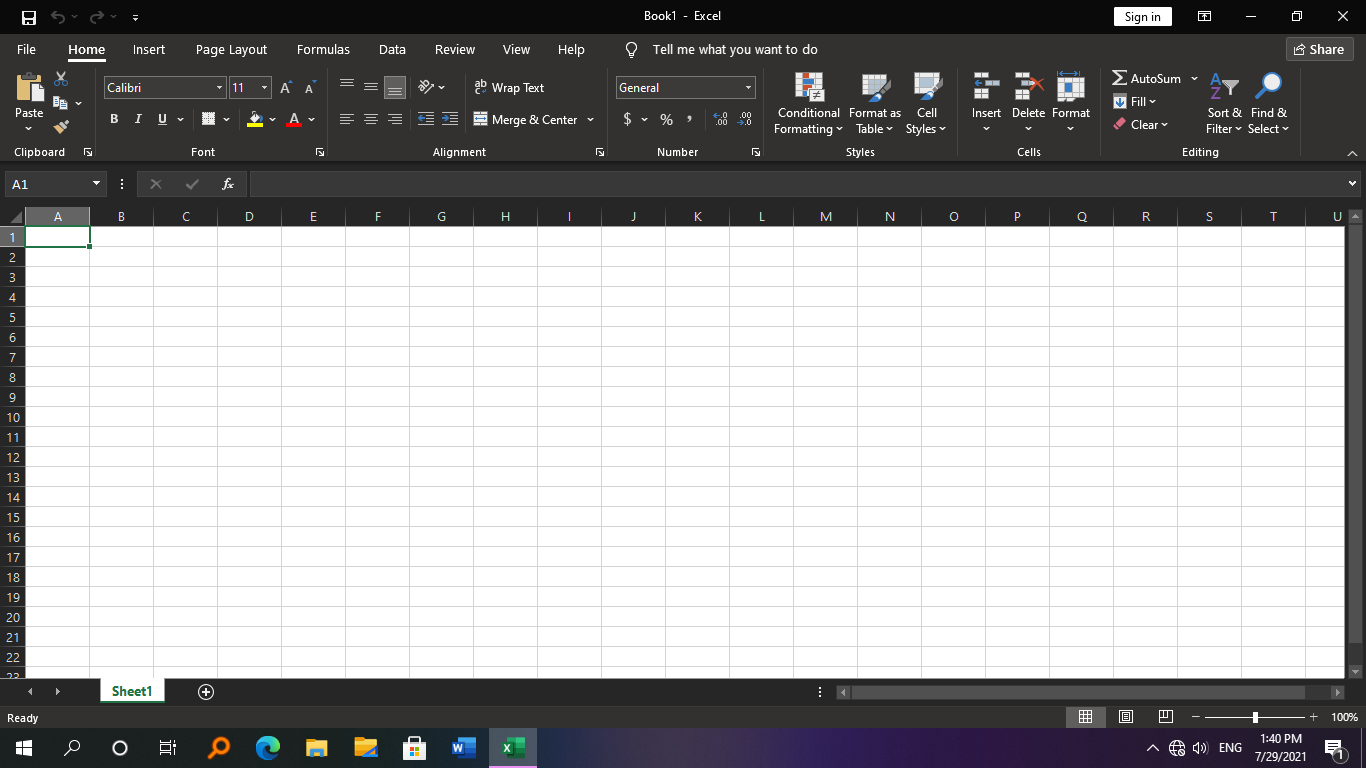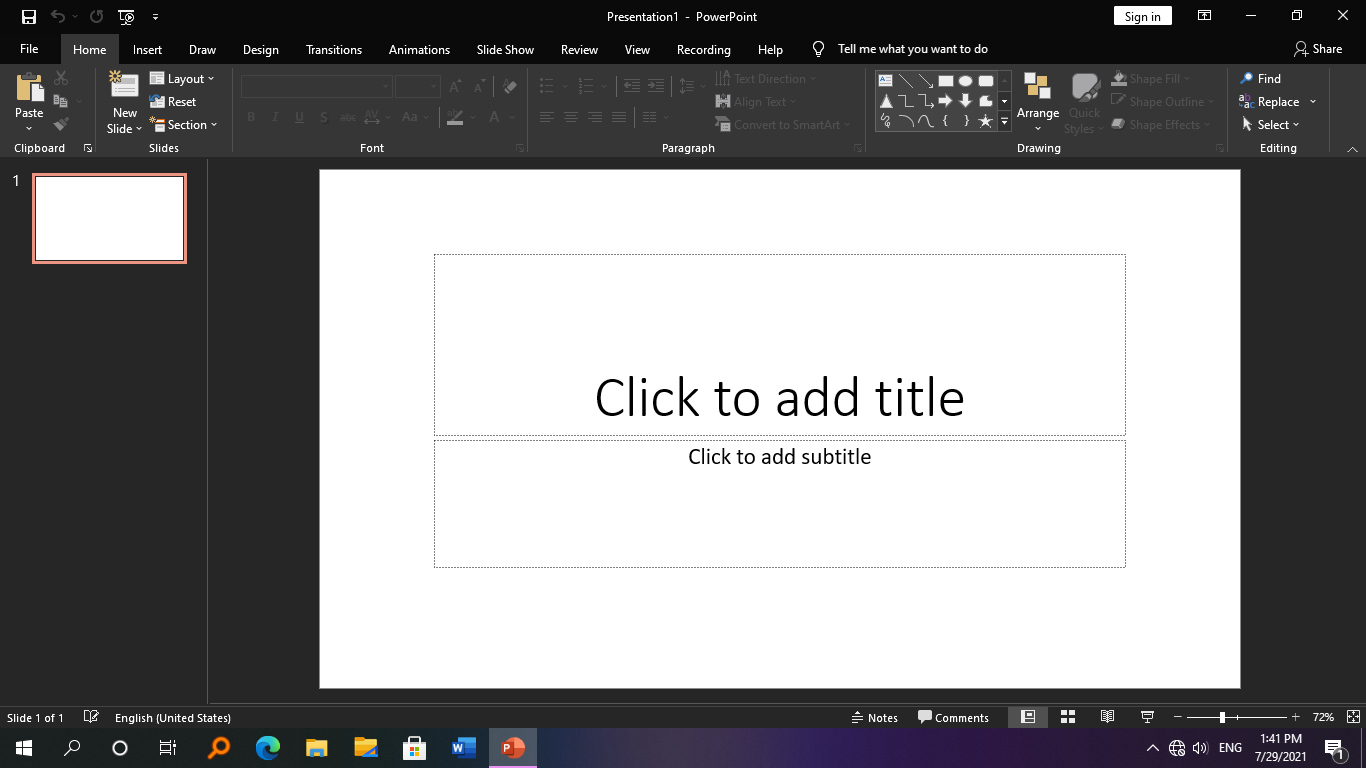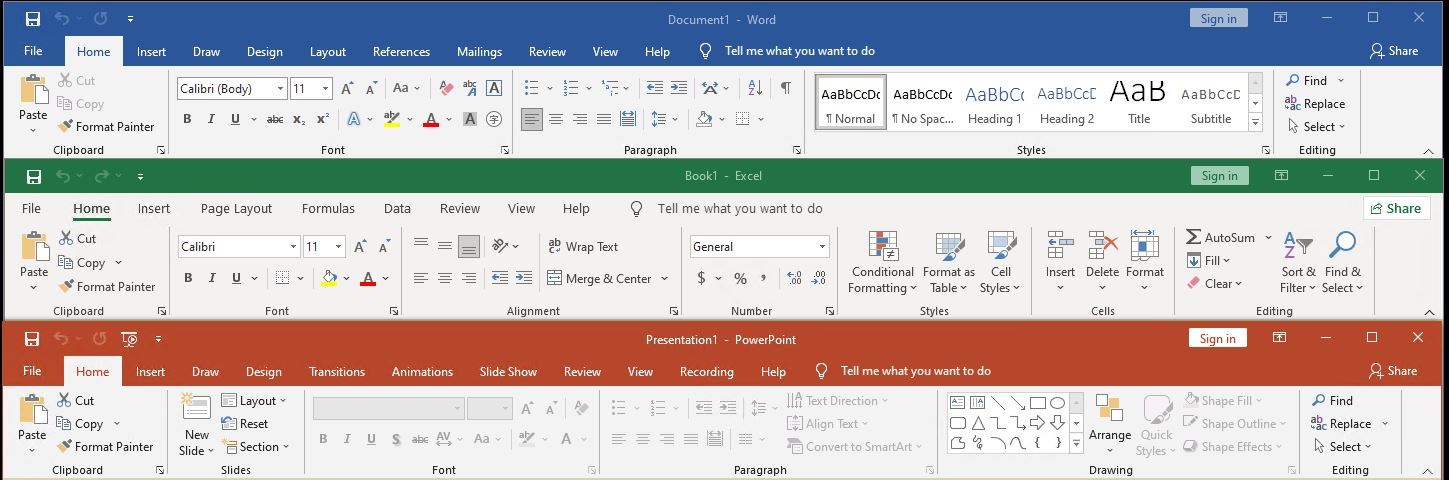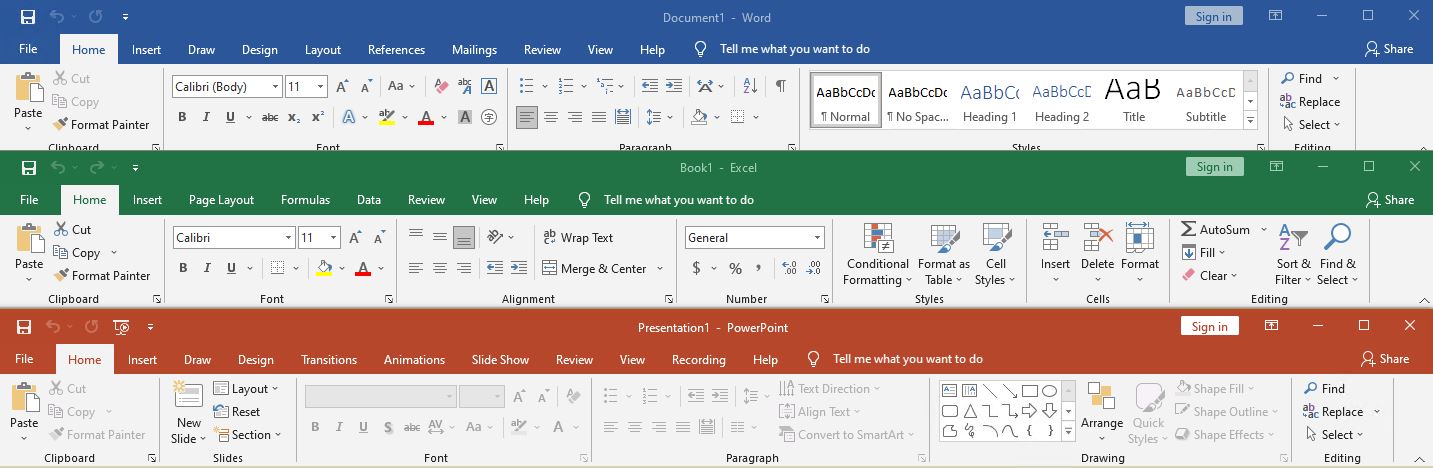I also have recently found this problem with version 2110, only Excel affected so far.
The new ribbon style and 'black' scroll bars are awful, so I have followed the suggestion given and reverted to version 2106.
To prevent any future "upgrades" to version 2110 I have changed the the Office update option to "Disable Updates"
However this not only stops feature updates but also blocks SECURITY updates, not a good idea !
Is there a way to allow Security updates only, possibly by Group Policy?
Alternatively is there any other way to stop an upgrade to version 2110?
I am running Windows 10 Pro with Office 2019 Professional Plus.
Regards