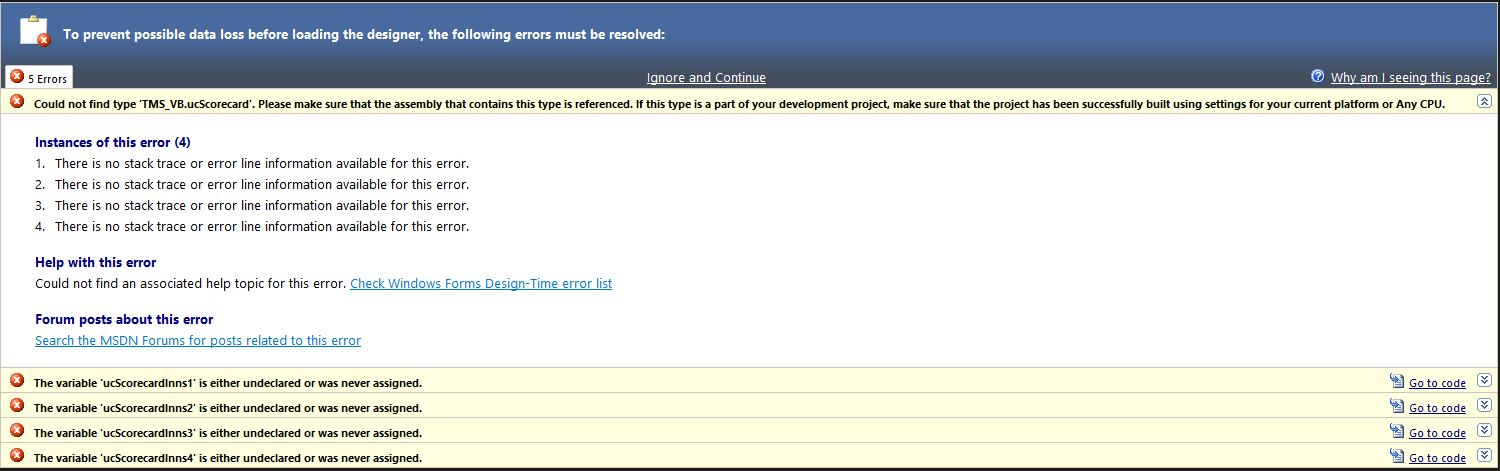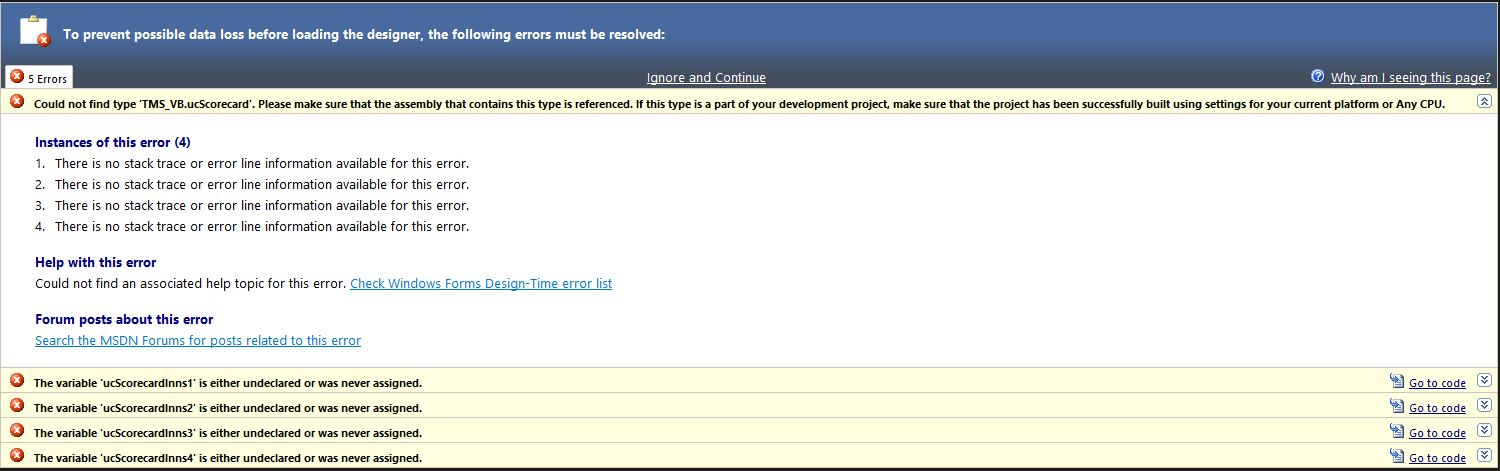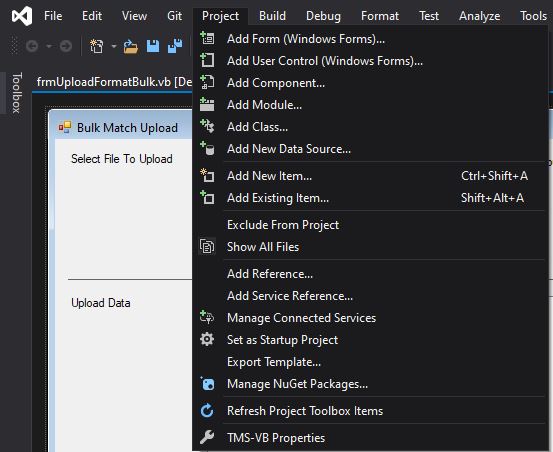In Visual Studio 2019 Community Edition I have started getting the attached error screen when I open the form design module for 1 of my forms. This has just started appearing for no apparent reason. The variable concerned is a User Control I created in the app a few years ago and have not touched since and I haven't a clue how to fix this. If I ignore the error message and go into the form it looks ok, the application will build ok and it runs ok with no obvious errors on this particular form.
I saved a snapshot of the solution about a year ago so restored that onto my system and did a code compare both for the designer modules for the user control and for the form on which it is happening and they are identical to those on the current system. The error screen does not occur when I open this form on this old version of the solution.
Can anyone suggest what I need to do to make this problem go away.
TIA