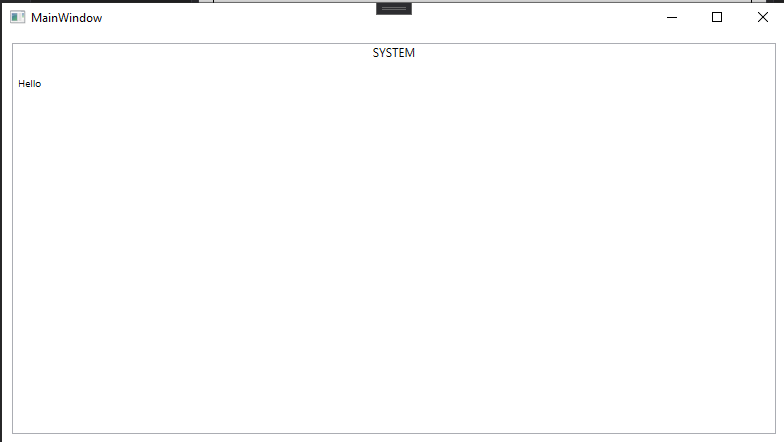I use the following steps and modify your code, it can run successfully.
1.Create a resource file under Properties of the WPF project and name it Translate.resx.
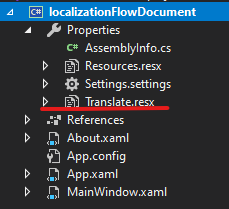
2.Edit the Translate.resx file. And if you want to use XAML, you need to change the Access Modifier to public.
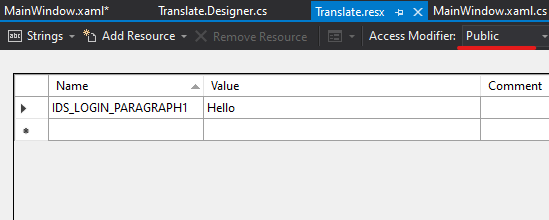
3.Bind resource values to properties of WPF window:
xmlns:l="clr-namespace:localizationFlowDocument.Properties"
4.XAML as follows:
<Window x:Class="localizationFlowDocument.MainWindow"
xmlns="http://schemas.microsoft.com/winfx/2006/xaml/presentation"
xmlns:x="http://schemas.microsoft.com/winfx/2006/xaml"
xmlns:d="http://schemas.microsoft.com/expression/blend/2008"
xmlns:mc="http://schemas.openxmlformats.org/markup-compatibility/2006"
xmlns:local="clr-namespace:localizationFlowDocument"
xmlns:l="clr-namespace:localizationFlowDocument.Properties"
mc:Ignorable="d"
Title="MainWindow" Height="450" Width="800">
<Grid>
<RichTextBox Margin="10">
<FlowDocument>
<Paragraph TextAlignment="Center" FontSize="12">SYSTEM</Paragraph>
<Paragraph Name="LoginParagrahp1" FontStyle="Normal" TextAlignment="Justify" FontSize="10" >
<Run Text="{x:Static l:Translate.IDS_LOGIN_PARAGRAPH1}"></Run>
</Paragraph>
</FlowDocument>
</RichTextBox>
</Grid>
</Window>
The result is as follows: