Hi,
Welcome to Q&A platform.
Based on provided information, my understanding is we have configured a new DNS & DHCP server in Windows server 2019 and configured Always dynamically update DNS records in DNS tab of IPv4 properties in DHCP server. Both DNSProxyUpdade group and corresponded credentials have been configured on DNS & DHCP server. The issue now is both A record and PTR record cannot be updated by the new DHCP server in dedicate DNS zone. Please correct me if there is any misunderstanding.
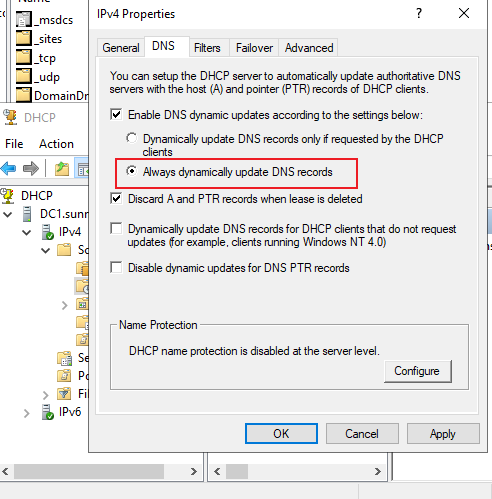
Before we go further, I would like to confirm the following information with you:
1.
I still have another 2012 server and that one is not getting these errors.
What's the relationship among 2012 DC, this another 2012 server and the new DNS & DHCP server 2019?
2. Was the issue only happened in a specific scope or happened in all scopes on DHCP server?
Best Regards,
Sunny
----------
If the Answer is helpful, please click "Accept Answer" and upvote it.
Note: Please follow the steps in our documentation to enable e-mail notifications if you want to receive the related email notification for this thread.

