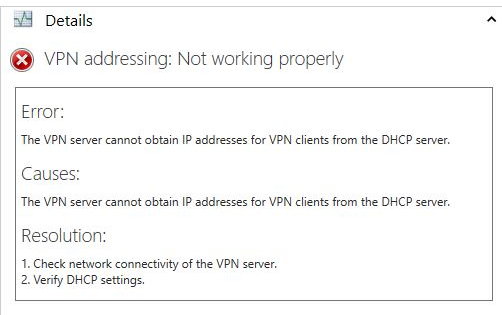Hi,
I've seen this occur twice already when setting up new Windows 2019 servers. Most recently, I introduced a new Windows 2019 to replace an older Windows 2008 R2 server as our RRAS server. Simple setup, with single domain, single subnet, one domain controller, small environment. When moving the RRAS service to the Windows 2019 server, it is not able to retrieve the IP addresses from the DHCP server to allocate to the L2TP/PPTP clients requesting them. When connecting to the server via PPTP/L2TP, the following error would appear on the Windows 2019 server:
RoutingDomainID- {00000000-0000-0000-0000-000000000000}: CoId={156257C0-6202-48A0-9E81-D3A5FCF0A2B9}: The user Domain\kevinr connected to port VPN4-79 has been disconnected because no network protocols were successfully negotiated.
RoutingDomainID- {: No IP address is available to hand out to the dial-in client
Re-installation of the RRAS server on the server did not fix it
I managed to get this to work by manually creating an IP Range within RRAS to hand out, but when doing it this way, I cannot get the appropriate DNS suffix information to be provided to the VPN clients. Thus, they can't access resources by just using the server name, they need to enter in the FQDN, which to non-technical folks, is a sheer pain for them to walk them through and correct.
So far, I've set up two Windows 2019 servers to assume RRAS services in my client environments, and this behavior has occurred on both servers. I tried moving the DHCP services on to the same server as the RRAS service on the Windows 2019 server, but that did not fix it either.
Has anyone experienced this before? I'm wondering is this is a known issue with Windows 2019 RRAS services, and wondering if MSFT has an official fix for this.
Thanks,
T