We can download the source code at https://github.com/helix-toolkit/helix-toolkit. And the following uses FileLoadDemo as an example.
- Open the project file of DemoCore at \helix-toolkit-develop \Source \Examples \WPF.SharpDX \DemoCore.
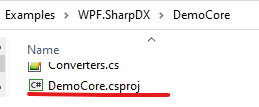
- Right-click DemoCore and click Build
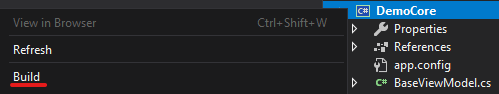
- Click file>save all to save the .sln file

- Add a reference, right-click Reference in DemoCore->Select Manage NuGet Packages... Search for Helix3DToolkit.Wpf.SharpDX and SharpDX in Browse and install them.
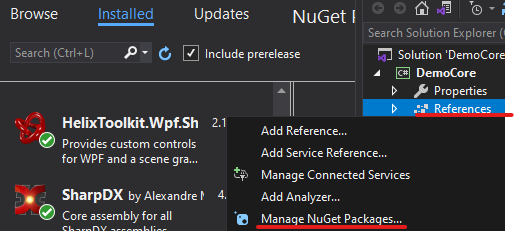
- Open the project file of FileLoadDemo and repeat the steps 2-4. Also need to download HelixTookit.Wpf.SharpDX.
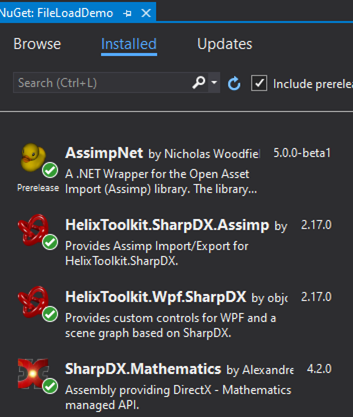
6. Right-click the reference, select Add reference, find the DemoCore.dll file in \bin\Debug under the DemoCore path and add it.
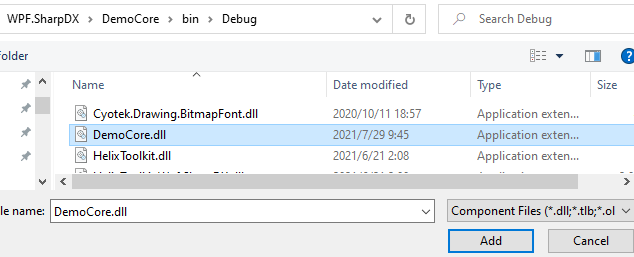
The dependency of FileLoadDemo is as follows:
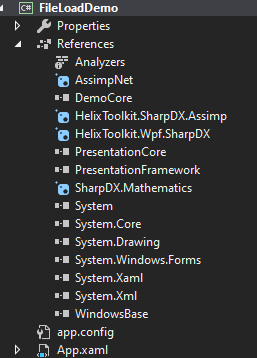
7. If there is an error, the sharpdx_direct3d11_1_effects_x64.dll file cannot be found. You could copy the following file to FileLoadDemo\bin\Debug.
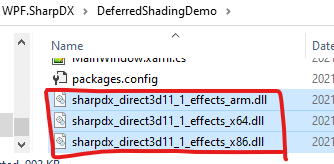
8. Run the program result graph:
 ]9
]9