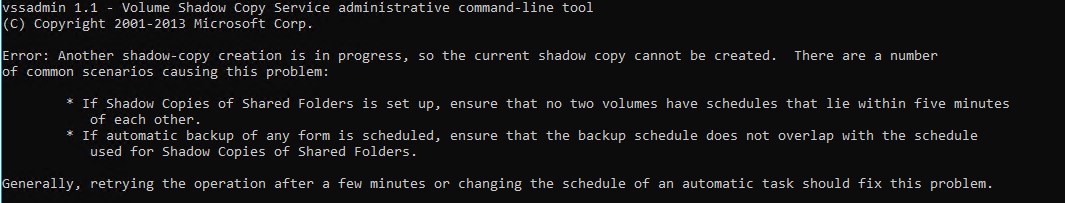Hi,
Thanks for posting on our forum!
Basically, as you assumed, VSS snapshots are created one by one. In other words, if previous VSS snapshot has not completed properly and is still running, you can run into this error message. Here are certain reasons ans corresponding solutions to your issue:
- More than one backup program installed (reason).
If you have more than one backup program installed on your machine, disable all of the programs except for one and try running the backup job again.
2. Previous VSS snapshot has not completed properly and is still running (reason).
Stop and Re-start the Volume Shadow Copy service. You can do this by going to Control Panel > Administrative Tools > Services.
Once in Services, find Volume Shadow Copy and right click and select Restart.
Also a reboot of the machine is been known to clear this issue.
Thanks for your support and understanding! Besides, if you think my answer is helpful, would you please help me Accept Answer. An accepted blog can be put on top of our forum, so that people who have a similar issue can get access to their solution more quickly.
BR,
Joan
If the Answer is helpful, please click "Accept Answer" and upvote it.
Note: Please follow the steps in our documentation to enable e-mail notifications if you want to receive the related email notification for this thread.