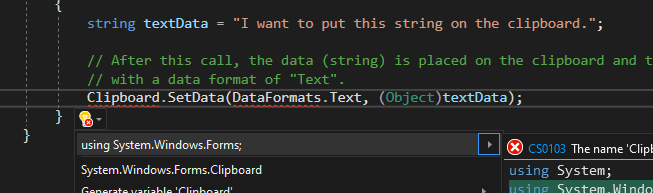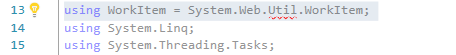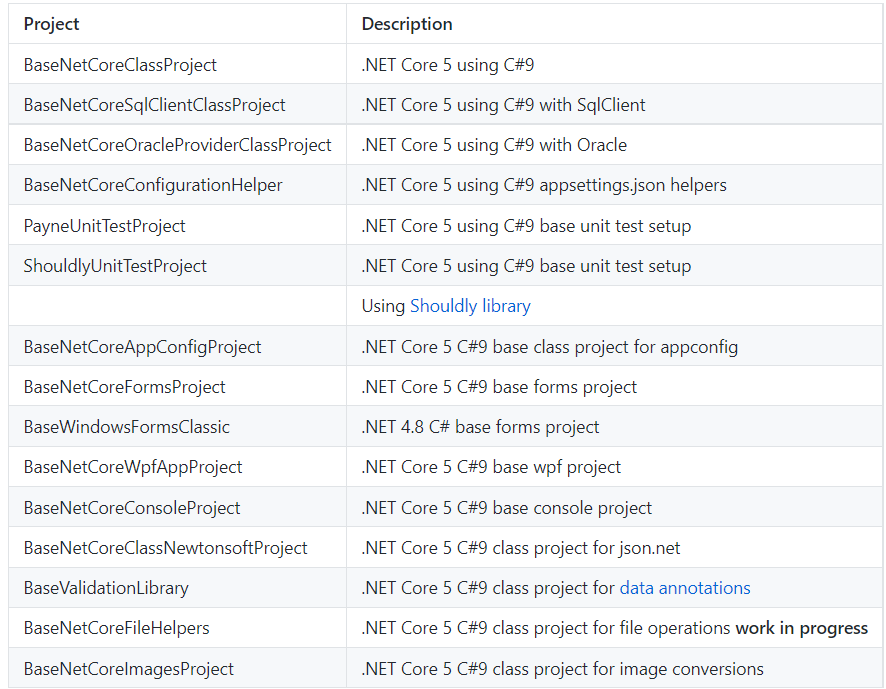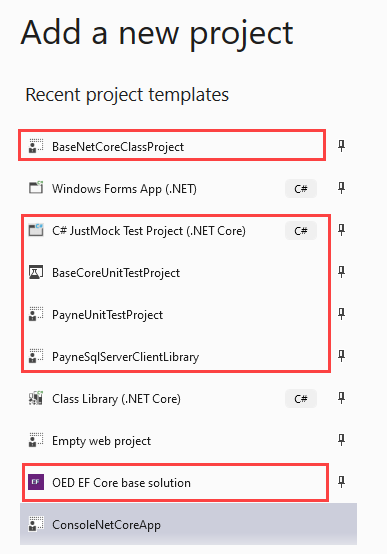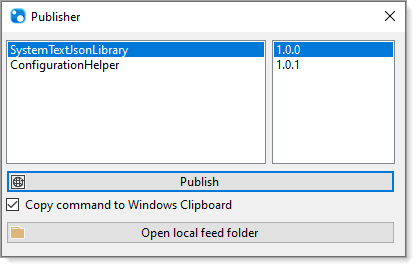Hi Lextm.
I was not trying to open the old project in VS 2019 or VS 2022. I was trying to start a new test project and do the same things as the old project did.
When I choose to start a new project in VS 2019 or VS 2022, old .Net Framework versions are not listed as available targets - just .Net 5 (on 2019) or .Net 6 (on 2022), and some versions of .Net Core.
So, as an example, when I went to try to use the clipboard, I could not reference the Clipboard class. Initially I assumed I needed to add a reference (the references group in the solution explorer is now named Dependencies). But I looked all over for a package that i could add that included the clipboard class and could not find it. (I found documentation listing it in System.Windows or System.Windows.Forms - but cannot find a package that includes either of those namespaces.
That is why I suggested that the Microsoft documentation of this class (and the other classes I mentioned) should include package names that we developers can look up and include.
Hope this is clear.
From your question I am thinking that I could probably build the project in VS 2017, targeting a recent .Net Framework version - and then open in in VS 2019 or 2022.
That might work but I think it is a lousy solution for going forward.
Ken