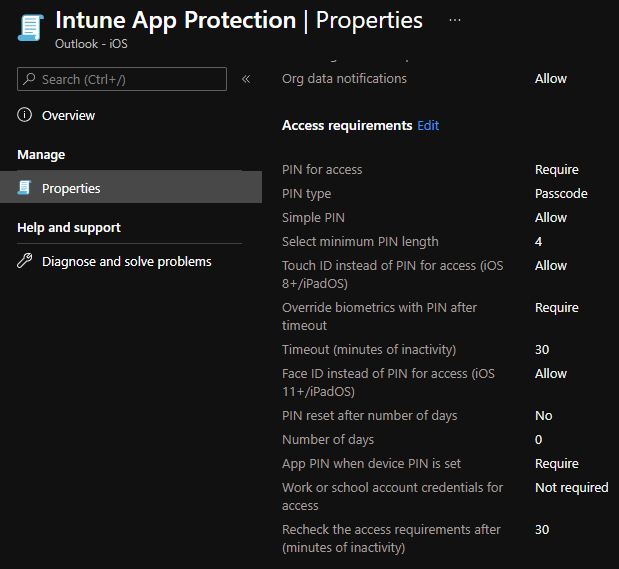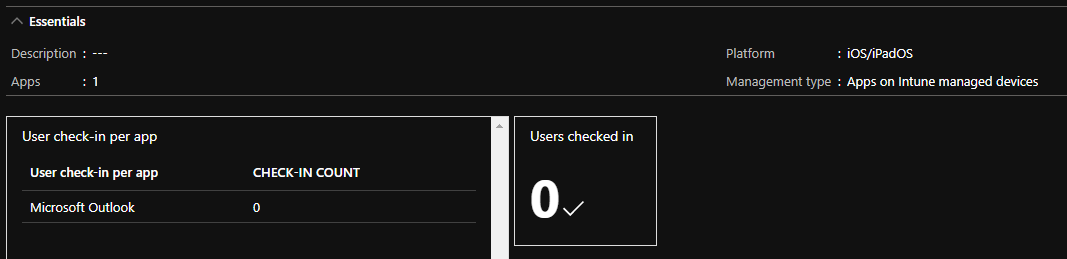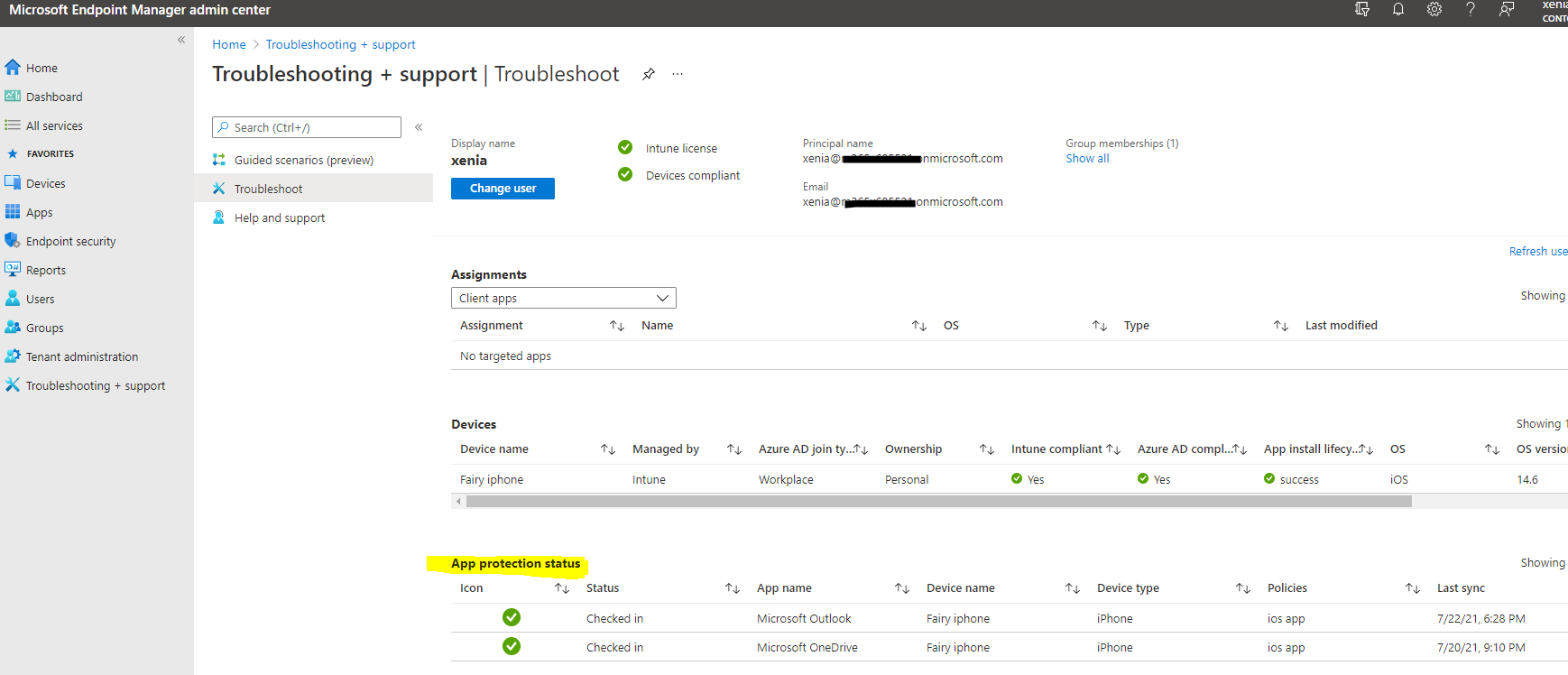@tommy soo Thanks for posting in our Q&A.
For these questions, I will share some information with you.
1.Device policies can be assigned to user groups or device groups. When the policy is assigned to device groups, the devices in the device groups will apply these policies. When the policy is assigned to user groups, this policy is applied to all the devices that these users login to.
2.For app policy, it is similar with device policy. However, for app protection policy, it is needed to be assigned to user groups. If it is assigned to device groups, it will not work.
3.For App configuration policy about OneDrive, the configuartion key is provided by the app vender. So, it is suggested to contact OndDrive for more accurate help:
https://support.microsoft.com/en-us/onedrive
4.For iOS apps update, update is different in different types of apps.
For volume-purchased iOS apps, we can configure the "Automatic app updates" setting to enable automatic updates.
https://learn.microsoft.com/en-us/mem/intune/apps/vpp-apps-ios#upload-an-apple-vpp-or-apple-business-manager-location-token
For line-of-business apps, it is needed to deploy an update package file.
https://learn.microsoft.com/en-us/mem/intune/apps/lob-apps-ios#step-5-update-a-line-of-business-app
For other iOS apps, these app updates are automatic by app themselves and their updates not controlled by intune. The following article describes app types in intune.
https://learn.microsoft.com/en-us/mem/intune/apps/apps-add#app-types-in-microsoft-intune
5.For BYOD enrollment, the steps are easy.
Step1:Make sure the iOS device is the supported OS:
https://learn.microsoft.com/en-us/mem/intune/fundamentals/supported-devices-browsers#apple
Step2:Get an Apple MDM push certificate
https://learn.microsoft.com/en-us/mem/intune/enrollment/apple-mdm-push-certificate-get
Step3:Enroll the iOS device. We can refer to the video in the following article.
https://learn.microsoft.com/en-us/mem/intune/user-help/enroll-your-device-in-intune-ios
Hope the above information will help.
If the response is helpful, please click "Accept Answer" and upvote it.
Note: Please follow the steps in our documentation to enable e-mail notifications if you want to receive the related email notification for this thread.