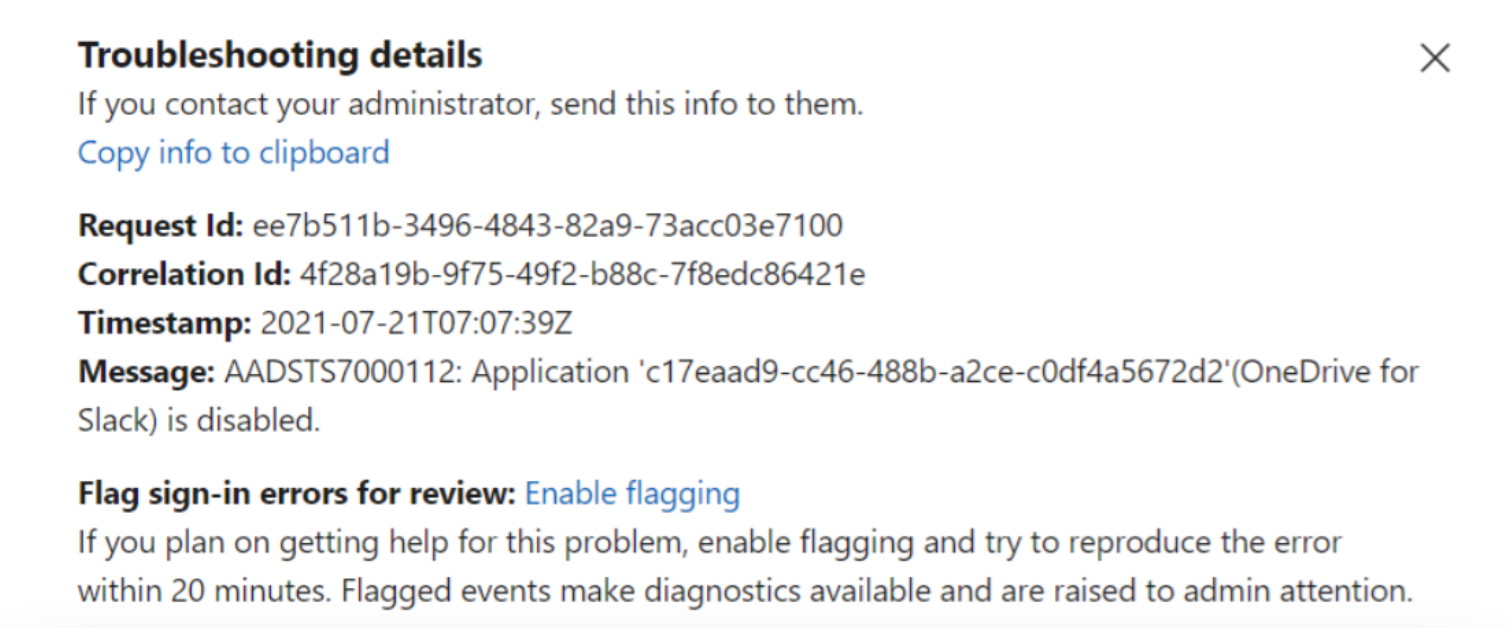Navigate to Enterprise applications in the Azure AD portal:
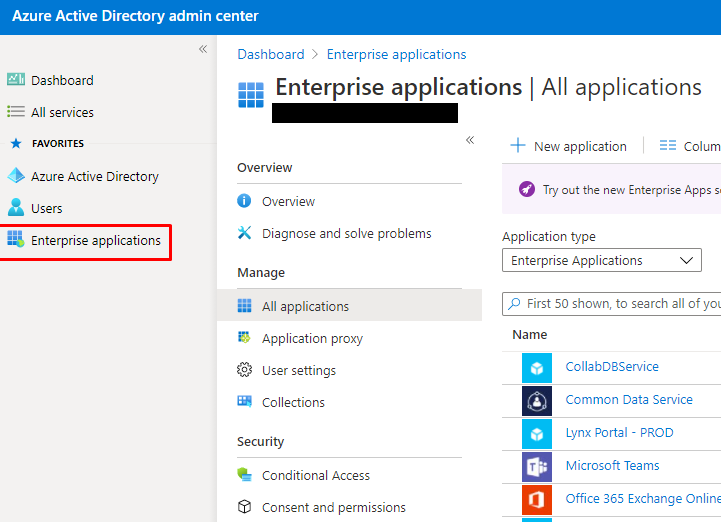
Select the issued app "OneDrive for Slack", click the Properties and make sure "Enabled for users to sign-in" is set to Yes and save it:
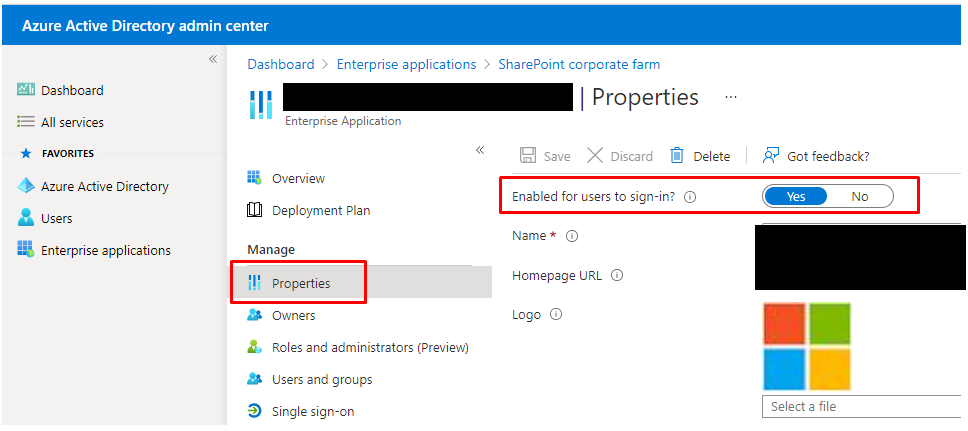
If an Answer is helpful, please click "Accept Answer" and upvote it.
Note: Please follow the steps in our documentation to enable e-mail notifications if you want to receive the related email notification for this thread.