@Gray Thanks for reaching out.
Yes its as simple as it gets in that video. Microsoft has already built Authentication libraries which enable developers to acquire tokens from MS identity platform endpoint.
You can use https://www.nuget.org/packages/Microsoft.Identity.Web/0.1.1-preview MS identity web package to get this all as inbuilt feature without having to code any custom code for getting tokens from AAD.
You can read about MSAL (Microsoft Authentication Library ) here.
Microsoft Identity Web is a library which contains a set of reusable classes used in conjunction with ASP .NET Core for integrating with the Microsoft identity platform (formerly Azure AD v2.0 endpoint) and AAD B2C.
Microsoft Identity Web also leverages Microsoft Authentication Library (MSAL), which will fetch the tokens and provides token cache extensibility.
This should give you more information about Microsoft Identity platform (must read) :
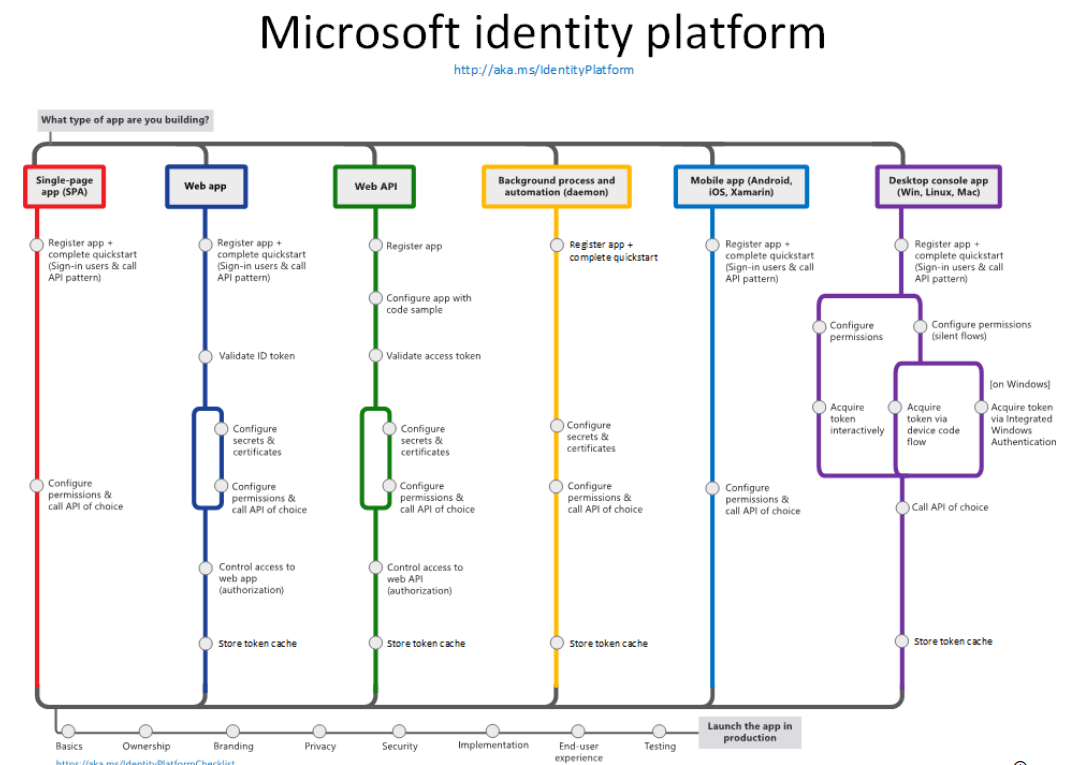
-----------------------------------------------------------------------------------------------------
Please "Accept the answer" if the information helped you. This will help us and others in the community as well.