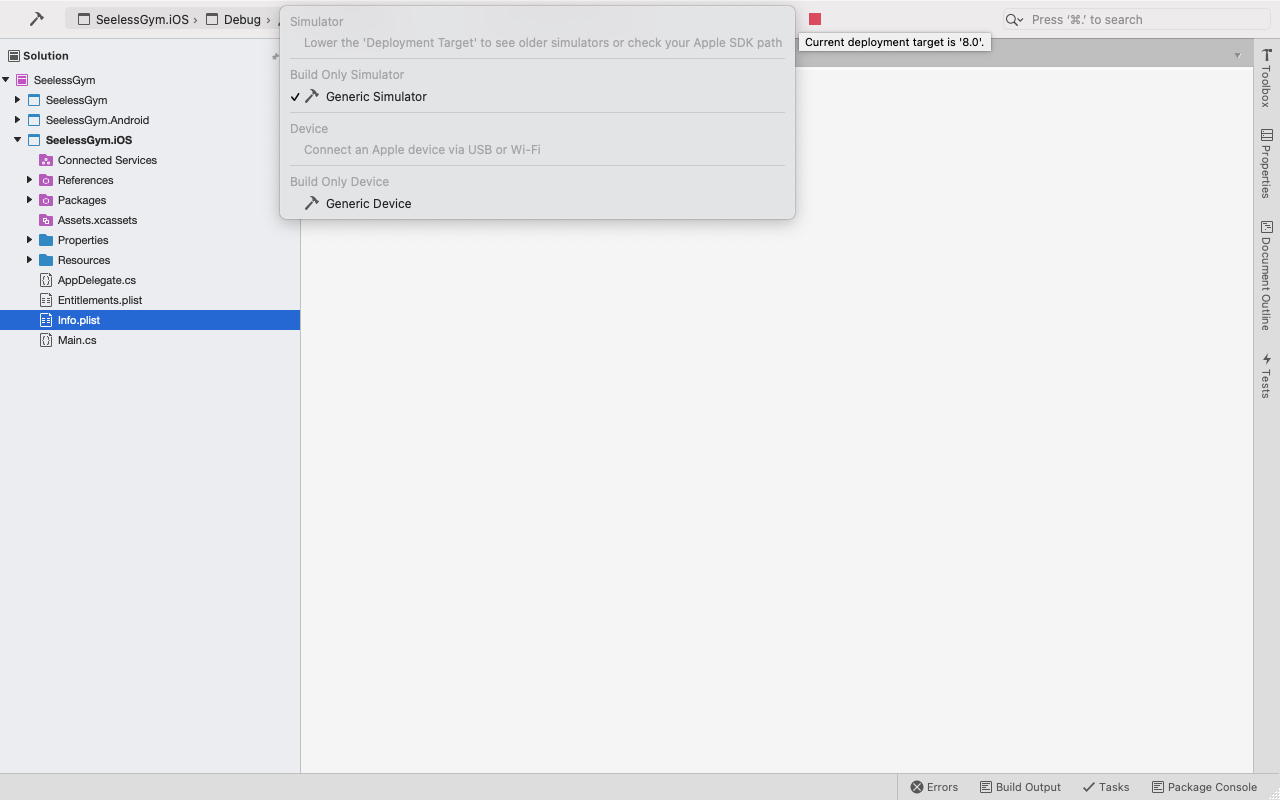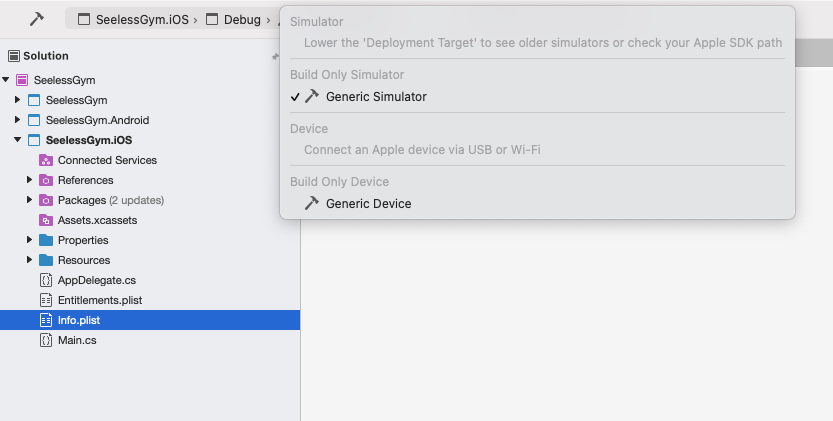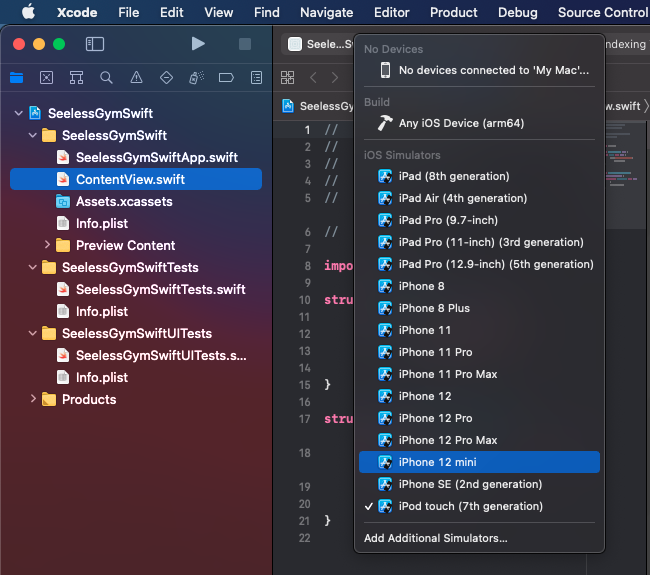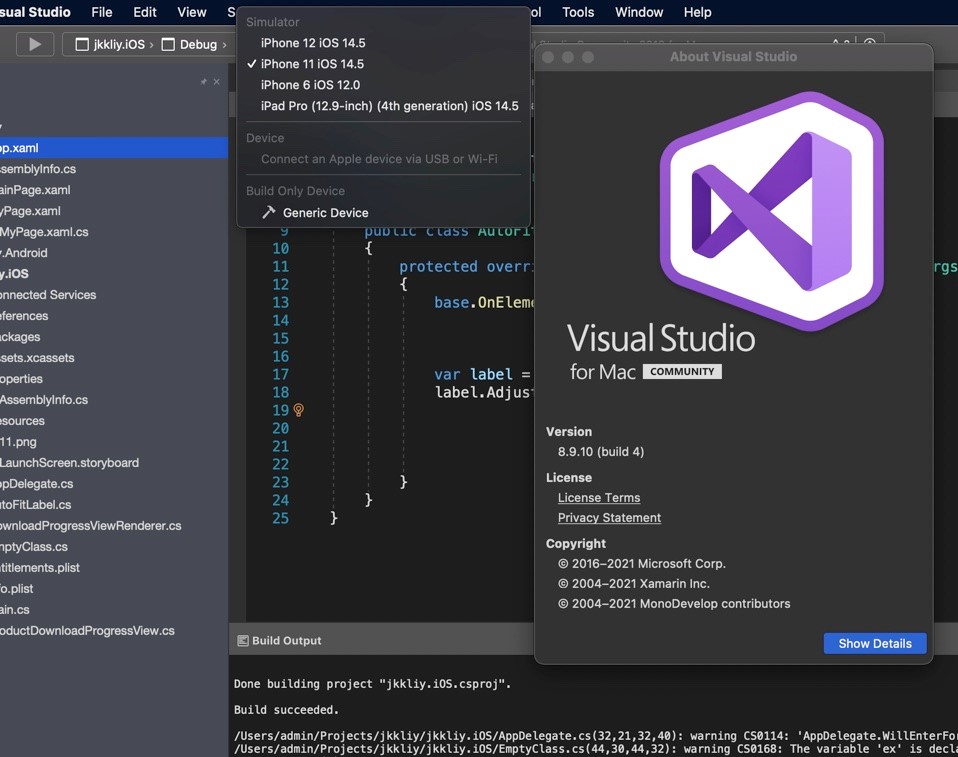Visual Studio 2019 for Mac Simulators Issue

I'm new to coding in Mac, I've installed VS2019 on BigSur and I've already installed Xcode. The iOS simulators are working fine on Xcode, however they are not in VS. I've reinstalled visual studio after completely uninstalling it using the script from Microsoft, yet the same issue remains. Strangely, when I connected my Mac to my Windows machine the simulators are all there and working like a charm on Windows!!!
Here is what I've tried so far:
1- Reinstalled VS (Couldn't reinstall Xcode because my internet connection is so poor and I don't feel it matters)
2- Ran VS, Xcode, then reopened VS.
3- Changed the target framework in the 'info.plist' file.
Nothing works