Hi @Tadishetty, Sandeep ,
Use a Derived Column with below expression and rename the column as 'yourdatestring'.
REPLACE(REPLACE(REPLACE(REPLACE(REPLACE(REPLACE(REPLACE(REPLACE(REPLACE(REPLACE(REPLACE(REPLACE(yourdatecolumn,"JAN","01"),"FEB","02"),"MAR","03"),"APR","04"),"MAY","05"),"JUN","06"),"JUL","07"),"AUG","08"),"SEP","09"),"OCT","10"),"NOV","11"),"DEC","12")
And then add the resulting column(yourdatestring) to a new Derived Column with expression.
(DT_DBTIMESTAMP)(SUBSTRING(yourdatestring,7,4) + "-" + SUBSTRING(yourdatestring,4,2) + "-" + SUBSTRING(yourdatestring,1,2))
The result is like shown.
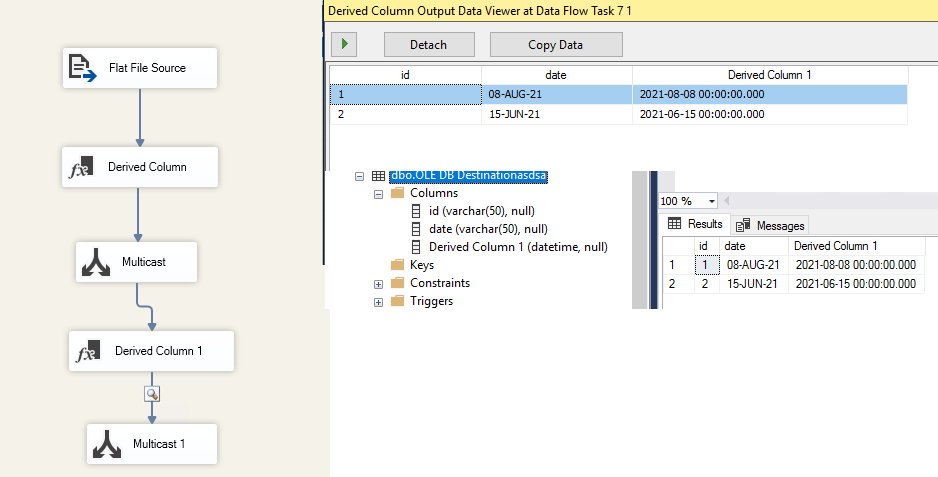
Regards,
Zoe
If the answer is helpful, please click "Accept Answer" and upvote it.
Note: Please follow the steps in our documentation to enable e-mail notifications if you want to receive the related email notification for this thread.
Hot issues October
