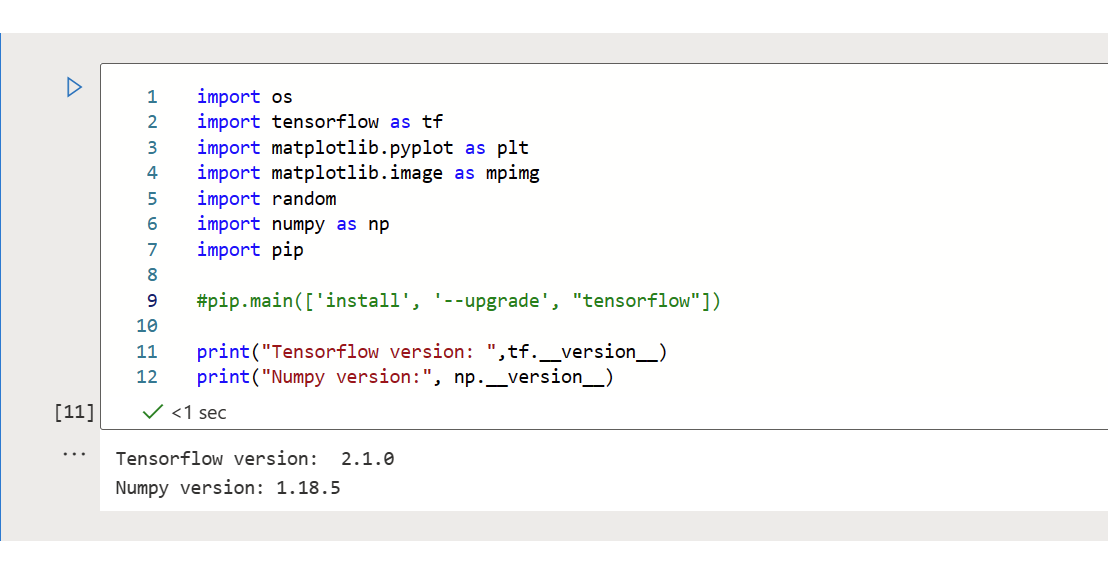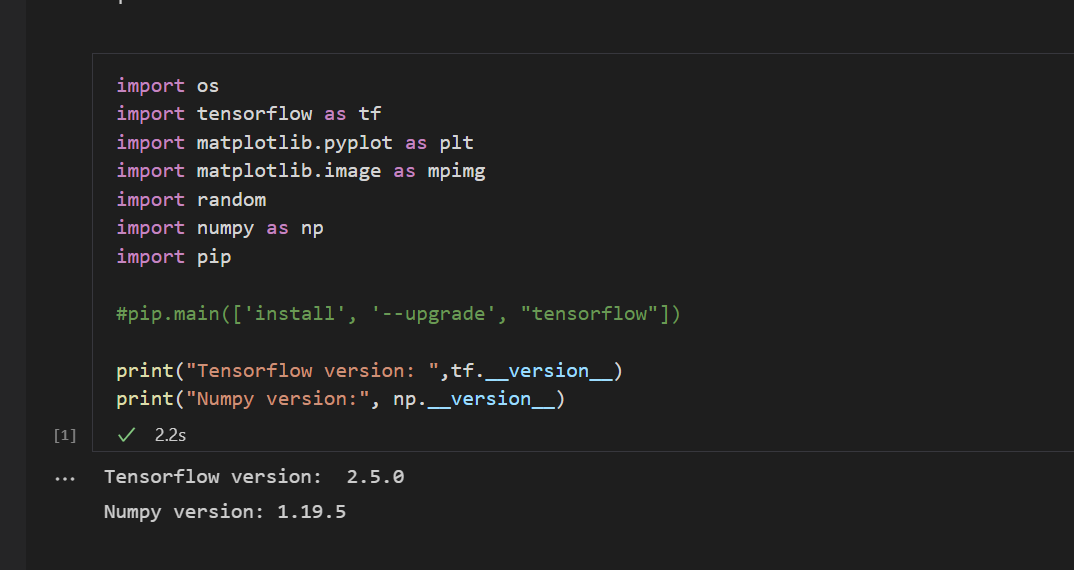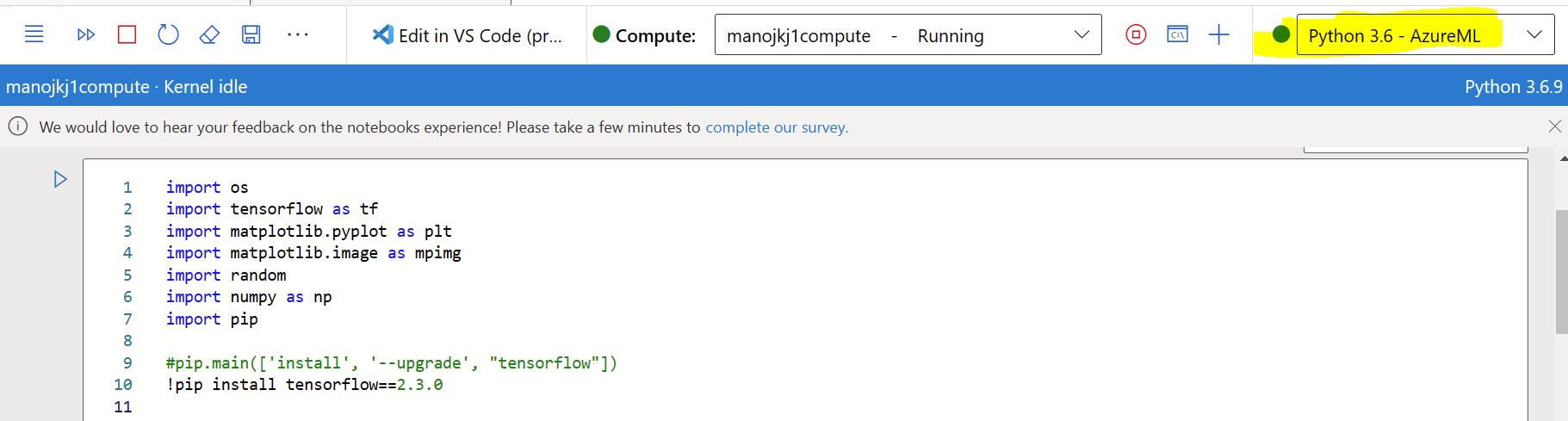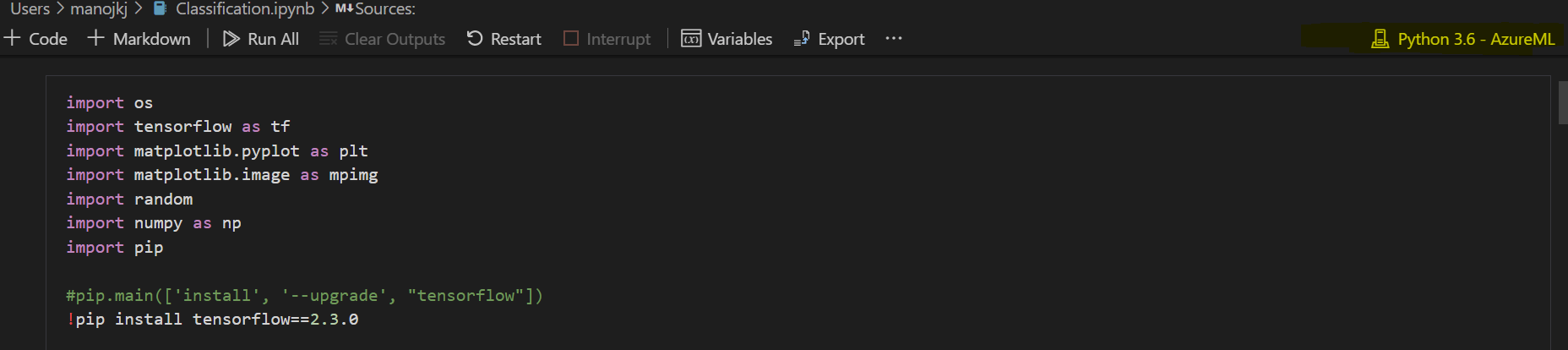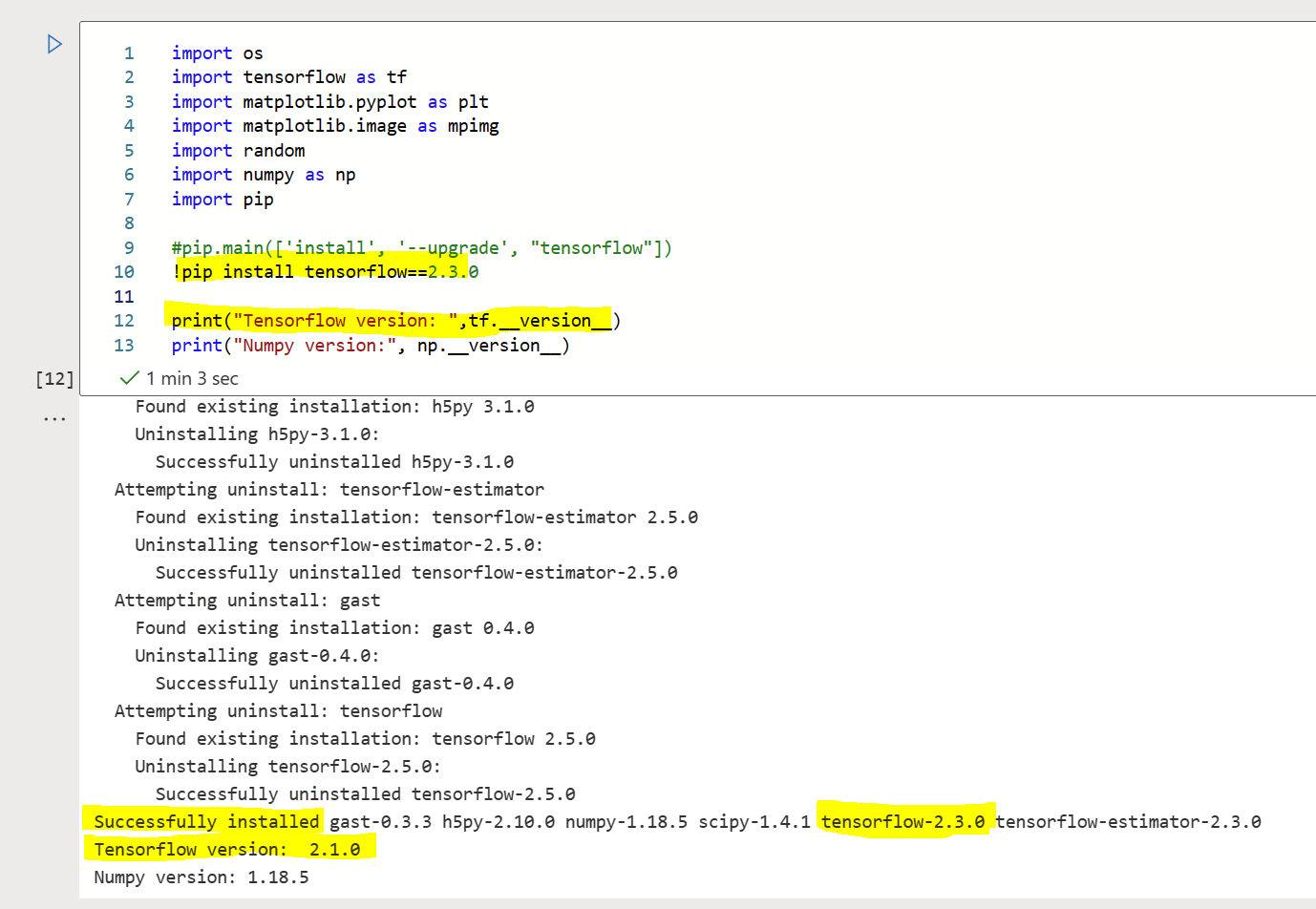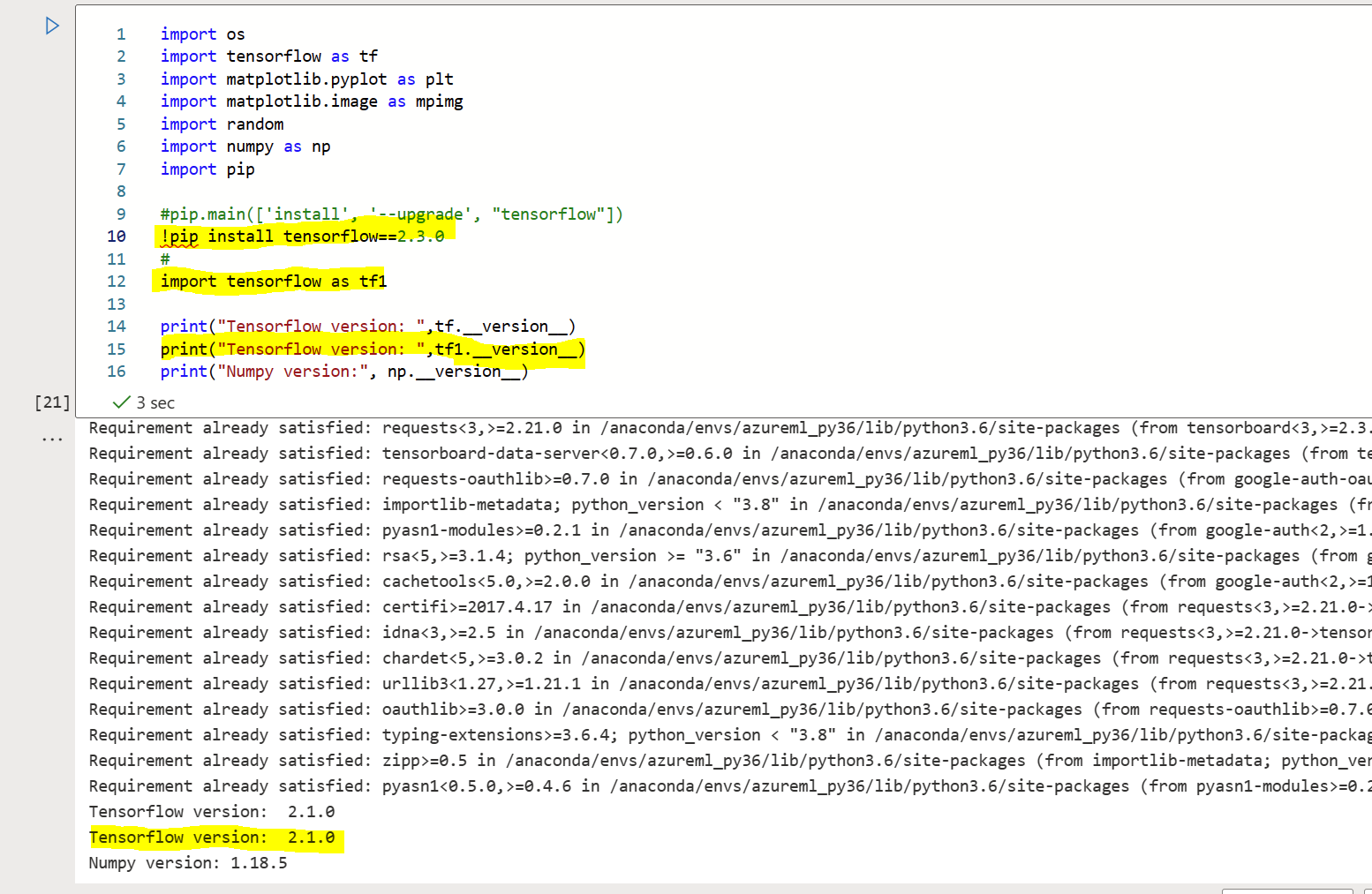@M J I think the discrepancy is because the notebook is using a different environment with the kernel Python 3.6 - Azure ML. You can install the required version of tensorflow or any package with pip install from a new cell in the notebook.
!pip install tensorflow==2.3.0
This should help you use this environment from the notebook. Thanks.