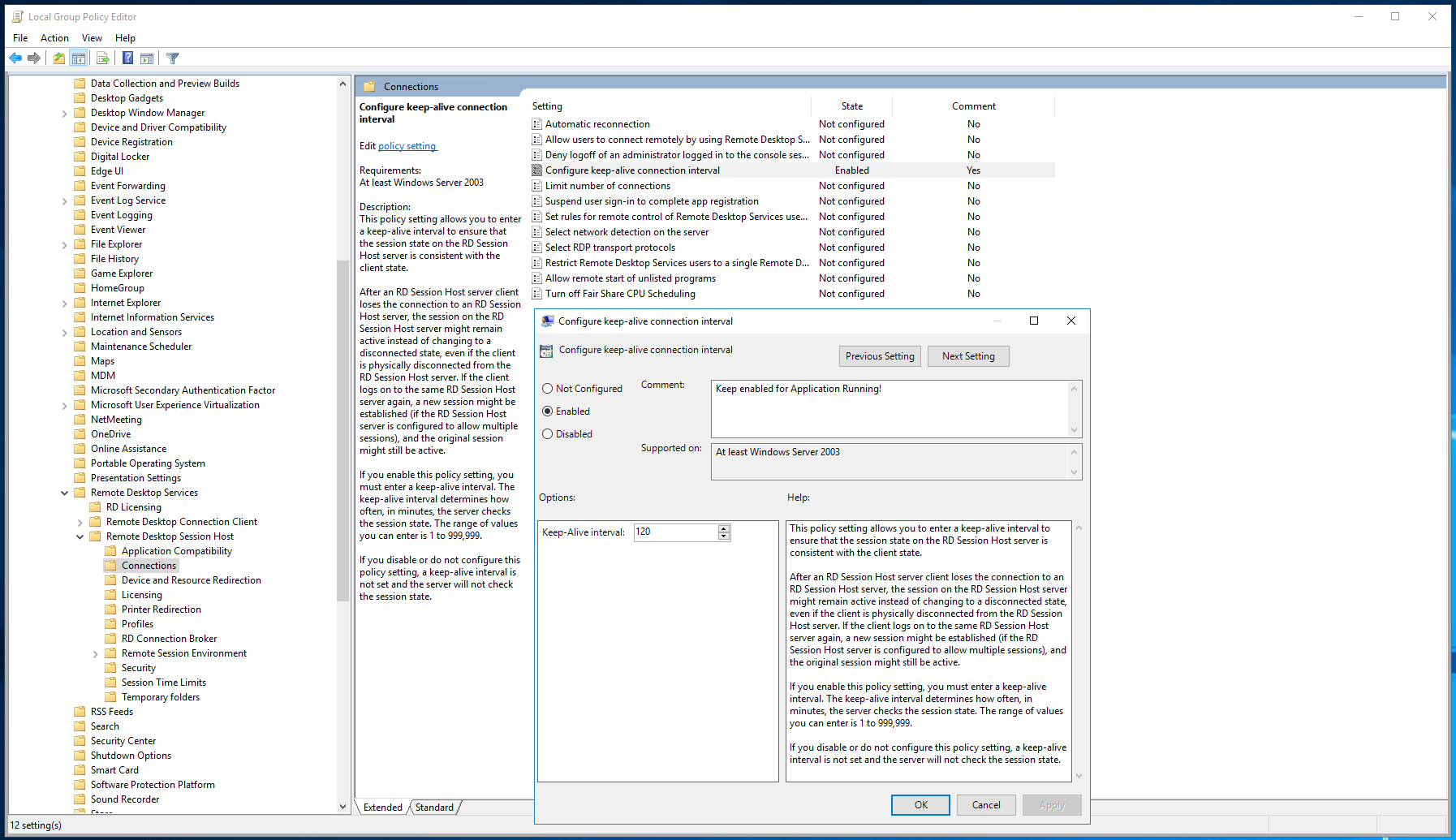Hi @mohamad ftah ,
You can keep a Remote Desktop Session open by enabling 'Configure keep-alive connection interval' in Remote Desktop Services.
This setting can be enabled under Windows Group Policy Editor.
Start > Administrative Tools > Group Policy Management
Local Computer Policy/Computer Configuration/Administrative Templates/Windows Components/Remote Desktop Services/Remote Desktop Session Host/Connections
In Connections set 'Configure keep-alive connection interval' to Enabled > Set Keep Alive Interval (Minutes) > OK
If you login to a different Session/User, you should see that the first session is still active. You can change between these Sessions by closing Bastion and starting a new session, or by going to Task Manager > Users > Right Click User > 'Connect'