@Arul Mani As per the error message in the screenshot your action Switch failed as your previous action triggerBody path is coming as null where as the expected value is type of string or Integer. The suggestion would be review your action and verify whether the path parameter value is null or not. You can first test your logic app from the portal with the expected input then use your client application to to call the HTTP trigger URL of logic app.
Including Case Throws Bad Gateway Error
Arul Mani
1
Reputation point
My existing logic app has several action based on the case. as per my requirement i have to include new case. have also included as below
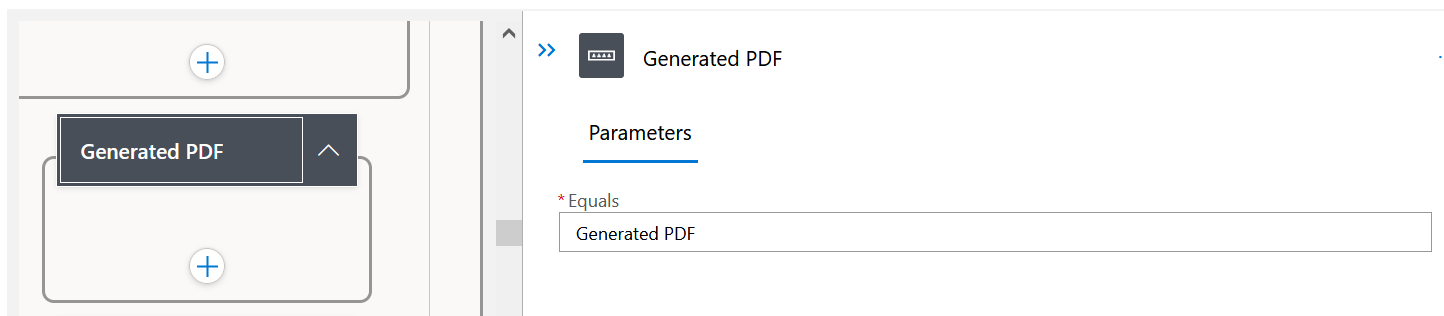
and below is the C# code which i have used for accessing the case
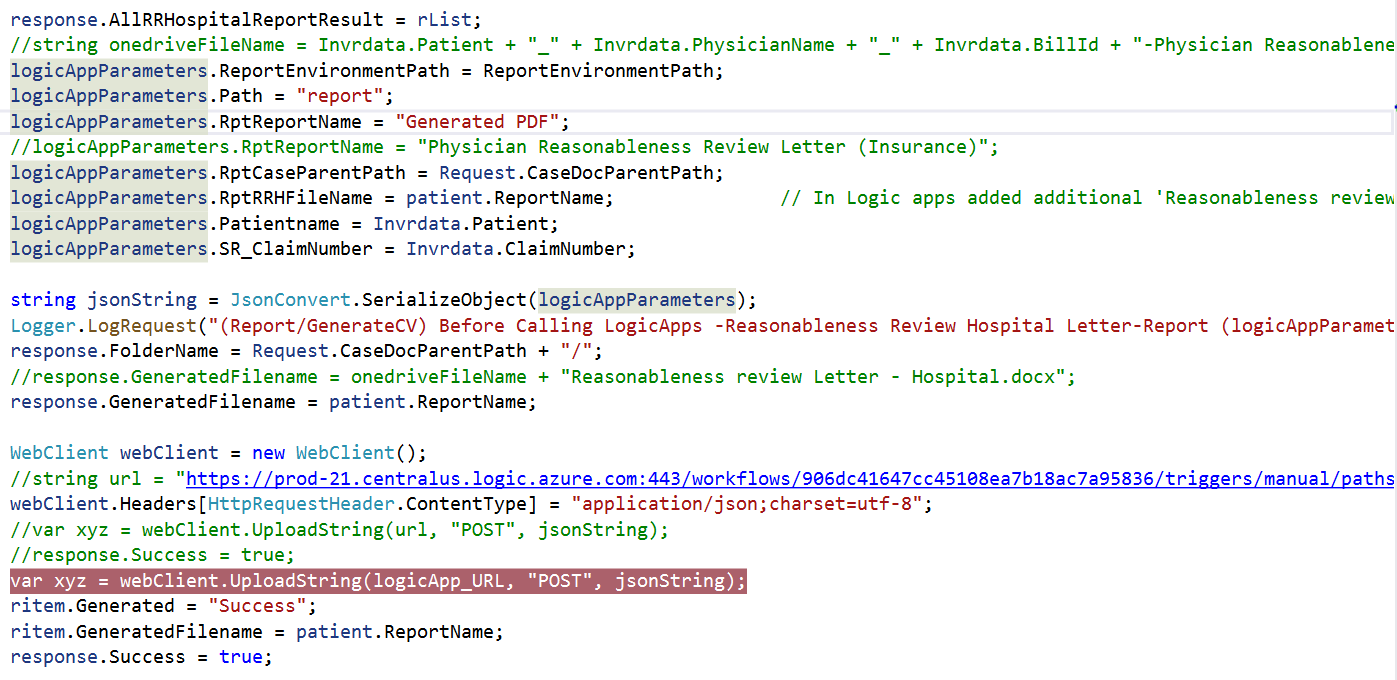
on running this code throws 502 BAD GATEWAY ERROR. But when i try to access the existing case, the code does not throws any error.
on analyzing the overview, it has Expression Evaluation Failed Error.
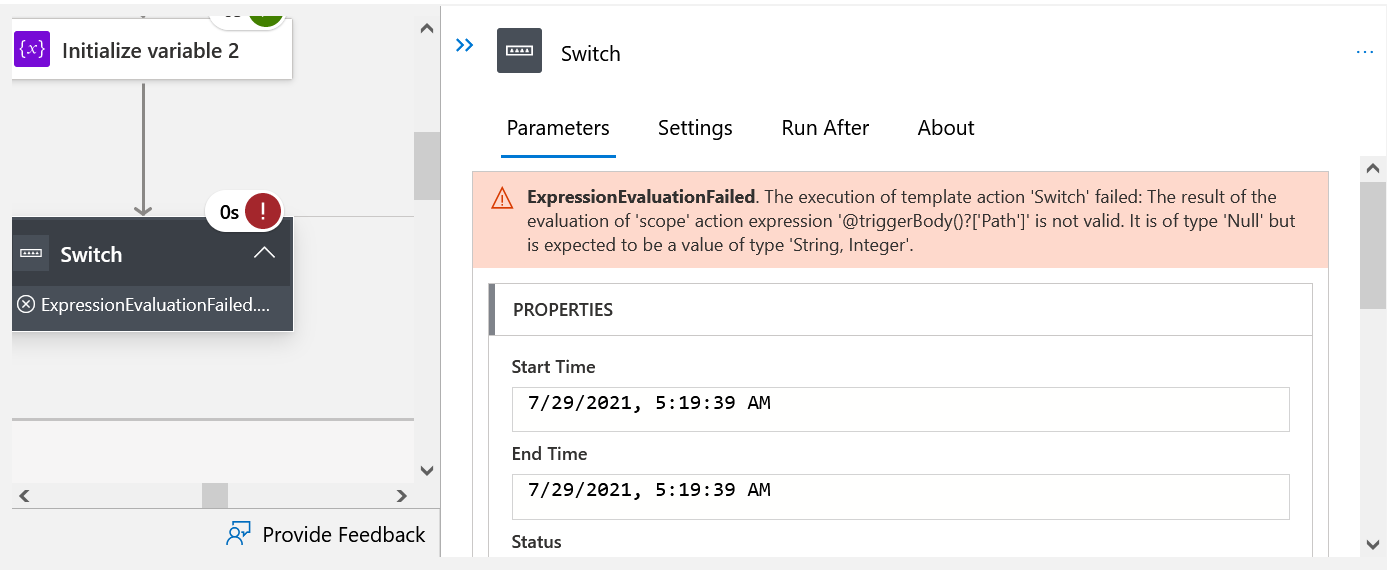
i am passing the value for the switch as 'report', but it is considering the value as NULL.
Please help me to fix this error.
Azure Logic Apps
Azure Logic Apps
An Azure service that automates the access and use of data across clouds without writing code.
1 answer
Sort by: Most helpful
-
 MayankBargali-MSFT 70,991 Reputation points Moderator
MayankBargali-MSFT 70,991 Reputation points Moderator2021-08-02T10:12:09.603+00:00