
Hello @Hasini ,
Thank you for posting here.
Here is the answer for your reference.
Q: if there is a cleaner way to issue new certificate from new CA server to an existing server\computer currently using certificate from old CA.
A: Based on the description, the new CA server and the old CA server are in the same domain.
Please refer to the steps below.
1.Please give the read and enroll permissions to the existing servers\computers (this should be done, because you have issue certificate to these servers\computers from old CA).
For example:
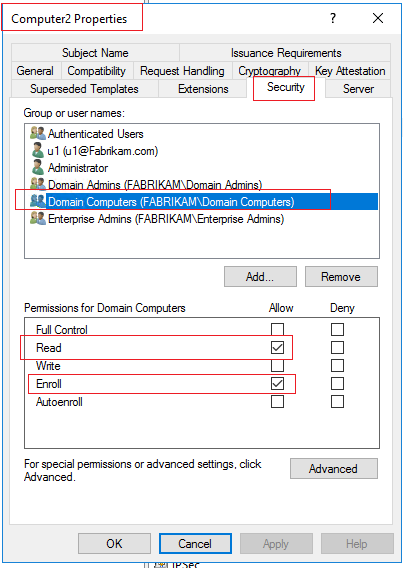
2.Please issue the same certificate template to new CA server.
Logon new CA server with domain Administrator account and open Certification Authority. Right click Certificate Template container->New->Certificate Template to Issue.
For example:
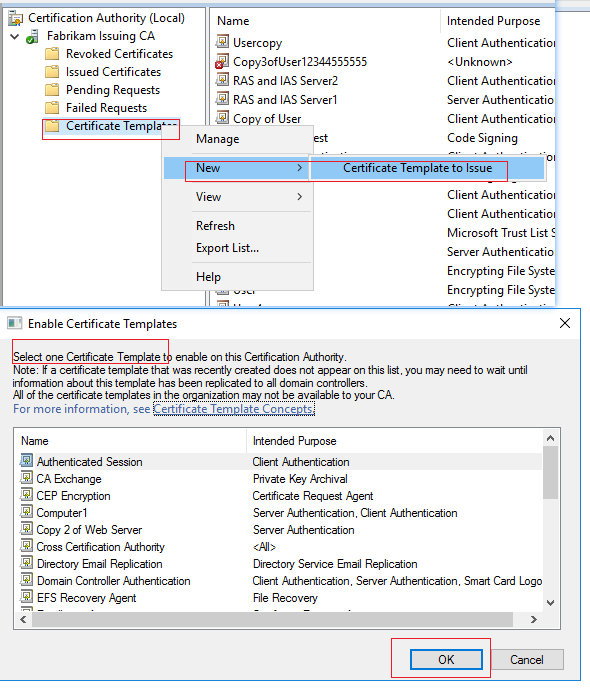
3.Log on the server\computer using Administrator account (local admin or domain Admin) and issue new certificate from new CA server (I assume you want to issue machine certificate).
4.Type certlm.msc and click Enter.
5.Right click the Certificates under Personal->right click Certificates->All Tasks->Request new certificate->Next ->Next ->Select new CA server as below.
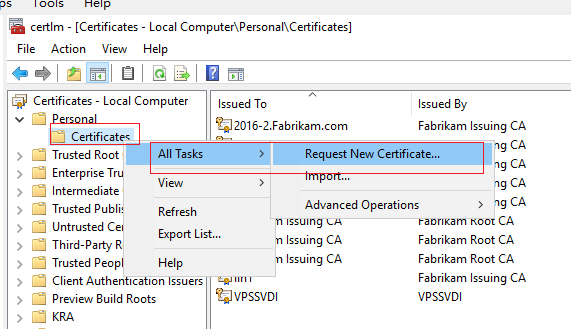
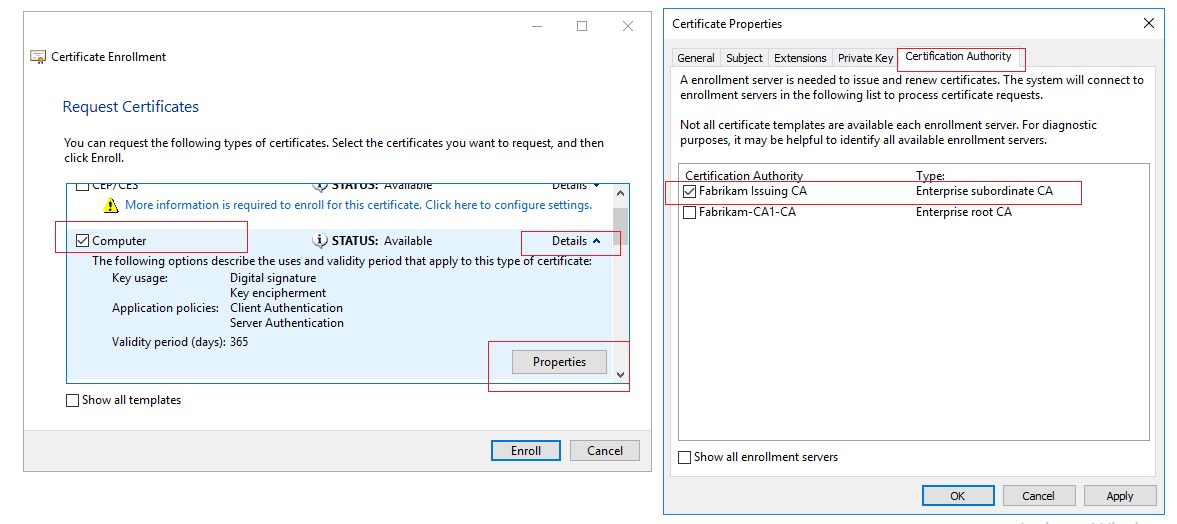
Hope the information above is helpful to you.
Should you have any question or concern, please feel free to let us know.
Best Regards,
Daisy Zhou
============================================
If the Answer is helpful, please click "Accept Answer" and upvote it.